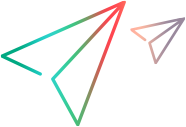Use
This topic describes how to use OpenText Core Performance Engineering through its user interface tabs.
Home tab
The Home tab provides useful tools and quick access to your test and their runs.
The + Create a test button in the main banner allows you to begin the process of creating a test.
The Home tab contains the following areas:
| Section | Description |
|---|---|
| Running tests |
The Running tests area in the banner shows a list of the currently running load tests. Use the All runs / My runs toggle to view all running load tests, or only the runs that you triggered. |
| Runs |
The Runs area has two tabs:
Use the All runs / My runs toggle to view all recent or scheduled runs, or only the runs you triggered or scheduled. To learn more about a specific run, click its run ID to open the Dashboard. Tip: To view or edit a test's settings or schedule, click the test name. |
| Last modified tests | A list of the last 20 load tests that were modified. To view or edit a load test's settings, click the test's name. |
Load tests tab
The Load tests tab lists all of the tests that were defined in the selected project, in a grid listing. Click a test in the list to view or edit its definitions.
The Load Test's page's Summary pane contains information about the test and its last run. For details, see Create a load test.
The Favorites icon ![]() indicates that a load test is included in your list of favorites. Click in a test's Favorites column to add or remove it as a favorite. For details, see Set a load test as a favorite.
indicates that a load test is included in your list of favorites. Click in a test's Favorites column to add or remove it as a favorite. For details, see Set a load test as a favorite.
In this tab, you can also define and assign labels to load tests. You can then sort them by these labels.
-
To create a label, click + Create label button in the expandable and collapsible side pane.
-
To assign a label to a test, select it and click the Assign label button
 . From the dropdown, select the label you want to assign and click Apply.
. From the dropdown, select the label you want to assign and click Apply.
Assets tab
The Assets tab lets you manage the assets that you can include in your load tests.
The following assets are available:
| Asset name | Details |
|---|---|
| Scripts | Scripts |
| Monitors | Monitors |
| Load Generators | OPLG requirements |
| Agents | Agents |
| Network Emulations | Network emulations |
| Script Keys | Script keys |
| Data Files | Data files |
| Templates | Create report templates |
For details, see the Assets page.
Results tab
The Results tab lists all of the load tests run in a specified date range.
For details, see Results.
 See also:
See also: