Project Limit vs. Actual Use report
The Project Limit vs. Actual Use report shows concurrent resource usage per project and whether resources are used within the licensing limits.
To access:
| LoadRunner Enterprise |
|
| LoadRunner Enterprise Administration |
On the LoadRunner Enterprise Administration sidebar, select Reports > License Usage > Project Limit vs. Actual Use. |
User interface:
User interface elements are described below.
Tip:
-
When viewing graphs, you can zoom in on a portion of a bar or line graph by placing the mouse on the graph, hold the left mouse button down, and drag across the area of interest. Use Reset Zoom to go back to the previous view.
-
When viewing grids, you can sort a grid according to the values of any column. The arrow in the heading displays whether the column is sorted in ascending or descending order. Click the column heading to reverse the order.
| UI Elements | Description |
|---|---|
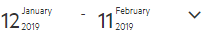
|
LoadRunner Enterprise: Click arrow and select time range for the report. |
| <Report toolbar> |
LoadRunner Enterprise Administration: For report toolbar details, see Reporting Summary. Displays the selected time range and the number of projects included in the report. Click
|
| Project |
The project name. |
| Runs > Max |
The maximum number of concurrent test runs for the project. |
| Runs > Avg |
The average number of concurrent test runs for the project. |
| Runs > Limit |
The maximum number of concurrent test runs allowed for this project as defined in the project settings (LoadRunner Enterprise Administration > Lab > Projects > <project name> > Main Details). |
| LG Machines - Max |
The maximum number of concurrent running machines in all of the project's concurrent test runs. |
| LG Machines - Avg |
The average number of concurrent running machines in all of the project's concurrent test runs. |
| LG Machines - Limit |
The maximum number of concurrent running machines allowed for this project as defined in the project settings (LoadRunner Enterprise Administration > Lab > Projects > Main Details). |
| Vusers - Max |
The maximum number of concurrent running Vusers in all of the project's concurrent test runs. |
| Vusers - Avg |
The average number of concurrent running Vusers in all of the project's concurrent test runs. |
| Vusers - Limit |
The maximum number of concurrent running Vusers allowed for this project as defined in the project settings (LoadRunner Enterprise Administration > Lab > Projects > <project name> > Main Details). |
| Runs - Concurrent vs. Project Limits |
The average number of concurrent test runs versus the maximum number of concurrent runs allowed for the selected projects. |
 See also:
See also:
 and select Reports.
and select Reports. Filter to select the time range and projects:
Filter to select the time range and projects:










