This dialog box displays the validation results of your performance test. A performance test that is not valid cannot run.
To access:
-
From the LoadRunner Enterprise navigation toolbar, click
 and select Test Management (under Testing).
and select Test Management (under Testing). -
Select a performance test in the test management tree and click Edit Test.
-
Use one of the following to view details of the validation results:
-
Click the validation link at the bottom of the Performance Test Designer window.
-
In the Summary view, click the validation link.
Note: The validation link appears only if the test is invalid or there are messages about the test.
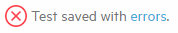
-
User interface:
User interface elements are described below:
 Error,
Error,
 Warning, or
Warning, or  Informational.
Informational.










