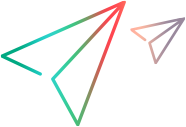Plug-ins
This section provides information on the LoadRunner Enterprise plug-ins for continuous integration (CI).
In this topic:
- About LoadRunner Enterprise CI plug-ins
- Secure integration using SSO or LDAP authentication
- LoadRunner Enterprise CI plug-ins
About LoadRunner Enterprise CI plug-ins
The LoadRunner Enterprise plug-ins for continuous integration provide a mechanism for running performance tests as part of a build script.
These plug-ins allow you to trigger a LoadRunner Enterprise test as a build step and present the results in the CI server's user interface.
Secure integration using SSO or LDAP authentication
For LoadRunner Enterprise's CI plug-in tools to integrate securely with LoadRunner Enterprise, you must configure the following:
-
SSO or LDAP authentication must be enabled on the LoadRunner Enterprise server. For details, see SSO authentication and LDAP authentication.
-
LoadRunner Enterprise must have an API access key which it uses during authentication. The LoadRunner Enterprise site administrator configures a unique pair of ClientId and ClientSecret keys for a specific user, which enables that user to login using a REST API. For details, see Set up API access.
LoadRunner Enterprise CI plug-ins
Plug-ins are available for CI servers. Visit the plug-in page for your CI server for more details:
| Plug-in | Description |
|---|---|
| Jenkins plug-in |
Enables you to run LoadRunner Enterprise tests as part of your Jenkins continuous integration process. |
| GitHub action | Enables you to design and run LoadRunner Enterprise tests as part of your GitHub continuous integration process. |
| GitLab integration |
Enables you to design and run LoadRunner Enterprise tests as part of your GitLab continuous integration process. |
| Enables you to run LoadRunner Enterprise tests as part of your Bamboo continuous integration process to ensure that new builds have not introduced any regressions. | |
|
Enables you to run LoadRunner Enterprise tests as part of your TeamCity CI/CD process. |
|
| Azure DevOps plug-in | Enables you to run LoadRunner Enterprise tests with the Azure DevOps CI system, previously named Visual Studio Team Foundation Server (VSTS or TFS). |