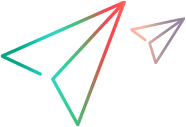Creating test sets
The next step in the performance testing process is the creation of a performance test set.
What is a test set?
After you design the performance test in the Testing module, you organize the test run by creating a test set, and adding an instance of the test to the test set. The purpose of a test set is to enable you to group together tests that were created for similar goals.
How do I create a test set?
You create the test set and add the test to it as follows:
-
Create the test set.
-
In the Performance Test Designer, click Save and Run. The Manage Test Sets dialog box opens.
Tip: You can also create or assign a test set from the Create New Performance Test dialog box. For details, see Creating performance tests.
-
Click the Root test set folder, and click the New Folder button
 . Specify a name for the Test Set folder, for example,
. Specify a name for the Test Set folder, for example, Test_set_folder. -
Assign the performance test to the test set.
-
Select the folder you created above, and click the New Test Set button
 .
. -
Enter the test set name, for example,
My_Test_Set. Click Assign. Your test is assigned to the test set.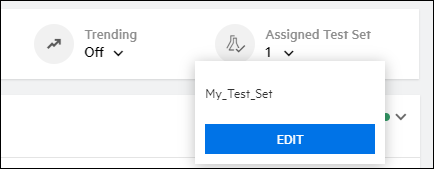
 Next steps:
Next steps: