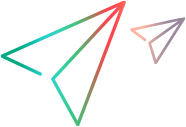Update database connection to a project (for Oracle environments only)
Available in versions: 2021 R2 and later
Description
For Oracle environments only: Updates the connection to the database for a specific project.
URL
/Admin/rest/v1/projects/changeprojectdbconnectionRemarks
None
HTTP Method
POST: Updates the connection to the Oracle database for a project.
Request
Headers:
One of the following:
Content-Type: application/xml
Content-Type: application/json
Cookies:
ADM_LWSSO={AdmLwssoCookie};
Request Body:
An XML or JSON describing the project and other optional details.
The fields in the request are:
| Element | Description |
|---|---|
| SchemaCredentialsDetails |
|
Response
Headers:
One of:
Accept: application/xml
Accept: application/json
Cookies:
None
HTML Return Code:
One of the HTTP Return Codes.
HTML Body:
Returns data on the database connection.
See Also
Get all Projects
Create a project
Get or update project by project ID
Get projects by Query
Remove Projects
Test database connection to a project (for Oracle environments only)