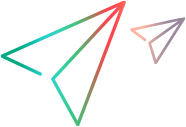Remove Projects
Available in versions: 2020 SP3 and later
Description
Enables an admin user to remove a specified project. The project is specified by ID which is found in the ID column of the Projects grid.
URL
/Admin/rest/v1/projects/{id}Remarks
The response can be saved to the dbid.json file. This enables you to restore the project from LoadRunner Enterprise.
HTTP Method
POST: Removes the specified project.
Request
Headers:
One of the following:
Content-Type: application/xml
Content-Type: application/json
Cookies:
ADM_LWSSO={AdmLwssoCookie};
Request Body:
None
POST http://<LRE_Server>/Admin/rest/v1/projects/10
Content-Type: application/xml
Accept: application/json
Cookie: ADM_LWSSO={AdmLwssoCookie};Response
Headers:
None
Cookies:
None
HTML Return Code:
One of the HTTP Return Codes.
Upon successful removal, returns HTTP status 200 (OK).
JSON Body
The data on the removed project entity.
{
"TenantName": "LRE",
"ProjectUid": "95661050-355d-47f2-b8d0-d74a309dd8d8",
"DomainName": "DEFAULT",
"DatabaseName": "lre_default_nana_db",
"DatabaseType": "mssql",
"DatabaseNativeAuthentication": null,
"DatabaseServerName": "my_domain.domain.net",
"DatabaseConnectionString": "server=my_domain.domain.net, 1433",
"ProjectDirectory": "95661050-355d-47f2-b8d0-d74a309dd8d8",
"ProjectIsActivated": "Y",
"ProjectType": "Standard",
"ProjectVersion": "v2020p2",
"ProjectDescription": "remove project",
"Name": "nana",
"ID": 3
}See Also
Get all Projects
Get or update project by project ID
Get projects by Query
Create a project
Test database connection to a project (for Oracle environments only)
Update database connection to a project (for Oracle environments only)