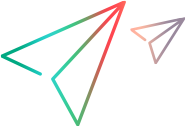Install and use floating licenses
Floating licenses are managed via OpenText AutoPass. You install an AutoPass License Server from the Network Virtualization installation package.
You can check out a floating license for your NV Test Manager for up to the maximum number of days allowed (configurable in the AutoPass License Server up to a maximum of 30 days). When you return the license to the AutoPass License Server—either by checking it in or because the license expires—the license is returned to the license pool, so that it can be consumed by other NV Test Manager installations.
Set up your AutoPass license server
To begin using the AutoPass License Server, you must upload a license file that includes your floating licenses. Navigate to the Software Licenses and Downloads (SLD) portal to generate and download the license file. Then install the license file on the AutoPass License Server machine as described in the AutoPass documentation (included in the Network Virtualization installation package). You will need the IP address of the AutoPass License Server machine. For details, see the AutoPass documentation.
Make sure that all NV Test Manager installations can access the AutoPass License Server over the defined port (by default, 5814).
Floating license types
| Floating license type | Description | How to use |
|---|---|---|
| Commuter | Requires an active connection to the AutoPass License Server only when generating and downloading the license file, and when returning the license (if returned before it expires). | Check out commuter licenses |
| Remote commuter |
A license that can be used without an active connection to the AutoPass License Server. Example: Alex needs a license for NV Test Manager, but cannot access the AutoPass License Server. So, Alex asks her colleague, Sarah, who has access to the AutoPass License Server, to generate a remote commuter license. Using the license request file received from Alex, Sarah generates and downloads a remote commuter license file and emails the license file to Alex. Alex then uploads the license file to the NV License Manager, checking out the license for NV Test Manager. |
Check out remote commuter licenses |
 See also:
See also: