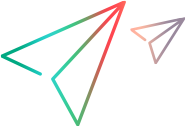Network Virtualization licensing
You need a valid license to use NV Test Manager.
License types
The following license types are available. You install one license per NV Test Manager installation.
| License type | Description | How to install |
|---|---|---|
| Trial |
NV Test Manager is installed with a 14-day trial license. The trial license provides access to all product functionality (except for Virtual Appliance). The trial period begins the first time you use the product. |
- |
| Seat |
A seat license is generated for a specific computer, and cannot be transferred to any other computer. Linux: Licenses from previous versions of NV are not supported. NV Test Manager must be re-licensed when upgrading. Integration with other OpenText products: Use a seat license when integrating with Digital Lab. |
Install a seat license |
| Floating | Floating licenses are shared dynamically between multiple NV Test Manager machines. This enables organizations to purchase only the number of licenses that they expect to be consumed concurrently, instead of individual seat license for every NV Test Manager. | Install and use floating licenses |
NV Test Manager license features
The NV Test Manager license includes the following features:
| Feature | Description |
|---|---|
| Emulation flows |
Defines the number of emulation flows that can run concurrently. Each test can include one or more emulation flows. A flow is a set of network impairments and conditions that are applied to the network traffic that moves between the client and server IP addresses that are specified in the flow. When installing or checking out a license, the number of emulation flows is subtracted from the purchased bank of emulation flows, as defined in the OpenText license portal. Bank of emulation flows When purchasing Network Virtualization, the purchaser specifies the total number of emulation flows required for all potential licenses. This becomes the "bank" of emulation flows from which each NV Test Manager license can "check out" as many emulation flows as needed. Purchased emulation flows can be divided among all NV Test Manager installations, as shown in the following example. Example: If your company purchased 100 emulation flows, in the OpenText license portal you can activate:
Integration with other OpenText products Digital Lab. Each mobile device uses one emulation flow. UFT One. Each UFT One instance uses one emulation flow. |
| NV Insights |
Allows you to run the analysis routine to analyze test results and generate the NV Insights report. |
| Global Library |
Allows you to import network profiles from the Network Virtualization Global Library. A network profile is a set of parameters that define network impairments and conditions. |
NV Virtual Appliance license features
The NV Virtual Appliance license includes NV Test Manager license features and the following feature:
| Feature | Description |
|---|---|
| Virtual Appliance | Allows you to use the NV Virtual Appliance capabilities. For details, |
 See also:
See also: