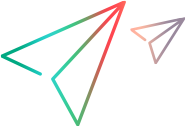NV Profile Manager
Available when integrating the latest version of Network Virtualization with Digital Lab.
NV Profile Manager enables you to create and share network and configuration profiles; this is in addition to being able to manage profiles from NV Test Manager.
A network profile is a set of parameters enabling you to test your application's behavior under specific network conditions. The parameters include latency, packet loss, and bandwidth.
A configuration profile is a set of excluded IP addresses. When you run a test, the conditions in the network profile are not applied to network traffic to-and-from the excluded IP addresses.
You can use NV Profile Manager with other OpenText testing tools that integrate with Network Virtualization. Refer to the integrating tool's documentation for instructions.
NV Profile Manager features
| Feature | Description | For more information |
|---|---|---|
|
Network profiles |
Use the predefined profiles, or create or import new profiles. Network profiles enable you to define specific network conditions to use during testing. | Network Profiles |
| Configuration profiles | Create or import a configuration profile to exclude specific IP addresses during testing. | Configuration Profiles |
Open NV Profile Manager
-
Click Start > All Programs > OpenText > Network Virtualization > NV Test Manager > NV Profile Manager.
-
Log in using your Network Virtualization credentials.
Login credentials are defined during installation.
If there are multiple Network Virtualization applications installed on the machine, they use the same login credentials.
If you are working with NV Server, you may have your own username and password.
- To log out of NV Profile Manager, click the Options menu
 and select Log out.
and select Log out.