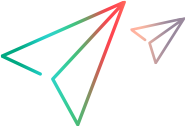Shared epics
Epics can be workspace-specific or shared ![]() .
.
You can create shared epics ![]() in workspaces that are members of the shared space. Shared epics are inherited by all the workspaces in the shared space.
in workspaces that are members of the shared space. Shared epics are inherited by all the workspaces in the shared space.
Note: Creating or modifying shared epics requires space admin permissions. Other members of the shared space have read-only permissions.
The following table summarizes the characteristics of shared epics:
| Feature | Details |
|---|---|
| Business rules | Only shared business rules apply to shared epics. |
| Fields |
In shared epics, you can only define shared fields. Such field types include: boolean, time, string, memo, and other non-calculated fields. Values set in the above fields are reflected in all the workspaces. Note:
|
| Comments | Comments that are added to a shared epic in one of the workspaces are not available in the other workspaces. |
| Related items |
A shared epic can have different related items in each workspace. |
| Convert |
Not available |
| Follow |
Not available |
| Integration with Microsoft Teams |
Not available |
| Bulk update | In a single bulk-update operation, you can only update epics that are either shared or isolated. You cannot bulk update epics of different types in a single operation. |
| Sequential ranking | Shared epics can only be ranked separately from isolated epics. |
| History |
Changes to the shared epic fields are reflected in the epic's history. |
| Attachments | Attachments of shared epics are shared. |
 See also:
See also: