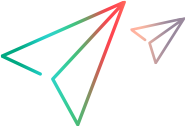What's New in 16.0.300
The following new features and enhancements are introduced in the ALM Octane 16.0.300 release.
ValueEdge platform
The ValueEdge platform is a modular, cloud-based solution that delivers a comprehensive set of managed services that can be easily deployed in any organization.
As ALM Octane Enterprise customers on SaaS, you are now part of the ValueEdge platform.
For details, see the ValueEdge Help Center.
Backlog and quality
The following backlog enhancements are available:
| Area | Enhancement |
|---|---|
| Risk-based testing |
Quality risk analytics now suggests a list of tests that can help you improve an application module's quality. You can use the recommendation order to choose to run only specific tests. For details, see Quality risk analytics. |
| Gherkin test and BDD spec localization | ALM Octane now allows you to localize your Gherkin test feature files and BDD specifications using any of the 70+ languages supported by Gherkin. For details, see Localization. |
| Application module attachments | You can now add attachments to application modules. For details, see Attachments. |
| External actions and sidebar display |
The following sidebar enhancements are available:
|
| BDD test result injection | The bdd2octane utility now enables you to inject BDD test results via an executable .jar file, or using a Maven plugin. We also open-sourced our code, to enable you to add custom frameworks. For details, see Inject BDD test results to ALM Octane. |
| Enhanced grid summaries | The Features grid can now display the sum of the feature story points for the selected items. This helps you plan your backlog before the features are broken into stories. For details, see Execute a release. |
Reporting and analytics
The following reporting and analytics enhancements are available:
| Area | Enhancement |
|---|---|
| Dashboard enhancements |
The following dashboard enhancements were introduced:
For details, see Dashboard. |
| External dashboard links | You can now view tooltips in external dashboards. For details, see Share dashboards externally. |
| Export to Excel as CSV | You can now export up to 60,000 items using the CSV export option. For details, see Export data. |
| Document report enhancements |
The following document report enhancements were introduced:
For details, see Document reports. |
| Simplified waste tracking configuration (technical preview) |
Waste tracking for your work items can now stop automatically. For details, see Waste management. |
Release processes
The following release processes enhancements are available:
| Area | Enhancement |
|---|---|
| New auto action types and enhancements |
The following enhancements to auto actions were introduced:
|
| Release process relations | You can now create relations between release and other work items. |
| Performance enhancement | ALM Octane can now automatically verify that auto actions whose CI jobs execution has completed are not stuck in "In Progress". |
For details, see Release processes.
Pipelines and integrations
The following pipeline and integrations enhancements are available:
| Area | Enhancement |
|---|---|
| Extended GitLab support |
Details on code coverage and merge requests can now be injected via GitLab to ALM Octane. For details, see ALM Octane GitLab CI service. |
| Test suite execution from Jenkins |
We added test suite execution modes in the Jenkins plugin, offering you more selective options to execute automated tests via Jenkins. For details, see Create and configure pipelines on Jenkins. |
| Support for running Azure DevOps pipelines |
You can now run Azure DevOps Services pipelines from ALM Octane. For details, see Run Azure DevOps pipelines. |
Administration
The following administration enhancements are now available:
| Area | Enhancement |
|---|---|
| SSO access to external dashboards | On-premises: You can now enable single-signon (SSO) access to ALM Octane's public dashboards for your organization employees. Users will be able to access public dashboards only after authenticating through the company's log in page. For details, see Public favorite links. |
| Business rule condition for duplicating and splitting items |
You can now set a business rule condition to perform an action when an entity is duplicated or split. For details, see Define a condition. |
| Audit backup |
To improve performance, audit data is now saved in the Elasticsearch database only. To preserve audit data, make sure to back up your Elasticsearch database. For details, see Back up and restore a shared space. |
Changes to browser support
In the next release of ALM Octane, support for Safari will be deprecated. Choose another one of the supported browsers listed in the Support Matrix.
REST API
The following REST API changes are introduced in this release:
-
Restrict API access. You can now restrict direct access to the REST API to require API key authorization. The restricted access is defined by site and space parameters. For details, see Authenticating.
 See also:
See also: