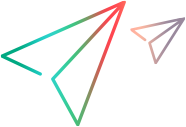Manage baseline repository
Manage a list of baseline entities created on your space or workspace. A baseline is a snapshot of the space or workspace at a particular time.
Available in versions: 24.3 and later for ALM Octane Enterprise edition only.
Baseline repository overview
You can keep a list of the baselines that you created on your space or workspace. Baselines ensure that the design parts of the space or workspace can be reliably recreated in the future. A baseline contains all the data on you space or workspace at the given date.
Only a workspace admin can create, modify, and delete workspace‑level baselines in the workspace Baselines tab.
Only a shared space admin can create, modify, and delete shared‑space‑level baselines in the shared space Baselines tab.
Create a baseline snapshot
As a shared space admin, or a workspace admin in an isolated space, you can create a snapshot of the space or workspace at a given point in time.
To create a baseline:
-
Click the Settings button
 and select Spaces.
and select Spaces. -
On the Settings page, select a space or workspace.
-
Select More Settings > Baselines.
-
Click the Baseline button.
-
In the Add Baseline dialog box, specify the following details:
Field Description Name Enter a unique name or label for the baseline, up to 255 characters long.
Baseline URL Enter the URL of the baseline.
Example: backups/octane/repo/conf
Baseline date Select the date on which the baseline was created. Description (Optional) Enter a description of the baseline. -
Click Add.
Export baseline entities
You can export baseline entities to an Excel or CSV file.
To export baseline entities:
-
Open the Baselines grid.
-
Optionally, set up a filter for the entities in the grid to show the items you want to export. For details, see Filters.
-
Optionally, group the grid’s entities. The exported report will reflect these groupings. For details, see Grids and views.
-
Select the baseline entities to export.
-
To export the entire grid, in the toolbar, click the Export to Excel or Export to CSV button.
-
To export specific baseline entities only, select the checkbox for each of the entities that you want to export and select More > Export to Excel / Export to CSV.
-
Delete a baseline instance
Delete a baseline instance when the baseline is no longer required.
To delete a baseline instance:
-
Select the baseline.
-
Select More > Delete.
-
In the Delete baseline dialog box, click Delete.
Note: Only the details of the selected baseline instance are deleted. No deletion or change is made to the actual baseline instance.
Notes and limitations
You cannot duplicate a space. Instead, you can export a space and then re-import it. For details, see Export and import spaces.
After a space has been duplicated, you can register its name and URL in the baseline repository.
 See also:
See also: