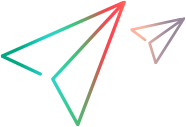Select authentication type
You can allow users to log in to LoadRunner Enterprise using their internal LoadRunner Enterprise passwords, LDAP passwords, or SSO authentication.
Note: All users using the system must be in the LoadRunner Enterprise database before they can be authenticated using one of the authentication types. For details, see Create or edit a user.
Overview
The authentication method is defined in LoadRunner Enterprise Administration per tenant, on the basis of one type of authentication per LoadRunner Enterprise farm.
Note: We recommend using SSO or LDAP because they are a more secure type of authentication.
| Authentication | Description |
|---|---|
| Application |
LoadRunner Enterprise's built-in, native, internal user management. Enables the user to define a user name and password internally. Every authentication is executed with the Users table. For details, see Application authentication. |
| LDAP |
Enables you to use your organization's LDAP system for authenticating LoadRunner Enterprise users. For details, see LDAP authentication. |
| SSO |
Enables you to set up single sign-on (SSO) authentication for connecting to LoadRunner Enterprise. Each LoadRunner Enterprise can define one SSO configuration. For details, see SSO authentication. |
Select or change the authentication type
-
In LoadRunner Enterprise Administration, select Configuration > Site Configuration.
-
Click the Authentication Type tab.
-
Expand the section for the required authentication type and click Select this authentication type.
-
Configure the authentication details. For details, see Application, LDAP, or SSO.