Changing an Existing Optimization
Note: If you want to preserve an existing optimization and its criteria rather than changing them, first copy the optimization and then revise the copy as described in Copying an Existing Optimization.
To modify and run an existing optimization:
-
Open the scenario comparison that has the optimized scenario you want to change. See Listing and Viewing Scenario Comparisons.
-
Near the top of the Scenario Comparison page, click Optimize Scenarios.
The Optimize Your Scenarios window opens.
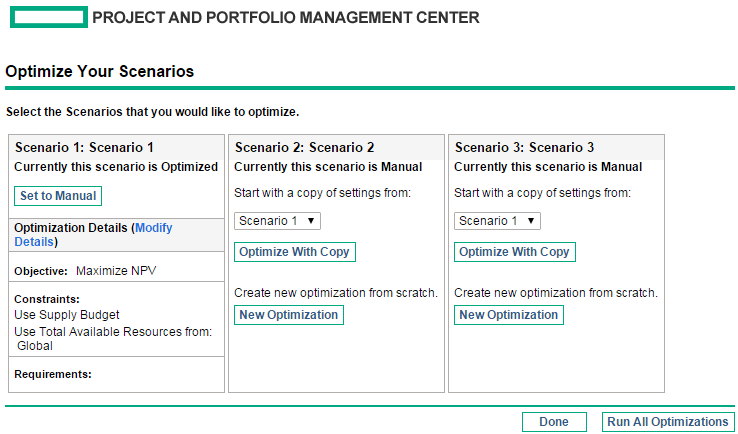
-
Click the Modify Details link for the optimized scenario you want to modify.
-
Revise the criteria on the two Optimize Scenario windows as desired. Start at step b in Running a New Scenario Optimization.









