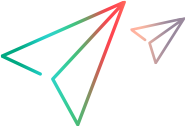Step 1: Determine the Security Groups
Decide which users should have which security groups linked to them.
When importing users, it is possible to specify how the user is assigned to specific security groups. This is accomplished using a combination of the following fields from the Import Users report:
-
Security Groups
-
User Security Group Action
-
Add Missing Security Groups
When you reach Step 5: Start the Import, you must have done the research so that you can specify values for the following:
-
Add selected security groups to the group of users.
-
Drop selected security groups from the user definitions.
-
Add some security groups to the user definitions while dropping others. When using this ADD/DROP option, the KNTA_USER_SECURITY_INT table must also be populated as described in Step 2: Add and Drop Security Groups.
-
Overwrite the security group specification to include only the specified security groups. This deletes all references to the user's security groups and replaces them with the selected ones.
-
Add missing security groups. This creates a new security group, but does not link the user to that security group.