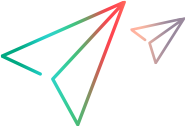What's New in PPM 24.2
The following new features and enhancements are introduced in PPM 24.2.
Note: The Help Centers for PPM versions 24.1 to 24.2 are streamlined into a single Help Center. Any version-specific changes are indicated where relevant.
This topic describes the new features and enhancements available in PPM 24.2. To view enhancements for version 24.1, see What's New in PPM 24.1.
Dependency management in portfolio planning
The portfolio dependency management includes the following enhancements to help portfolio managers identify dependencies and solve constraints.
- Provides visibility into predecessor-successor dependencies on the Dependency map.
- Warns of dependency violations during scenario planning. This ensures prompt constraint resolution, effective dependency management, and alignment with portfolio plans.
For details, see View dependencies and View portfolio dependencies.
Navigator Aviator
Navigator Aviator, a conversational search tool that enables you to search for a PPM menu or entity by interacting with it.
Availability: Navigator Aviator is available when the ENABLE_NAVIGATOR_AVIATOR parameter is set to true, and only in English language sessions.
For details, see Navigator Aviator.
Official support of PostgreSQL database
PostgreSQL database is now officially supported for PPM fresh installations. It also adds multilingual support.
Note: The official support does not cover environments migrated from Oracle databases.
For details, see the Install PPM with PostgreSQL section of the Installation and upgrade.
Demand Management enhancements
The following enhancements are added to the Demand Management module:
|
Requests page |
Demand Management introduces the Requests page, a consolidated platform where you can effectively create and manage requests of any request type using modern and customizable UI views. For details, see Filter requests of all request types and Create a new request from the Requests page. |
|
Add attachments to tables |
You can now add attachments to tables in your request. This is enabled when your admin configures the request type to include an attachment type column in tables. For details, see Configure table component. |
|
Select tabs to export to PDF |
When exporting a request to PDF, you can select which request tabs are exported. For details, see Share a request. |
|
Add static custom UI elements in requests |
As an admin, you can add static UI elements to requests, such as clickable buttons. To implement this, you can configure a text area field using the HTML - Constant Rendered HTML Code data mask and design your custom HTML code for the UI elements. For details, see Configure text area validations. |
|
Rich text fields have no character limit |
There is no character limit for rich text fields, which enables you to enter a vast amount of text and formatting in such request fields. This feature is available when the new ALLOW_NO_SIZE_LIMIT_RICH_TEXT_FIELD parameter is set to true. For details, see HTML - Rich Text Field. |
|
Collapse additional request tabs |
If your request has many tabs that cannot all be displayed, the additional tabs are now accessible from the More menu. For details, see Display additional tabs. |
|
Read request name from request page title |
If the request name is provided, you can tell it from the request page title. |
Time management on closed requests
Time management restrictions on closed requests, if enabled, now also disallow you to:
- Edit time logged on closed requests.
- Include closed requests when copying time sheets.
For details, see Log time in your time sheet and Copy a time sheet.
Project Gantt portlet update
As an admin, you can use a custom validation for the Program field in the Project Gantt portlet preferences. This makes it easier for program mangers to filter projects by programs.
For details, see Use custom validations for OOTB fields.
Support rich text for notes
You can now format text in notes of PPM entities except those in programs.
This feature is enabled when the Use Rich Text for User Notes new feature toggle is turned on.
For details, see Rich text formatting in Notes area.
Direct upgrade to latest PPM versions
For PPM running on Oracle databases:
- For PPM 2023 and later: You can upgrade to any later version.
- For versions earlier than 2023: You can first upgrade to 2023, and then to any later version.
For details, see Installation and upgrade.
Simplified Autopass license install
The installation of Autopass licensing is simplified with the following enhancements:
- Supports pre-installation of licenses before their effective date.
- No server restart is required when installing a license from the command line.
For details, see Install licenses.
New object types for Oracle EBS extension
The Deployment Management Extension for Oracle E-Business Suite now includes five new object types that use Oracle's FNDLOAD utility. This enables you to automate the migration of responsibilities, functions, report groups, report sets, and descriptive flexfields.
For details, see PPM extensions and migrators.
Feature toggle updates
The following enhancements are added to feature toggles:
|
New feature type: Deprecated |
A new feature type, Deprecated, is added. Deprecated features are planned for removal in a future version. We recommend that you discontinue using deprecated features. For details, see Feature types. |
|
Verify feature status at startup for proper usage |
To ensure proper feature usage, PPM checks the status of Evergreen Candidate and Deprecated features at startup, and adds warning messages to the server log if not set correctly. For details, see Startup checks. |
Discontinue 32-bit JVM support
Starting from this version, PPM discontinues support for 32-bit Java Virtual Machines (JVMs). You must use 64-bit JVMs to run PPM.
For details, see PPM Support Matrix.
 See also:
See also: