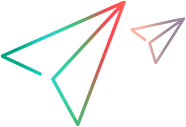Create portfolio epics in Portfolio & Strategy
This topics describes how to create a portfolio epic in Portfolio & Strategy and sync it to Agile for implementation.
Create portfolio epics
This section provides details on how to create a portfolio epic in Portfolio & Strategy.
To create a portfolio epic in Portfolio & Strategy:
-
Prerequisite: To enable the creation of portfolio epics within a portfolio, make sure the Portfolio Epic entity type is selected in Set entity type in backlog.
-
Open a portfolio and go to the Contents tab.
-
Select the Plain List view
 or Hierarchy view
or Hierarchy view  in the top-right corner.
in the top-right corner. - Click Add portfolio contents button
 and then select Portfolio Epic.
and then select Portfolio Epic. -
In the Create New Portfolio Epic page, the Details tab > Summary area, provide the general information of the portfolio epic, including the name and owner of the epic, the expected start and finish periods, and a clear and concise statement that describes the purpose and solution of the epic.
-
In the Details tab > Business Case Details area, analyze the portfolio epic, the output of which is the lean business case.
The analysis of a portfolio epic includes the definition of the Minimum Viable Product (MVP) for the epic. In the SAFe methodology, an MVP is an early and minimal version of a new product or business solution that is used to prove or disprove the epic hypothesis. Different from story boards, prototypes, mockups, wire frames and other exploratory techniques, the MVP is an actual product that can be used by real customers to generate validated learning.
-
Make estimates of the values, costs, efforts, and risks for the portfolio epic.
Task Description Define perceived values A portfolio epic value is based on several factors, such as customer value, commercial value, market value, efficiency value, and future value. The perceived value of a portfolio epic is the initial value estimation that helps prioritize the epic relative to others. The perceived value can be defined using either of the following methods:
-
Manually entered. Estimate the perceived value when creating the epic.
Tip: The perceived value score should justify the epic's priority over other epics.
- System calculated. Define value rating factors in the Details tab > Value Ratings section, and risk rating factors in the Risk Ratings section, and the system automatically calculates the perceived value based on these rating factors. Perceived Value = Value Rating - Risk Rating.
Estimate costs and efforts In the Details tab > Value and Cost section, make a meaningful estimate of the portfolio epic costs and efforts. Forecast risks In the Details tab > Risk Ratings section, define risk rating factors, and the system automatically calculates the risk values based on these factors. -
-
Click Submit.
Process portfolio epics
After you submit a portfolio epic, review and move it though the processing states until it is implemented.
Portfolio epic status
The following table describes the different states of a portfolio epic:
| Status | Description |
|---|---|
| Funnel | The capture state. |
| Reviewing |
Make preliminary estimates of the portfolio epic, including opportunity, effort, and risk. |
| Analyzing |
Establish viability, outcomes, development, and development impact. The output of the analysis is a lean business case. |
| Portfolio Backlog |
Approve portfolio epic for implementation. |
| Implementation | Implement portfolio epics in Agile projects. |
To move a portfolio epic to the next state:
- Click the action button at the top left of the epic details page.
Implement portfolio epics in Agile
When a portfolio epic is approved for implementation, sync it to Agile. Agile teams then add features and user stories for implementation.
To implement a portfolio epic:
-
Open the portfolio epic to implement.
When a portfolio is ready to implement (when it is moved to the Portfolio Backlog status), the Agile Integration Info section becomes available in the epic details page.
-
Fill the Agile Integration Info section as described below:
Field Description Agile Instance name The instance where a corresponding epic is created in Agile. Agile project The workspace in Agile where the corresponding epic is created and implemented. Agile entity type The entity type for the corresponding epic: Shared Epic or Epic.
For details about shared epics, see the Epic types topic in the OpenText Core Software Delivery Help Center.
Sync to agile tool Sync flag:
- Yes. Create a corresponding epic in Agile, and sync the value changes of mapped fields between Portfolio & Strategy and Agile. For details about what values are synced, see Portfolio epic value sync.
-
No. Do not create an epic in Agile.
Note: If you change sync flag to No after a corresponding epic is successfully created in Agile, the value changes of the mapped fields are not synced between Portfolio & Strategy and Agile.
-
Click Approved on the left top of the portfolio epic details page.
When the workflow action is completed, a corresponding epic is created in the target workspace in Agile. A link to the mapped epic is listed in the Agile entity ID field, which links directly to the epic in Agile.
When Agile teams begin to develop features and user stories to implement the epic, the following are periodically synced between Agile and Portfolio & Strategy:
- Features added to the epic are synced from Agile to Portfolio & Strategy, and are listed on the epic's Features tab. For details, see View a portfolio epic's features.
- Other epic information such as progress and details are synced between Portfolio & Strategy and Agile as described in Portfolio epic value sync.
View a portfolio epic's features
When Agile teams add features to a portfolio epic in Agile, the features are synced to Portfolio & Strategy and listed on the epic's Features tab.
To view a portfolio epic's features:
- Open the target portfolio epic.
-
Click the Features tab.
Click the ID link of a specific feature to view its details.
Portfolio epic value sync
When epics are mapped between Portfolio & Strategy and Agile, the value changes are synced regularly.
The following table lists which field values are synced and how they are synced.
| Portfolio & Strategy epic field | Agile epic field | How the values are synced |
|---|---|---|
| Epic Level | Epic level | The value of the Portfolio & Strategy field overrides the value of the mapped Agile field. |
| Perceived Value | Perceived value | |
| Portfolio | Product |
The value is synced from the Portfolio & Strategy field to the mapped Agile field. Note: The Portfolio field value is synced to Agile after 15 minutes. If you create or edit a portfolio, and then add a portfolio epic to this portfolio within 15 minutes, the epic's Portfolio field is synced as blank to Agile. To solve this problem, re-save the portfolio epic after 15 minutes. |
| Implementation Phase | Implementation phase | The value of the Agile field overrides the value of the mapped Portfolio & Strategy field. |
| Implementation Progress |
Progress Note: Available for epics only. |
|
| Actual Story Points | Actual story points | |
| Epic Name | Name | The value of the field whose last update date is later overrides the value of the other field. |
| Epic Type | Epic type | |
| Epic Owner | Owner | |
| Epic Description | Description | |
| Forecast Story Points | Story points |
 See also:
See also: