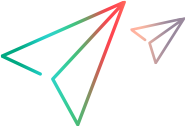Troubleshoot running tests and components
This section describes troubleshooting and limitations for running tests with steps
General issues
-
You cannot run Sprinter with a display color depth of 256 colors (8 bit).
-
If you close the Run Attachments dialog box and reopen it while an attachment is still uploading, the attachment is not displayed. Do not delete run attachments until they finish uploading.
OpenText Application Quality Management issues
- When running a Sprinter test in OpenText Application Quality Management, the Cross Run report does not show the Sprinter test steps. To access the report, click the My Runs List tab and select Analysis > Reports > Cross Run with Steps.
Business Process Testing limitations
-
If you open a business process test that cannot be run, Sprinter displays the test without any steps. This may occur in, but is not limited to, the following situations:
-
Your business process test has an input parameter linked to an output parameter, but the number of iterations for the components that contain the input and output parameters do not match.
-
You created an output parameter for a flow but it is not linked to an existing parameter in a component.
-
If a Business Process Testing configuration includes multiple iterations and you open it from Sprinter, the configuration parameters are not displayed in the Parameters tab.
Note that Sprinter does not display an error message for the test in this case.
 See also:
See also: