What's New in UFT One 2021 R1
The many new features and enhancements included in UFT One 2021 R1 are described below.
What's New video
Watch the What's New video to learn about the new features included in 2021 R1:
AI-based testing enhancements
UFT One's AI-based testing continues to evolve. UFT One 2021 R1 introduces the following enhancements when running AI-based tests.
| Enhancement | Description |
|---|---|
| AI models updated |
AI-based testing now offers even better accuracy and performance. In addition, table identification is improved. |
| Automatic scrolling |
This version includes the following updates to automatic scrolling:
|
| New AI object methods |
Use new AI object methods to fine-tune your test steps:
See the AI-based testing section of the UFT One Object Model Reference for GUI Testing. |
|
AIRunSettings enhancements |
You can now switch between the UFT One OCR settings and the AI OCR settings during a test run. You can also use the AIRunSettings object during a test run to retrieve the current runtime settings, enabling you to restore any values you change during the run. See the AIRunSettings Object in the UFT One Object Model Reference for GUI Testing. |
| Remote AI Service connection |
You now have more flexibility when setting up the access to your remote AI service:
|
| Running AI-based mobile tests in parallel |
You can now run all AI-based mobile tests in parallel by using Parallel Runner. See Run UFT One tests in parallel. |
| Contained objects (tech preview) |
In the AI Inspection window, you can now add a relation to the description of an object inside a table or calendar container. |
Web testing enhancements
UFT One 2021 R1 provides the following updates for web testing:
| Enhancement | Description |
|---|---|
| IE mode on Chromium Edge |
|
| Progressive Web Apps | UFT One now can identify web objects in Progressive Web Apps (PWAs) running on Chrome and Chromium Edge. |
| Web-based SAP applications |
You can now test more types of Web-based SAP applications on Firefox 91, ESR 91, or ESR 78. |
| Chrome device emulation |
The list of emulated devices UFT One offers for selection on the Record & Run Settings > Web pane has been updated. |
PDF Add-in enhancements
The PDF Add-in is now fully supported and includes the following updates:
| Enhancement | Description |
|---|---|
| Create a page checkpoint that checks the image sources |
You can manually create a page checkpoint to check the image sources on a selected PDF page during a recording or editing session. |
|
Open multiple PDF documents at a time |
You can now open multiple instances of the PDF Testing Utility, enabling you to test more than one document at a time. For example, you can retrieve text from one document and use it in another. See PDF Add-in. |
| PDFText object |
PDFText objects are now supported, providing the following functionality:
See the PDFText object in UFT One Object Model Reference for GUI Testing. |
| Record and Run Settings | You can now customize record and run settings for PDF tests. See PDF Tab (Record and Run Settings Dialog Box). |
GUI testing enhancements
UFT One 2021 R1 provides the following updates for GUI testing:
| Enhancement | Description |
|---|---|
| Object Identification Center updates |
The Object Identification Center (OIC) is now fully supported and enables the following functionality:
|
| Insight test objects |
To identify Insight test objects more accurately, you can add additional description properties such as skipmakeobjvisible, methodoptionorder, and ratiotestthreshold to the objects in the object repository. See InsightObject description properties in UFT One Object Model Reference for GUI Testing. |
| Connect to Azure databases with MFA enabled |
UFT One now lets you connect to Azure databases with Multi-Factor Authentication (MFA) enabled in one of the following ways:
Both methods require you to install the latest ODBC driver. See Import information from a database with MFA enabled. |
| Password handling |
You can now store and retrieve secret strings on a credential management service such as AWS Secrets Manager and Azure Key Vault in UFT One. This enables you to avoid hard-coding sensitive information into your UFT One tests.
See Credential Manager Pane (Options Dialog Box > GUI Testing Tab) and the PasswordUtil object in UFT One Object Model Reference for GUI Testing. |
| Auto-save tests |
UFT One automatically saves copies of your open local GUI tests at regular intervals (every 3 minutes by default) as you work. This helps recover any unsaved test changes if UFT One closes unexpectedly. The auto-save feature is disabled by default. You can enable or customize it in the Options dialog box (Tools > Options > GUI Testing tab > General pane). |
| IsPartialRun statement |
To check whether your test run or debug session started from a specified step or from the beginning of the test, use the IsPartialRun utility statement. See the IsPartialRun statement in UFT One Object Model Reference for GUI Testing. |
CI-CD plugin enhancements
UFT One 2021 R1 provides the following updates when working with CI-CD servers:
| Enhancement | Description |
|---|---|
| Azure DevOps |
Install version 3.0.0 of the UFT One Azure DevOps extension to make use of the following enhancements:
|
| Jenkins |
Install version 7.2 of the Jenkins plug-in to benefit from the following enhancements:
See UFT One and Jenkins. |
| Bamboo |
UFT for Bamboo plugin version 1.9 and later: You can now run UFT One tests on a remote Windows machine from a Bamboo server via the remote agent even if the UFT One and Bamboo server are not installed on the same machine. See Run tests from a Bamboo server installed on a different machine than UFT One. |
UIA Pro add-in
In UFT One 2021 R1, UIAPro objects that implement the Text pattern now support the following methods:
| Method | Functionality |
|---|---|
| ClearSelection |
Clear any text selections in an object. |
| GetVisibleText and GetSelection |
Retrieve all visible text or selected text from an object. |
| Select and SelectAll |
Select the specified text or all text of an object. |
| ScrollIntoView |
Scroll a text control and bring the text in a specified area into view. |
See the UIAPro object in UFT One Object Model Reference for GUI Testing.
API testing enhancements
UFT One 2021 R1 provides the following updates for API testing:
| Enhancement | Description |
|---|---|
| Using encrypted passwords in an HTTP request body |
To protect sensitive data from being displayed in your API test, test output, and test report, UFT One now enables you to insert encrypted passwords into the body of a XML or JSON HTTP request. This is supported when you create a REST service, a SOAP service, and an HTTP request activity. See Enter the request body directly - optional and Modify the JSON body. |
| Compare XMLs activity |
You can now configure whether the comparison ignores white spaces. Use the option available in the Input/Checkpoints tab when you create or edit Compare XMLs activities. Note: In earlier versions, the default was to ignore white spaces. This setting still remains in place for existing activities. However, from UFT One 2021 R1, the default value used when creating a new Compare XMLs activity is false (do not ignore white spaces). |
Installation updates
A smaller and faster installation version of UFT One is now available.
-
When installing UFT One, you can choose not to include the ABBYY OCR engine if your tests do not use text recognition.
If you want to install the ABBYY OCR engine at a later time, simply run the installation program again using the Change option, and select the ABBYY OCR engine on the Custom setup screen.
-
You can also download an installation package that does not include the ABBYY OCR engine files at all. To do this, select the Core UFT One DVD package on the free trial or Software Licenses and Downloads page.
To later add the ABBYY OCR engine to your UFT One installation, download the separate OCR Expansion Pack from the same location and run the installation program's Change option, selecting the feature.
See Install UFT One with the install wizard and Install UFT One silently.
Usability enhancements and fixes
UFT One 2021 R1 provides the following new usability enhancements and fixes:
| Area | Enhancement |
|---|---|
| Automatic registry repair after a Windows update |
After a Windows update, UFT One automatically triggers a registry repair program that fixes registry errors caused by the update. This enables you to continue using UFT One without manually repairing the installation. |
| User-defined RDP resolution |
When running UFT One tests over a remote connection, you can set the resolution to use on the remote computer after the remote connection is disconnected. Do one of the following:
|
| New look and feel of icons |
UFT One includes a fresh new icon design for test objects, context menu options in the Editor and Keyword View, and Record toolbar buttons. |
| Terminal emulators |
UFT One now correctly identifies objects' locations on Java-based Terminal Emulators such as IBM i Access or HOD when spying and highlighting. In addition, UFT One can now recognize Java objects used in these emulators, such as menu items. |
| Java Add-in | UFT One can now open Java applications, even if the java.library.path was overwritten or is not properly defined. |
Newly supported technology versions
UFT One now supports the following technology and browser versions:
Technology versions
Note: Technology versions marked with an * are also certified retroactively in earlier UFT One versions. For details, check the relevant UFT One version's Support Matrix or Product Availability Matrix online.
| Technology | Supported versions |
|---|---|
| Angular | 13 |
| AutoPass |
12.0.1*, 12.1.3, 12.3.0 |
|
Bamboo server |
8 |
| DevExpress WinForms | 21.1 |
| Eclipse SWT | 4.19, 4.20, 4.21 |
|
Java |
Follow the configuration requirements in Java environment variables. |
| Oracle | Forms Standalone Launcher (FSAL) for Oracle Forms 12c applications |
| PowerBuilder | 2019 R3 |
| Reflection Desktop | 17.0.1* |
| Rocket Terminal Emulator (formerly Seagull BlueZone) | 10.1 (32 & 64 bit) |
| SAP |
We recommend working with the latest supported patches. For known issues when working with earlier patches, see Known Issues - Windows-based SAP. |
| Windows | Windows 11, Windows 10 21H2 update |
Newly supported browser versions
| Browser | Supported versions |
|---|---|
| Chrome |
93-97 |
| Chromium Edge |
93-97 |
| Firefox |
91 ESR, 92-96 |
For more details, see the Support Matrix.
Localization updates
UFT One 2021 R1 is provided in the following languages:
English, French, German, Japanese, Russian, Simplified Chinese.
 See also:
See also:






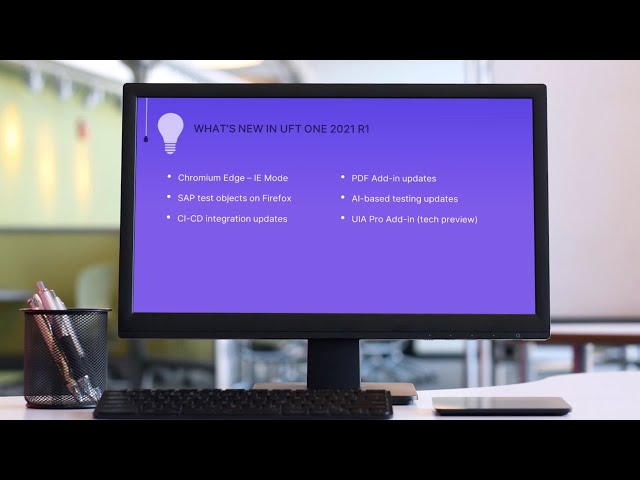

 toolbar button. Select an area in your application that contains text and
toolbar button. Select an area in your application that contains text and 




