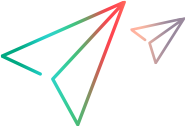Java Test Variables
The variables below can be set or retrieved using the Setting.Java method.
Note: If you are using the Oracle Add-in, and you have Java test objects and methods within your Oracle test, you can use these variables in the Java sections of your test.
Variable Name | Description | Possible Values |
|---|---|---|
device_replay | The operation(s) to use for device-level replay. Device-level replay simulates mouse or key operations exactly as if they occur on the mouse or keyboard drivers. When a mouse action is simulated on device replay, the mouse pointer moves on the screen to the point where the action is to be performed during the test run. Operations that are not specified for this variable run at the context-sensitive level. | You can specify one or more mask values:
Note: This setting corresponds to the Perform mouse/keyboard operations at device level for these selected methods option in the Java pane of the Test Settings and Business Component Settings dialog boxes. |
disable_hotkey | Specifies whether hot key presses are recorded. |
|
edit_replay | Controls how actions are performed on edit fields. | One or more values can be specified. Enter multiple values consecutively without a separator. For example: "PTR" Possible values:
|
exclude_control | The characters that UFT One ignores during a run session. Note: This setting is relevant only if the Use Java API check box is selected in the Java pane of the Test/Component Settings dialog box, or if the value of the Java.Setting("edit_replay_mode") variable is set to "S". | Any character. List characters consecutively without a separator. Default = \t\n\r Note: This setting corresponds to both the Using Java API option in the Java pane of the Test Settings dialog box, and to the to the P value of the Java.Setting("edit_replay_mode") variable. |
max_text | The maximum distance (in pixels) to look for attached text. | Any integer Default = 100 Note: This setting corresponds to the Search radius for attached text option in the Java pane of the Options dialog box. |
record_by_num | Indicates which objects are recorded by index value. Objects not specified are recorded by name. | A string. List values separated by spaces. Possible values:
Default = none Note: This setting corresponds to the Record items mode option in the Java pane of the Options dialog box. |
record_win_ops | Specifies whether window operations (move and resize) are recorded. |
Default = 0 |
table_record | The context-sensitivity level setting for recording. | Specify one of the following modes: Context Sensitive—Records in Context Sensitive mode. Analog—Records only low-level (analog) table methods: ClickCell, DoubleClickCell, and Drag. Default value: Context Sensitive Note: This setting corresponds to the JavaTable Record mode option in the Advanced Java Options dialog box. |
table_internal_ | The list of controls that you want UFT One to identify as separate test objects. Use this option to access methods that are specific to the object type or to otherwise improve the functionality of steps that UFT One would normally record and run as operations on a JavaTable object. Note: This option is relevant for JTable Swing toolkit tables. | Editor class names, separated by a space, tab, newline, or return character. Values are case sensitive. Note: This setting corresponds to the Controls to identify as separate test objects option in the Advanced Java Options dialog box. |
table_external_ | Any single character. If you specify more than one character, for example ";$", then UFT One treats each of the characters as a separator (but not both of them in sequence). Default = ";" Note: This setting corresponds to the Tree-view path separator option in the Java pane of the Options dialog box. | Editor class names, separated by a space, tab, newline, or return character. Values are case sensitive. Note: This setting corresponds to the Controls to treat as part of the JavaTable test object option in the Advanced Java Options dialog box. |
treeview_path_ | The default separator used to separate entries in a path to a node of a Tree View control. | Any single character. If you specify more than one character, for example ";$", then UFT One treats each of the characters as a separator (but not both of them in sequence). Default = ";" Note: This setting corresponds to the Tree-view path separator option in the Java pane of the Options dialog box. |
If you are using the Oracle Add-in, and you have Java test objects and methods within your Oracle test, you can use the following variables in the Java sections of your test.
column_number | Specifies the minimum number of columns for a table to be considered a table object. (If the table contains less than this number, the edit boxes are treated as separate objects.) | Any integer Default = 15 |
max_column | Specifies the maximum number of pixels between objects in a table to be considered a column. | Any integer Default = 12 |
max_line | The maximum number of pixels between objects to be considered to be on a single line. | Any integer Default = 8 |
max_list | The maximum number of columns in an Oracle LOV object to be considered a list. (A larger number constitutes a table.) | Any integer Default = 99 |
max_row_gap | The maximum number of pixels between objects to be considered one table row. | Any integer Default = 12 |
 See also:
See also: