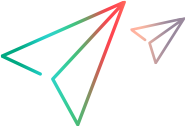Mobile Environment
Description
The objects, methods, and properties described in this section can be used when testing mobile objects.
Flutter-based applications: The following test objects are supported: MobileButton, MobileCheckBox, MobileEdit, MobileLabel, MobileObject, MobileTabStrip.
Supported Test Objects
| Test Object | Description |
|---|---|
| App | A mobile application. |
| Device | A mobile device. |
| MobileButton | A button control in a mobile application. |
| MobileCalendar | A calendar control in a mobile application. |
| MobileCheckbox | A check box control in a mobile application. (Supported on Android only) |
| MobileDropDown | A drop-down control in a mobile application. |
| MobileEdit | An edit box control in a mobile application. |
| MobileLabel | A label control in a mobile application. |
| MobileLink | A web link control in an iOS mobile hybrid application that was not signed with a Developer certificate. |
| MobileList | A list control in a mobile application. |
| MobileNativeWebView | A parent test object for Mobile test objects in an iOS hybrid application that was not signed with a Developer certificate. |
| MobileNumberPicker | A number picker control in a mobile application. |
| MobileObject | A generic control in a mobile application. |
| MobilePager | A pager control in a mobile application. (Supported on iOS only) |
| MobileRadioGroup | A radio button group in a mobile application. |
| MobileSlider | A slider control in a mobile application. |
| MobileStepper | A stepper control in a mobile application. (Supported on iOS only) |
| MobileTabStrip | A tab strip control in a mobile application. |
| MobileToggle | A toggle button control in a mobile application. |
| MobileView | A view control in a mobile application. |
| MobileWebView | A web view control in a mobile application. |
| MobileUtil | Enables you to set or modify Mobile related settings for your test. |