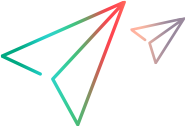Device description properties
The Device test object supports the description properties listed in the table below.
Object description properties can be used in the object repository description, in programmatic descriptions, in checkpoint and output value steps, and as argument values for the GetTOProperty and GetROProperty methods.
Using the GetROProperty and CheckProperty methods, you can retrieve and/or check only the values of the following properties in the application during a run session. You can also use these properties with the WaitProperty, Check, and Output methods.
Property Name | Description |
|---|---|
| extraApps | The applications to use for the test run (when multiple applications are selected in the test's Record and Run settings). |
| fleetType | The fleet type of the device. Note: This property is relevant when the source property's value is AWS and HOSTED. Possible values:
|
| id | The unique device ID that identifies the device. When learning a Device object, UFT One creates a test object without this property to avoid binding the test object to a specific device. If you plan to test multiple devices in the same test, make sure to add the id property to the list of mandatory properties. This ensures that when UFT One learns the objects, it adds the objects under the correct Device test object in the object repository. By default, during a run session, UFT One uses the device ID of the device specified in the Mobile Record and Run settings for the test. If the Device test object contains an ID description property, UFT One uses the identified device instead. You can also add this property to the test object description manually, in which case, UFT One uses the device specified in the test object. |
| location | The geographic location of the device. Relevant only if the fleetType property's value is public and the source property's value is HOSTED. Possible values:
|
| manufacturer | The manufacturer of the device. |
| model | The model name of the device. Device model values are identical to device names listed in the Device section in the Digital Lab Wizard. |
| ostype | The operating system currently running on the device. Possible values:
|
| osversion | The operating system version currently running on the device. |
| source | The service that provides or hosts the device. Possible values:
|
 See also:
See also: