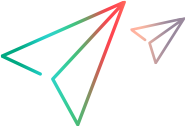SiebList Object
Description
A list object in a Siebel test automation environment.
IMPORTANT
If you want to access an inner object contained in a SiebList object when using the pointing hand mechanism (when using the Object Spy or creating a checkpoint or output value), hold the Ctrl key while you click the SiebList object.
Operations
The sections below list the built-in methods and properties that you can use as operations for the SiebList object.
Note: You can also view a list and descriptions of the SiebList description properties, for use in object repository descriptions, programmatic descriptions, checkpoint and output value steps, and as argument values for the GetTOProperty and GetROProperty methods.
Methods
 ActivateRow ActivateRow | Activates a row in the list. |
 AscendSort AscendSort | Sorts the list on the column in ascending order. |
 CaptureBitmap CaptureBitmap | Saves a screen capture of the object as a .png or .bmp image, depending on the specified file extension. |
 Check Check | Checks whether the actual value of an item matches the expected value. |
 CheckProperty CheckProperty | Checks whether the specified object property achieves the specified value within the specified timeout. |
 ChildObjects ChildObjects | Returns the collection of child objects contained within the object. |
 GetAllROProperties GetAllROProperties | Returns the collection of properties and current values from the object in the application. |
 ClickHier ClickHier | Toggles the active row between expanded and collapsed (for hierarchical lists). |
 DescendSort DescendSort | Sorts the list on the column in descending order. |
 DoubleClick DoubleClick | Double click a row in the list. |
 DrillDownColumn DrillDownColumn | Clicks a drilldown link. |
 FirstRowSet FirstRowSet | Navigates to the first set of records in the list. |
 GetActiveControlName GetActiveControlName | Returns the name of the active control. |
 GetCellText GetCellText | Returns the text of the specified cell. |
 GetColumnRepositoryName GetColumnRepositoryName | Returns the RepositoryName of the specified column. |
 GetColumnRepositoryNameByIndex GetColumnRepositoryNameByIndex | Returns the RepositoryName of the specified column. |
 GetColumnSort GetColumnSort | Indicates how the specified column is currently sorted (Ascend or Descend or None). |
 GetColumnUIName GetColumnUIName | Returns the UIName of the specified column. |
 GetROProperty GetROProperty | Returns the current value of the specified description property from the object in the application. |
 GetTOProperties GetTOProperties | Returns the collection of properties and values used to identify the object. |
 GetTOProperty GetTOProperty | Returns the value of the specified description property from the test object description. |
 Highlight Highlight | Highlights the object in the application. |
 GetTotalsValue GetTotalsValue | Returns the value in the totals row for the specified column. Returns an empty String if the column does not have a totals row. |
 IsColumnDrillDown IsColumnDrillDown | Returns TRUE if the specified column is a drilldown column, and FALSE if it is not. |
 IsColumnExists IsColumnExists | Indicates whether the specified column exists. |
 IsRowExpanded IsRowExpanded | Indicates whether the row is expanded (TRUE) or collapsed (FALSE). |
 LastRowSet LastRowSet | Navigates to the last set of records in the list. |
 NextRow NextRow | Navigates to the next row in the list. |
 NextRowSet NextRowSet | Navigates to the next set of records in the list. |
 Output Output | Retrieves the current value of an item and stores it in a specified location. |
 PreviousRow PreviousRow | Navigates to the previous row in the list. |
 PreviousRowSet PreviousRowSet | Navigates to the previous set of records in the list. |
 RefreshObject RefreshObject | Instructs UFT One to re-identify the object in the application the next time a step refers to this object. |
 SelectRow SelectRow | Activates a row in conjunction with a multiselect key. |
 SetActiveControl SetActiveControl | Sets the focus in the specified control. |
 SetTOProperty SetTOProperty | Sets the value of the specified description property in the test object description. |
 ToString ToString | Returns a string that represents the current test object. |
 WaitProperty WaitProperty | Waits until the specified object property achieves the specified value or exceeds the specified timeout before continuing to the next step. |
Properties
 ActiveRow ActiveRow | Specifies which row is currently active. (based on the number of currently visible rows determined by show more/less) |
 ClassName ClassName | The class of the object. |
 ColumnsCount ColumnsCount | Specifies the number of currently visible columns in the list. |
 Exist Exist | Checks whether the object currently exists in the open application. |
 RepositoryName RepositoryName | The name of the object as it is stored in the repository. |
 RowsCount RowsCount | Specifies the number of currently visible rows. (determined by show more/less) |
 SelectedRows SelectedRows | A pipe-delimited string of row numbers that are currently selected. |
 UIName UIName | The name of the object as it appears in the user interface. |
ActivateRow Method
Description
Activates a row in the list.
Syntax
object.ActivateRow (RowId)
Arguments
| Parameter | Description |
|---|---|
| RowId |
Required. A long integer value. The row to activate, based on the number of currently visible rows (determined by show more and show less). |
Return Type
None.
Example
'The following example uses the ActivateRow method to select the first row in the
'table and then enumerate through each row in the table to write the content of each
'cell in the "Name" column to the report in alphabetical order.
SiebApplication("Siebel Call Center").SiebScreen("Accounts").SiebView("My Accounts").SiebApplet("Accounts").SiebList("List").AscendSort "Name"
var_RowsCount = SiebApplication("Siebel Call Center").SiebScreen("Accounts").SiebView("My Accounts").SiebApplet("Accounts").SiebList("List").rowsCount
Reporter.ReportEvent 2, "SiebList ", " contains " & var_RowsCount & "rows"
SiebApplication("Siebel Call Center").SiebScreen("Accounts").SiebView("My Accounts").SiebApplet("Accounts").SiebList("List").ActivateRow 0
For i = 0 To var_RowsCount - 1
SiebApplication("Siebel Call Center").SiebScreen("Accounts").SiebView("My Accounts").SiebApplet("Accounts").SiebList("List").NextRow
my_text = SiebApplication("Siebel Call Center").SiebScreen("Accounts").SiebView("My Accounts").SiebApplet("Accounts").SiebList("List").GetCellText("Name", i)
Reporter.ReportEvent 2, "SiebList object. ", "Name column, row " & i & " contains: " & my_text
Next
AscendSort Method
Description
Sorts the list on the column in ascending order.
Syntax
object.AscendSort (ColumnName)
Arguments
| Parameter | Description |
|---|---|
| ColumnName |
Required. A String value. The RepositoryName of the column on which to sort. |
Return Type
None.
Example
'The following example uses the AscendSort method to sort all the entries in a 'table alphabetically according to the "Name" column and then write the content 'of each cell in the "Name" column to the report. SiebApplication("Siebel Call Center").SiebScreen("Accounts").SiebView("My Accounts").SiebApplet("Accounts").SiebList("List").AscendSort "Name" var_RowsCount = SiebApplication("Siebel Call Center").SiebScreen("Accounts").SiebView("My Accounts").SiebApplet("Accounts").SiebList("List").rowsCount Reporter.ReportEvent 2, "SiebList ", " contains " & var_RowsCount & "rows" SiebApplication("Siebel Call Center").SiebScreen("Accounts").SiebView("My Accounts").SiebApplet("Accounts").SiebList("List").ActivateRow 0 For i = 0 To var_RowsCount - 1 SiebApplication("Siebel Call Center").SiebScreen("Accounts").SiebView("My Accounts").SiebApplet("Accounts").SiebList("List").NextRow my_text = SiebApplication("Siebel Call Center").SiebScreen("Accounts").SiebView("My Accounts").SiebApplet("Accounts").SiebList("List").GetCellText("Name", i) Reporter.ReportEvent 2, "SiebList object. ", "Name column, row " & i & " contains: " & my_text Next
ClickHier Method
Description
Toggles the active row between expanded and collapsed (for hierarchical lists).
Syntax
object.ClickHier
Return Type
None.
DescendSort Method
Description
Sorts the list on the column in descending order.
Syntax
object.DescendSort (ColumnName)
Arguments
| Parameter | Description |
|---|---|
| ColumnName |
Required. A String value. The RepositoryName of the column on which to sort. |
Return Type
None.
Example
'The following example uses the DescendSort method to sort all the entries in a 'table in descending alphabetical order according to the "Name" column and then 'write the content of each cell in the "Name" column to the report. var_RowsCount = SiebApplication("Siebel Call Center").SiebScreen("Accounts").SiebView("My Accounts").SiebApplet("Accounts").SiebList("List").rowsCount SiebApplication("Siebel Call Center").SiebScreen("Accounts").SiebView("My Accounts").SiebApplet("Accounts").SiebList("List").PreviousRowSet SiebApplication("Siebel Call Center").SiebScreen("Accounts").SiebView("My Accounts").SiebApplet("Accounts").SiebList("List").DescendSort "Account Status" SiebApplication("Siebel Call Center").SiebScreen("Accounts").SiebView("My Accounts").SiebApplet("Accounts").SiebList("List").ActivateRow var_RowsCount - 1 For i = 0 To var_RowsCount - 1 SiebApplication("Siebel Call Center").SiebScreen("Accounts").SiebView("My Accounts").SiebApplet("Accounts").SiebList("List").PreviousRow my_text = SiebApplication("Siebel Call Center").SiebScreen("Accounts").SiebView("My Accounts").SiebApplet("Accounts").SiebList("List").GetCellText("Name", var_RowsCount - 1 - i) Reporter.ReportEvent 2, "SiebList object. ", "Name column, row " & i & " contains: " & my_text Next
DoubleClick Method
Description
Double click a row in the list.
Syntax
object.DoubleClick (RowId, ColumnName)
Arguments
| Parameter | Description |
|---|---|
| RowId |
Required. A long integer value. The row number of the item to double-click. |
| ColumnName |
Required. A String value. The column name of the item to double-click. |
Return Type
None.
Example
'The following example finds and selects all rows that contain "Dr." in the "Mr/Ms" column, and then clicks the last of these rows. Dim rowsCount, cellText, lastRow lastRow = -1 rowsCount = SiebApplication("Siebel Call Center").SiebScreen("Contacts").SiebView("My Contacts").SiebApplet("Contacts").SiebList("List").rowsCount For i = 0 To (rowsCount - 1) cellText = SiebApplication("Siebel Call Center").SiebScreen("Contacts").SiebView("My Contacts").SiebApplet("Contacts").SiebList("List").GetCellText("M/M", i) If (Not (StrComp(cellText, "Dr."))) Then ' remember the first row containing the "Miss." lastRow = i SiebApplication("Siebel Call Center").SiebScreen("Contacts").SiebView("My Contacts").SiebApplet("Contacts").SiebList("List").SelectRow i, "Ctrl" End If Next MsgBox SiebApplication("Siebel Call Center").SiebScreen("Contacts").SiebView("My Contacts").SiebApplet("Contacts").SiebList("List").SelectedRows SiebApplication("Siebel Call Center").SiebScreen("Contacts").SiebView("My Contacts").SiebApplet("Contacts").SiebList("List").DoubleClick lastRow, "M/M"
DrillDownColumn Method
Description
Clicks a drilldown link.
Syntax
object.DrillDownColumn (ColumnName, RowId)
Arguments
| Parameter | Description |
|---|---|
| ColumnName |
Required. A String value. The RepositoryName of the column that contains the drilldown link. |
| RowId |
Required. A long integer value. The row that contains the drilldown link, based on the number of currently visible rows (determined by show more/less). |
Return Type
None.
Example
'The following examples use the DrillDownColumn method to click the home page
'drilldown link, after confirming that the "Home Page" column is a drilldown column.
var_IsColumnDrillDown = SiebApplication("Siebel Call Center").SiebScreen("Accounts").SiebView("My Accounts").SiebApplet("Accounts").SiebList("List").IsColumnDrillDown("Home Page")
If var_IsColumnDrillDown Then
SiebApplication("Siebel Call Center").SiebScreen("Accounts").SiebView("My Accounts").SiebApplet("Accounts").SiebList("List").DrillDownColumn "Home Page", 0
End If
FirstRowSet Method
Description
Navigates to the first set of records in the list.
Syntax
object.FirstRowSet
Return Type
None.
Example
'The following example uses the FirstRowSet method to move to the first set of
'rows in the table and then write the content of each cell in the "Name" column
'to the report.
var_RowsCount = SiebApplication("Siebel Call Center").SiebScreen("Accounts").SiebView("My Accounts").SiebApplet("Accounts").SiebList("List").rowsCount
SiebApplication("Siebel Call Center").SiebScreen("Accounts").SiebView("My Accounts").SiebApplet("Accounts").SiebList("List").FirstRowSet
For i = 0 To var_RowsCount - 1
my_text = SiebApplication("Siebel Call Center").SiebScreen("Accounts").SiebView("My Accounts").SiebApplet("Accounts").SiebList("List").GetCellText("Name", i)
Reporter.ReportEvent 2, "SiebList object. ", "Name column, row " & i & " contains : " & my_text
Next
GetActiveControlName Method
Description
Returns the name of the active control.
Syntax
object.GetActiveControlName
Return Type
A long integer value.
GetCellText Method
Description
Returns the text of the specified cell.
Syntax
object.GetCellText (ColumnName, RowNum)
Arguments
| Parameter | Description |
|---|---|
| ColumnName |
Required. A String value. The RepositoryName of the column containing the cell. |
| RowNum |
Required. A long integer value. The number of the row containing the cell. |
Return Type
A String value.
Example
'The following example uses the GetCellText method to retrieve the content of each
'cell in the "Name" column in order to write the values to the report in
'alphabetical order.
SiebApplication("Siebel Call Center").SiebScreen("Accounts").SiebView("My Accounts").SiebApplet("Accounts").SiebList("List").AscendSort "Name"
var_RowsCount = SiebApplication("Siebel Call Center").SiebScreen("Accounts").SiebView("My Accounts").SiebApplet("Accounts").SiebList("List").rowsCount
Reporter.ReportEvent 2, "SiebList ", " contains " & var_RowsCount & "rows"
SiebApplication("Siebel Call Center").SiebScreen("Accounts").SiebView("My Accounts").SiebApplet("Accounts").SiebList("List").ActivateRow 0
For i = 0 To var_RowsCount - 1
SiebApplication("Siebel Call Center").SiebScreen("Accounts").SiebView("My Accounts").SiebApplet("Accounts").SiebList("List").NextRow
my_text = SiebApplication("Siebel Call Center").SiebScreen("Accounts").SiebView("My Accounts").SiebApplet("Accounts").SiebList("List").GetCellText("Name", i)
Reporter.ReportEvent 2, "SiebList object. ", "Name column, row " & i & " contains: " & my_text
Next'The following example finds and selects all rows that contain "Dr." in the "Mr/Ms" column, and then clicks the last of these rows. Dim rowsCount, cellText, lastRow lastRow = -1 rowsCount = SiebApplication("Siebel Call Center").SiebScreen("Contacts").SiebView("My Contacts").SiebApplet("Contacts").SiebList("List").rowsCount For i = 0 To (rowsCount - 1) cellText = SiebApplication("Siebel Call Center").SiebScreen("Contacts").SiebView("My Contacts").SiebApplet("Contacts").SiebList("List").GetCellText("M/M", i) If (Not (StrComp(cellText, "Dr."))) Then ' remember the first row containing the "Miss." lastRow = i SiebApplication("Siebel Call Center").SiebScreen("Contacts").SiebView("My Contacts").SiebApplet("Contacts").SiebList("List").SelectRow i, "Ctrl" End If Next MsgBox SiebApplication("Siebel Call Center").SiebScreen("Contacts").SiebView("My Contacts").SiebApplet("Contacts").SiebList("List").SelectedRows SiebApplication("Siebel Call Center").SiebScreen("Contacts").SiebView("My Contacts").SiebApplet("Contacts").SiebList("List").DoubleClick lastRow, "M/M"
GetColumnRepositoryName Method
Description
Returns the RepositoryName of the specified column.
Syntax
object.GetColumnRepositoryName (ColumnName)
Arguments
| Parameter | Description |
|---|---|
| ColumnName |
Required. A String value. The UIName of the column. |
Return Type
A String value.
Example
'The following example uses the GetColumnRepositoryName method to confirm that the
'column with the UIName "Current Volume" also has the repository name
'"Current Volume" before opening the Current Volume currency calculator to enter
'a value.
var_GetColumnRepositoryName = SiebApplication("Siebel Call Center").SiebScreen("Accounts").SiebView("My Accounts").SiebApplet("Accounts").SiebList("List").GetColumnRepositoryNameByIndex(5)
var_GetColumnRepositoryName1 = SiebApplication("Siebel Call Center").SiebScreen("Accounts").SiebView("My Accounts").SiebApplet("Accounts").SiebList("List").GetColumnRepositoryName("Current Volume")
var_GetColumnUIName = SiebApplication("Siebel Call Center").SiebScreen("Accounts").SiebView("My Accounts").SiebApplet("Accounts").SiebList("List").GetColumnUIName(var_GetColumnRepositoryName)
If (var_GetColumnRepositoryName = "Current Volume" And var_GetColumnRepositoryName1 = "Current Volume" And var_GetColumnUIName = "Current Volume") Then
SiebApplication("Siebel Call Center").SiebScreen("Accounts").SiebView("My Accounts").SiebApplet("Accounts").SiebList("List").SiebCurrency("Current Volume").OpenPopup
SiebApplication("Siebel Call Center").SiebScreen("Accounts").SiebView("My Accounts").SiebApplet("Accounts").SiebList("List").SiebCurrency("Current Volume").SiebCalculator("Amount").OpenPopup
SiebApplication("Siebel Call Center").SiebScreen("Accounts").SiebView("My Accounts").SiebApplet("Accounts").SiebList("List").SiebCurrency("Current Volume").SiebCalculator("Amount").ClickKey "1"
SiebApplication("Siebel Call Center").SiebScreen("Accounts").SiebView("My Accounts").SiebApplet("Accounts").SiebList("List").SiebCurrency("Current Volume").SiebCalculator("Amount").ClickKey "0"
SiebApplication("Siebel Call Center").SiebScreen("Accounts").SiebView("My Accounts").SiebApplet("Accounts").SiebList("List").SiebCurrency("Current Volume").SiebCalculator("Amount").ClickKey "0"
SiebApplication("Siebel Call Center").SiebScreen("Accounts").SiebView("My Accounts").SiebApplet("Accounts").SiebList("List").SiebCurrency("Current Volume").SiebCalculator("Amount").ClickKey "0"
SiebApplication("Siebel Call Center").SiebScreen("Accounts").SiebView("My Accounts").SiebApplet("Accounts").SiebList("List").SiebCurrency("Current Volume").SiebCalculator("Amount").ClickKey "0"
SiebApplication("Siebel Call Center").SiebScreen("Accounts").SiebView("My Accounts").SiebApplet("Accounts").SiebList("List").SiebCurrency("Current Volume").SiebCalculator("Amount").ClickKey "0"
SiebApplication("Siebel Call Center").SiebScreen("Accounts").SiebView("My Accounts").SiebApplet("Accounts").SiebList("List").SiebCurrency("Current Volume").SiebCalculator("Amount").ClickKey "="
SiebApplication("Siebel Call Center").SiebScreen("Accounts").SiebView("My Accounts").SiebApplet("Accounts").SiebList("List").SiebCurrency("Current Volume").ClosePopup
End If
GetColumnRepositoryNameByIndex Method
Description
Returns the RepositoryName of the specified column.
Syntax
object.GetColumnRepositoryNameByIndex (ColumnName)
Arguments
| Parameter | Description |
|---|---|
| ColumnName |
Required. A long integer value. The index number of the column. |
Return Type
A String value.
Example
'The following example uses the GetColumnRepositoryNameByIndex method to confirm
'that the sixth column in the list is the "CurrentVolume" column before opening the
'"Current Volume" currency calculator to enter a value.
var_GetColumnRepositoryName = SiebApplication("Siebel Call Center").SiebScreen("Accounts").SiebView("My Accounts").SiebApplet("Accounts").SiebList("List").GetColumnRepositoryNameByIndex(5)
var_GetColumnRepositoryName1 = SiebApplication("Siebel Call Center").SiebScreen("Accounts").SiebView("My Accounts").SiebApplet("Accounts").SiebList("List").GetColumnRepositoryName("Current Volume")
var_GetColumnUIName = SiebApplication("Siebel Call Center").SiebScreen("Accounts").SiebView("My Accounts").SiebApplet("Accounts").SiebList("List").GetColumnUIName(var_GetColumnRepositoryName)
If (var_GetColumnRepositoryName = "Current Volume" And var_GetColumnRepositoryName1 = "Current Volume" And var_GetColumnUIName = "Current Volume") Then
SiebApplication("Siebel Call Center").SiebScreen("Accounts").SiebView("My Accounts").SiebApplet("Accounts").SiebList("List").SiebCurrency("Current Volume").OpenPopup
SiebApplication("Siebel Call Center").SiebScreen("Accounts").SiebView("My Accounts").SiebApplet("Accounts").SiebList("List").SiebCurrency("Current Volume").SiebCalculator("Amount").OpenPopup
SiebApplication("Siebel Call Center").SiebScreen("Accounts").SiebView("My Accounts").SiebApplet("Accounts").SiebList("List").SiebCurrency("Current Volume").SiebCalculator("Amount").ClickKey "1"
SiebApplication("Siebel Call Center").SiebScreen("Accounts").SiebView("My Accounts").SiebApplet("Accounts").SiebList("List").SiebCurrency("Current Volume").SiebCalculator("Amount").ClickKey "0"
SiebApplication("Siebel Call Center").SiebScreen("Accounts").SiebView("My Accounts").SiebApplet("Accounts").SiebList("List").SiebCurrency("Current Volume").SiebCalculator("Amount").ClickKey "0"
SiebApplication("Siebel Call Center").SiebScreen("Accounts").SiebView("My Accounts").SiebApplet("Accounts").SiebList("List").SiebCurrency("Current Volume").SiebCalculator("Amount").ClickKey "0"
SiebApplication("Siebel Call Center").SiebScreen("Accounts").SiebView("My Accounts").SiebApplet("Accounts").SiebList("List").SiebCurrency("Current Volume").SiebCalculator("Amount").ClickKey "0"
SiebApplication("Siebel Call Center").SiebScreen("Accounts").SiebView("My Accounts").SiebApplet("Accounts").SiebList("List").SiebCurrency("Current Volume").SiebCalculator("Amount").ClickKey "0"
SiebApplication("Siebel Call Center").SiebScreen("Accounts").SiebView("My Accounts").SiebApplet("Accounts").SiebList("List").SiebCurrency("Current Volume").SiebCalculator("Amount").ClickKey "="
SiebApplication("Siebel Call Center").SiebScreen("Accounts").SiebView("My Accounts").SiebApplet("Accounts").SiebList("List").SiebCurrency("Current Volume").ClosePopup
End If
GetColumnSort Method
Description
Indicates how the specified column is currently sorted (Ascend or Descend or None).
Syntax
object.GetColumnSort (ColumnName)
Arguments
| Parameter | Description |
|---|---|
| ColumnName |
Required. A String value. The RepositoryName of the column. |
Return Type
A String value.
Example
'The following example checks whether the LastName is sorted in Ascend order. If it is not, then the Last Name column is sorted in ascending order.
Dim sortType
sortType = SiebApplication("Siebel Call Center").SiebScreen("Contacts").SiebView("My Contacts").SiebApplet("Contacts").SiebList("List").GetColumnSort("Last Name")
If (StrComp(sortType, "Ascend")) Then
SiebApplication("Siebel Call Center").SiebScreen("Contacts").SiebView("My Contacts").SiebApplet("Contacts").SiebList("List").AscendSort "Last Name"
End If
GetColumnUIName Method
Description
Returns the UIName of the specified column.
Syntax
object.GetColumnUIName (ColumnName)
Arguments
| Parameter | Description |
|---|---|
| ColumnName |
Required. A String value. The RepositoryName of the column. |
Return Type
A String value.
Example
'The following example uses the GetColumnUIName method to confirm that the column
'with the RepositoryName "Current Volume" also has the UIName "Current Volume"
'before opening the Current Volume currency calculator to enter a value.
var_GetColumnRepositoryName = SiebApplication("Siebel Call Center").SiebScreen("Accounts").SiebView("My Accounts").SiebApplet("Accounts").SiebList("List").GetColumnRepositoryNameByIndex(5)
var_GetColumnRepositoryName1 = SiebApplication("Siebel Call Center").SiebScreen("Accounts").SiebView("My Accounts").SiebApplet("Accounts").SiebList("List").GetColumnRepositoryName("Current Volume")
var_GetColumnUIName = SiebApplication("Siebel Call Center").SiebScreen("Accounts").SiebView("My Accounts").SiebApplet("Accounts").SiebList("List").GetColumnUIName(var_GetColumnRepositoryName)
If (var_GetColumnRepositoryName = "Current Volume" And var_GetColumnRepositoryName1 = "Current Volume" And var_GetColumnUIName = "Current Volume") Then
SiebApplication("Siebel Call Center").SiebScreen("Accounts").SiebView("My Accounts").SiebApplet("Accounts").SiebList("List").SiebCurrency("Current Volume").OpenPopup
SiebApplication("Siebel Call Center").SiebScreen("Accounts").SiebView("My Accounts").SiebApplet("Accounts").SiebList("List").SiebCurrency("Current Volume").SiebCalculator("Amount").OpenPopup
SiebApplication("Siebel Call Center").SiebScreen("Accounts").SiebView("My Accounts").SiebApplet("Accounts").SiebList("List").SiebCurrency("Current Volume").SiebCalculator("Amount").ClickKey "1"
SiebApplication("Siebel Call Center").SiebScreen("Accounts").SiebView("My Accounts").SiebApplet("Accounts").SiebList("List").SiebCurrency("Current Volume").SiebCalculator("Amount").ClickKey "0"
SiebApplication("Siebel Call Center").SiebScreen("Accounts").SiebView("My Accounts").SiebApplet("Accounts").SiebList("List").SiebCurrency("Current Volume").SiebCalculator("Amount").ClickKey "0"
SiebApplication("Siebel Call Center").SiebScreen("Accounts").SiebView("My Accounts").SiebApplet("Accounts").SiebList("List").SiebCurrency("Current Volume").SiebCalculator("Amount").ClickKey "0"
SiebApplication("Siebel Call Center").SiebScreen("Accounts").SiebView("My Accounts").SiebApplet("Accounts").SiebList("List").SiebCurrency("Current Volume").SiebCalculator("Amount").ClickKey "0"
SiebApplication("Siebel Call Center").SiebScreen("Accounts").SiebView("My Accounts").SiebApplet("Accounts").SiebList("List").SiebCurrency("Current Volume").SiebCalculator("Amount").ClickKey "0"
SiebApplication("Siebel Call Center").SiebScreen("Accounts").SiebView("My Accounts").SiebApplet("Accounts").SiebList("List").SiebCurrency("Current Volume").SiebCalculator("Amount").ClickKey "="
SiebApplication("Siebel Call Center").SiebScreen("Accounts").SiebView("My Accounts").SiebApplet("Accounts").SiebList("List").SiebCurrency("Current Volume").ClosePopup
End If
GetTotalsValue Method
Description
Returns the value in the totals row for the specified column. Returns an empty String if the column does not have a totals row.
Syntax
object.GetTotalsValue (ColumnName)
Arguments
| Parameter | Description |
|---|---|
| ColumnName |
Required. A String value. The RepositoryName of the column. |
Return Type
A String value.
Example
'The following example uses the GetTotalsValue method to find and report the value
'in the totals row of the fifth (Revenue) column.
var_GetColumnRepositoryNameByIndex = SiebApplication("Siebel Call Center").SiebScreen("Accounts").SiebView("Account Revenue Schedule").SiebApplet("Revenues").SiebList("List").GetColumnRepositoryNameByIndex(4)
var_GetTotalsValue = SiebApplication("Siebel Call Center").SiebScreen("Accounts").SiebView("Account Revenue Schedule").SiebApplet("Revenues").SiebList("List").GetTotalsValue(var_GetColumnRepositoryNameByIndex)
Reporter.ReportEvent 2, "Revenue list. ", "GetTotalsValue method returns: " & var_GetTotalsValue
IsColumnDrillDown Method
Description
Returns TRUE if the specified column is a drilldown column, and FALSE if it is not.
Syntax
object.IsColumnDrillDown (ColumnName)
Arguments
| Parameter | Description |
|---|---|
| ColumnName |
Required. A String value. The RepositoryName of the column. |
Return Type
A long integer value.
Example
'The following example uses the IsColumnDrillDown method to confirm that the
'"Home Page" column is a drilldown column before clicking the drilldown link.
var_IsColumnDrillDown = SiebApplication("Siebel Call Center").SiebScreen("Accounts").SiebView("My Accounts").SiebApplet("Accounts").SiebList("List").IsColumnDrillDown("Home Page")
If var_IsColumnDrillDown Then
SiebApplication("Siebel Call Center").SiebScreen("Accounts").SiebView("My Accounts").SiebApplet("Accounts").SiebList("List").DrillDownColumn "Home Page", 0
End If
IsColumnExists Method
Description
Indicates whether the specified column exists.
Syntax
object.IsColumnExists (ColumnName)
Arguments
| Parameter | Description |
|---|---|
| ColumnName |
Required. A String value. The RepositoryName of the column. |
Return Type
A long integer value.
Example
'The following example uses the IsColumnExists method to confirm that a specified
'column is not currently displayed before selecting an option to display it and
'other columns.
If Not SiebApplication("Siebel Call Center").SiebScreen("Accounts").SiebView("My Accounts").SiebApplet("Accounts").SiebList("List").IsColumnExists("Current Volume") Then
SiebApplication("Siebel Call Center").SiebScreen("Accounts").SiebView("My Accounts").SiebApplet("Accounts").SiebMenu("Menu").Select "ColumnsDisplayed"
Browser("SiebWebPopupWindow").Page("SiebWebPopupWindow").Frame("_swepopcontent Frame").WebList("HiddenItems").Select "Current Volume"
Browser("SiebWebPopupWindow").Page("SiebWebPopupWindow").Frame("_swepopcontent Frame").SblButton("ButtonShowItem").Click
Browser("SiebWebPopupWindow").Page("SiebWebPopupWindow").Frame("_swepopcontent Frame").WebList("HiddenItems").Select "Parent Account Name"
Browser("SiebWebPopupWindow").Page("SiebWebPopupWindow").Frame("_swepopcontent Frame").SblButton("ButtonShowItem").Click
Browser("SiebWebPopupWindow").Page("SiebWebPopupWindow").Frame("_swepopcontent Frame").WebList("HiddenItems").Select "Reference"
Browser("SiebWebPopupWindow").Page("SiebWebPopupWindow").Frame("_swepopcontent Frame").SblButton("ButtonShowItem").Click
Browser("SiebWebPopupWindow").Page("SiebWebPopupWindow").Frame("_swepopcontent Frame").SblButton("Save").Click
var_ColumnsCount = SiebApplication("Siebel Call Center").SiebScreen("Accounts").SiebView("My Accounts").SiebApplet("Accounts").SiebList("List").ColumnsCount
Reporter.ReportEvent 2, "After adding columns, " & var_ColumnsCount & " columns are displayed."
End If
IsRowExpanded Method
Description
Indicates whether the row is expanded (TRUE) or collapsed (FALSE).
Syntax
object.IsRowExpanded (RowId)
Arguments
| Parameter | Description |
|---|---|
| RowId |
Required. A long integer value. The number of the row. |
Return Type
None.
Example
'The following example uses the IsRowExpanded method to report whether the row is
'currently expanded.
var_IsRowExpanded = SiebApplication("Siebel Call Center").SiebScreen("Accounts").SiebView("Account Revenue Schedule").SiebApplet("Revenues").SiebList("List").IsRowExpanded(0)
Reporter.ReportEvent 2, "Revenues list. ", "IsRowExpanded method returns: " & var_IsRowExpanded
LastRowSet Method
Description
Navigates to the last set of records in the list.
Syntax
object.LastRowSet
Return Type
None.
Example
'The following example uses the LastRowSet method to move to the last set of rows
'in the table and then write the content of each cell in the "Name" column to the
'report.
var_RowsCount = SiebApplication("Siebel Call Center").SiebScreen("Accounts").SiebView("My Accounts").SiebApplet("Accounts").SiebList("List").rowsCount
SiebApplication("Siebel Call Center").SiebScreen("Accounts").SiebView("My Accounts").SiebApplet("Accounts").SiebList("List").LastRowSet
For i = 0 To var_RowsCount - 1
my_text = SiebApplication("Siebel Call Center").SiebScreen("Accounts").SiebView("My Accounts").SiebApplet("Accounts").SiebList("List").GetCellText("Name", i)
Reporter.ReportEvent 2, "SiebList object. ", "Name column, row " & i & " contains: " & last_row_set_text
Next
NextRow Method
Description
Navigates to the next row in the list.
Syntax
object.NextRow
Return Type
None.
Example
'The following example uses the NextRow method to enumerate through each row in the
'table in order to write the content of each cell in the "Name" column to the report
'in alphabetical order.
SiebApplication("Siebel Call Center").SiebScreen("Accounts").SiebView("My Accounts").SiebApplet("Accounts").SiebList("List").AscendSort "Name"
var_RowsCount = SiebApplication("Siebel Call Center").SiebScreen("Accounts").SiebView("My Accounts").SiebApplet("Accounts").SiebList("List").rowsCount
Reporter.ReportEvent 2, "SiebList ", " contains " & var_RowsCount & "rows"
SiebApplication("Siebel Call Center").SiebScreen("Accounts").SiebView("My Accounts").SiebApplet("Accounts").SiebList("List").ActivateRow 0
For i = 0 To var_RowsCount - 1
SiebApplication("Siebel Call Center").SiebScreen("Accounts").SiebView("My Accounts").SiebApplet("Accounts").SiebList("List").NextRow
my_text = SiebApplication("Siebel Call Center").SiebScreen("Accounts").SiebView("My Accounts").SiebApplet("Accounts").SiebList("List").GetCellText("Name", i)
Reporter.ReportEvent 2, "SiebList object. ", "Name column, row " & i & " contains: " & my_text
Next
NextRowSet Method
Description
Navigates to the next set of records in the list.
Syntax
object.NextRowSet
Return Type
None.
Example
'The following example uses the NextRowSet method to move to the next set of rows
'and then sort all the entries alphabetically according to the "Name" column and
'write the content of each cell in the "Name" column to the report.
SiebApplication("Siebel Call Center").SiebScreen("Accounts").SiebView("My Accounts").SiebApplet("Accounts").SiebList("List").NextRowSet
SiebApplication("Siebel Call Center").SiebScreen("Accounts").SiebView("My Accounts").SiebApplet("Accounts").SiebList("List").AscendSort "Name"
var_RowsCount = SiebApplication("Siebel Call Center").SiebScreen("Accounts").SiebView("My Accounts").SiebApplet("Accounts").SiebList("List").rowsCount
Reporter.ReportEvent 2, "SiebList ", " contains " & var_RowsCount & "rows"
SiebApplication("Siebel Call Center").SiebScreen("Accounts").SiebView("My Accounts").SiebApplet("Accounts").SiebList("List").ActivateRow 0
For i = 0 To var_RowsCount - 1
SiebApplication("Siebel Call Center").SiebScreen("Accounts").SiebView("My Accounts").SiebApplet("Accounts").SiebList("List").NextRow
my_text = SiebApplication("Siebel Call Center").SiebScreen("Accounts").SiebView("My Accounts").SiebApplet("Accounts").SiebList("List").GetCellText("Name", i)
Reporter.ReportEvent 2, "SiebList object. ", "Name column, row " & i & " contains: " & my_text
Next
PreviousRow Method
Description
Navigates to the previous row in the list.
Syntax
object.PreviousRow
Return Type
None.
Example
'The following example uses the PreviousRow method to enumerate through each row
'in the table starting from the bottom to write the content of each cell in the
'"Name" column to the report.
var_RowsCount = SiebApplication("Siebel Call Center").SiebScreen("Accounts").SiebView("My Accounts").SiebApplet("Accounts").SiebList("List").rowsCount
SiebApplication("Siebel Call Center").SiebScreen("Accounts").SiebView("My Accounts").SiebApplet("Accounts").SiebList("List").DescendSort "Account Status"
SiebApplication("Siebel Call Center").SiebScreen("Accounts").SiebView("My Accounts").SiebApplet("Accounts").SiebList("List").ActivateRow var_RowsCount - 1
For i = 0 To var_RowsCount - 1
SiebApplication("Siebel Call Center").SiebScreen("Accounts").SiebView("My Accounts").SiebApplet("Accounts").SiebList("List").PreviousRow
my_text = SiebApplication("Siebel Call Center").SiebScreen("Accounts").SiebView("My Accounts").SiebApplet("Accounts").SiebList("List").GetCellText("Name", var_RowsCount - 1 - i)
Reporter.ReportEvent 2, "SiebList object. ", "Name column, row " & i & " contains: " & my_text
Next
PreviousRowSet Method
Description
Navigates to the previous set of records in the list.
Syntax
object.PreviousRowSet
Return Type
None.
Example
'The following example uses the PreviousRowSet method to move to the previous set
'of rows and then sort all the entries in descending order according to the "Name"
'column and write the content of each cell in the "Name" column to the report
'starting from the bottom row.
var_RowsCount = SiebApplication("Siebel Call Center").SiebScreen("Accounts").SiebView("My Accounts").SiebApplet("Accounts").SiebList("List").rowsCount
SiebApplication("Siebel Call Center").SiebScreen("Accounts").SiebView("My Accounts").SiebApplet("Accounts").SiebList("List").PreviousRowSet
SiebApplication("Siebel Call Center").SiebScreen("Accounts").SiebView("My Accounts").SiebApplet("Accounts").SiebList("List").DescendSort "Account Status"
SiebApplication("Siebel Call Center").SiebScreen("Accounts").SiebView("My Accounts").SiebApplet("Accounts").SiebList("List").ActivateRow var_RowsCount - 1
For i = 0 To var_RowsCount - 1
SiebApplication("Siebel Call Center").SiebScreen("Accounts").SiebView("My Accounts").SiebApplet("Accounts").SiebList("List").PreviousRow
my_text = SiebApplication("Siebel Call Center").SiebScreen("Accounts").SiebView("My Accounts").SiebApplet("Accounts").SiebList("List").GetCellText("Name", var_RowsCount - 1 - i)
Reporter.ReportEvent 2, "SiebList object. ", "Name column, row " & i & " contains: " & my_text
Next
SelectRow Method
Description
Activates a row in conjunction with a multiselect key.
Syntax
object.SelectRow (RowNum, SelectType)
Arguments
| Parameter | Description |
|---|---|
| RowNum |
Required. A long integer value. The row to activate, based on the number of currently visible rows (determined by show more and show less). |
| SelectType |
Required. A String value. The multiselect key (either Shift or Control) to use. If SelectType is an empty string, no multiselect key is used. |
Return Type
None.
Example
'The following example uses the SelectRow method to select rows 0-2 using the
'SHIFT button in order to save the changes in those rows.
For i = 0 To 2
SiebApplication("Siebel Call Center").SiebScreen("Accounts").SiebView("My Accounts").SiebApplet("Accounts").SiebList("List").ActivateRow i
my_text = SiebApplication("Siebel Call Center").SiebScreen("Accounts").SiebView("My Accounts").SiebApplet("Accounts").SiebList("List").GetCellText("Name", i)
SiebApplication("Siebel Call Center").SiebScreen("Accounts").SiebView("My Accounts").SiebApplet("Accounts").SiebList("List").SiebText("Account Name").SetText my_text & "_1"
Next
SiebApplication("Siebel Call Center").SiebScreen("Accounts").SiebView("My Accounts").SiebApplet("Accounts").SiebList("List").ActivateRow 0
SiebApplication("Siebel Call Center").SiebScreen("Accounts").SiebView("My Accounts").SiebApplet("Accounts").SiebList("List").SelectRow 2, "Shift"
var_SelectedRows = SiebApplication("Siebel Call Center").SiebScreen("Accounts").SiebView("My Accounts").SiebApplet("Accounts").SiebList("List").SelectedRows
SiebApplication("Siebel Call Center").SiebScreen("Accounts").SiebView("My Accounts").SiebApplet("Accounts").SiebMenu("Menu").Select "WriteRecord"
Reporter.ReportEvent 2, "SiebList object. ", "The changes in the " & var_SelectedRows & "rows were saved."'The following example finds and selects all rows that contain "Dr." in the "Mr/Ms" column, and then clicks the last of these rows. Dim rowsCount, cellText, lastRow lastRow = -1 rowsCount = SiebApplication("Siebel Call Center").SiebScreen("Contacts").SiebView("My Contacts").SiebApplet("Contacts").SiebList("List").rowsCount For i = 0 To (rowsCount - 1) cellText = SiebApplication("Siebel Call Center").SiebScreen("Contacts").SiebView("My Contacts").SiebApplet("Contacts").SiebList("List").GetCellText("M/M", i) If (Not (StrComp(cellText, "Dr."))) Then ' remember the first row containing the "Miss." lastRow = i SiebApplication("Siebel Call Center").SiebScreen("Contacts").SiebView("My Contacts").SiebApplet("Contacts").SiebList("List").SelectRow i, "Ctrl" End If Next MsgBox SiebApplication("Siebel Call Center").SiebScreen("Contacts").SiebView("My Contacts").SiebApplet("Contacts").SiebList("List").SelectedRows SiebApplication("Siebel Call Center").SiebScreen("Contacts").SiebView("My Contacts").SiebApplet("Contacts").SiebList("List").DoubleClick lastRow, "M/M"
SetActiveControl Method
Description
Sets the focus in the specified control.
Syntax
object.SetActiveControl (ControlName)
Arguments
| Parameter | Description |
|---|---|
| ControlName |
Required. A String value. The RepositoryName of the control. |
Return Type
None.
ActiveRow Property
Description
Specifies which row is currently active. (based on the number of currently visible rows determined by show more/less)
Syntax
object.ActiveRow
Value Type
A long integer value.
Property type
Read-only property
Example
'The following example uses the ActiveRow property to retrieve the contents of
'the "Account Status" cell for the currently active row in the table.
var_ActiveRow = SiebApplication("Siebel Call Center").SiebScreen("Accounts").SiebView("My Accounts").SiebApplet("Accounts").SiebList("List").ActiveRow
my_text = SiebApplication("Siebel Call Center").SiebScreen("Accounts").SiebView("My Accounts").SiebApplet("Accounts").SiebList("List").GetCellText("Account Status", var_ActiveRow)
Reporter.ReportEvent 2, "SiebList object. ", "The " & var_ActiveRow & " row contains : " & my_text
ClassName Property
Description
The class of the object.
Syntax
object.ClassName
Value Type
A String value.
Property type
Read-only property
Example
'The following example uses the UIName and ClassName properties to display this
'information for all child objects of the Siebel Call Center application.
'Retrieve all the children of the siebel application object
Set MyDescription = Description.Create()
Set MyChildren = SiebApplication("Siebel Call Center").ChildObjects(MyDescription)
childCount = MyChildren.Count
'Display the UI names and classes for each object.
For i = 0 To childCount - 1
MsgBox MyChildren(i).UIName + " object of class " + MyChildren(i).ClassName
Next
ColumnsCount Property
Description
Specifies the number of currently visible columns in the list.
Syntax
object.ColumnsCount
Value Type
A long integer value.
Property type
Read-only property
Example
'The following example uses the ColumnsCount property to find the number of
'columns in the default display. It then adds additional visible columns and
'counts the number of columns again.
SiebApplication("Siebel Call Center").SiebScreen("Accounts").SiebView("My Accounts").SiebApplet("Accounts").SiebMenu("Menu").Select "ColumnsDisplayed"
Browser("SiebWebPopupWindow").Page("SiebWebPopupWindow").Frame("_swepopcontent Frame").SblButton("Reset Defaults").Click
var_ColumnsCount = SiebApplication("Siebel Call Center").SiebScreen("Accounts").SiebView("My Accounts").SiebApplet("Accounts").SiebList("List").ColumnsCount
Reporter.ReportEvent 2, "Default columns. ", "By default, " & var_ColumnsCount & " columns are displayed."
If Not SiebApplication("Siebel Call Center").SiebScreen("Accounts").SiebView("My Accounts").SiebApplet("Accounts").SiebList("List").IsColumnExists("Current Volume") Then
SiebApplication("Siebel Call Center").SiebScreen("Accounts").SiebView("My Accounts").SiebApplet("Accounts").SiebMenu("Menu").Select "ColumnsDisplayed"
Browser("SiebWebPopupWindow").Page("SiebWebPopupWindow").Frame("_swepopcontent Frame").WebList("HiddenItems").Select "Current Volume"
Browser("SiebWebPopupWindow").Page("SiebWebPopupWindow").Frame("_swepopcontent Frame").SblButton("ButtonShowItem").Click
Browser("SiebWebPopupWindow").Page("SiebWebPopupWindow").Frame("_swepopcontent Frame").WebList("HiddenItems").Select "Parent Account Name"
Browser("SiebWebPopupWindow").Page("SiebWebPopupWindow").Frame("_swepopcontent Frame").SblButton("ButtonShowItem").Click
Browser("SiebWebPopupWindow").Page("SiebWebPopupWindow").Frame("_swepopcontent Frame").WebList("HiddenItems").Select "Reference"
Browser("SiebWebPopupWindow").Page("SiebWebPopupWindow").Frame("_swepopcontent Frame").SblButton("ButtonShowItem").Click
Browser("SiebWebPopupWindow").Page("SiebWebPopupWindow").Frame("_swepopcontent Frame").SblButton("Save").Click
var_ColumnsCount = SiebApplication("Siebel Call Center").SiebScreen("Accounts").SiebView("My Accounts").SiebApplet("Accounts").SiebList("List").ColumnsCount
Reporter.ReportEvent 2, "After adding columns, " & var_ColumnsCount & " columns are displayed."
End If
RepositoryName Property
Description
The name of the object as it is stored in the repository.
Syntax
object.RepositoryName
Value Type
A String value.
Property type
Read-only property
RowsCount Property
Description
Specifies the number of currently visible rows. (determined by show more/less)
Syntax
object.RowsCount
Value Type
A long integer value.
Property type
Read-only property
Example
'The following example uses the RowsCount property to find the number of rows in the
'table in order to enumerate through them and write the content of each cell in the
'"Name" column to the report in alphabetical order.
SiebApplication("Siebel Call Center").SiebScreen("Accounts").SiebView("My Accounts").SiebApplet("Accounts").SiebList("List").AscendSort "Name"
var_RowsCount = SiebApplication("Siebel Call Center").SiebScreen("Accounts").SiebView("My Accounts").SiebApplet("Accounts").SiebList("List").rowsCount
Reporter.ReportEvent 2, "SiebList ", " contains " & var_RowsCount & "rows"
SiebApplication("Siebel Call Center").SiebScreen("Accounts").SiebView("My Accounts").SiebApplet("Accounts").SiebList("List").ActivateRow 0
For i = 0 To var_RowsCount - 1
SiebApplication("Siebel Call Center").SiebScreen("Accounts").SiebView("My Accounts").SiebApplet("Accounts").SiebList("List").NextRow
my_text = SiebApplication("Siebel Call Center").SiebScreen("Accounts").SiebView("My Accounts").SiebApplet("Accounts").SiebList("List").GetCellText("Name", i)
Reporter.ReportEvent 2, "SiebList object. ", "Name column, row " & i & " contains: " & my_text
Next'The following example finds and selects all rows that contain "Dr." in the "Mr/Ms" column, and then clicks the last of these rows. Dim rowsCount, cellText, lastRow lastRow = -1 rowsCount = SiebApplication("Siebel Call Center").SiebScreen("Contacts").SiebView("My Contacts").SiebApplet("Contacts").SiebList("List").rowsCount For i = 0 To (rowsCount - 1) cellText = SiebApplication("Siebel Call Center").SiebScreen("Contacts").SiebView("My Contacts").SiebApplet("Contacts").SiebList("List").GetCellText("M/M", i) If (Not (StrComp(cellText, "Dr."))) Then ' remember the first row containing the "Miss." lastRow = i SiebApplication("Siebel Call Center").SiebScreen("Contacts").SiebView("My Contacts").SiebApplet("Contacts").SiebList("List").SelectRow i, "Ctrl" End If Next MsgBox SiebApplication("Siebel Call Center").SiebScreen("Contacts").SiebView("My Contacts").SiebApplet("Contacts").SiebList("List").SelectedRows SiebApplication("Siebel Call Center").SiebScreen("Contacts").SiebView("My Contacts").SiebApplet("Contacts").SiebList("List").DoubleClick lastRow, "M/M"
SelectedRows Property
Description
A pipe-delimited string of row numbers that are currently selected.
Syntax
object.SelectedRows
Value Type
A String value.
Property type
Read-only property
Example
'The following example uses the SelectedRows property to retrieve the list of
'selected rows in order to write a message to the report indicating which rows
'were modified and saved.
For i = 0 To 2
SiebApplication("Siebel Call Center").SiebScreen("Accounts").SiebView("My Accounts").SiebApplet("Accounts").SiebList("List").ActivateRow i
my_text = SiebApplication("Siebel Call Center").SiebScreen("Accounts").SiebView("My Accounts").SiebApplet("Accounts").SiebList("List").GetCellText("Name", i)
SiebApplication("Siebel Call Center").SiebScreen("Accounts").SiebView("My Accounts").SiebApplet("Accounts").SiebList("List").SiebText("Account Name").SetText my_text & "_1"
Next
SiebApplication("Siebel Call Center").SiebScreen("Accounts").SiebView("My Accounts").SiebApplet("Accounts").SiebList("List").ActivateRow 0
SiebApplication("Siebel Call Center").SiebScreen("Accounts").SiebView("My Accounts").SiebApplet("Accounts").SiebList("List").SelectRow 2, "Shift"
var_SelectedRows = SiebApplication("Siebel Call Center").SiebScreen("Accounts").SiebView("My Accounts").SiebApplet("Accounts").SiebList("List").SelectedRows
SiebApplication("Siebel Call Center").SiebScreen("Accounts").SiebView("My Accounts").SiebApplet("Accounts").SiebMenu("Menu").Select "WriteRecord"
Reporter.ReportEvent 2, "SiebList object. ", "The changes in the " & var_SelectedRows & "rows were saved."'The following example finds and selects all rows that contain "Dr." in the "Mr/Ms" column, and then clicks the last of these rows. Dim rowsCount, cellText, lastRow lastRow = -1 rowsCount = SiebApplication("Siebel Call Center").SiebScreen("Contacts").SiebView("My Contacts").SiebApplet("Contacts").SiebList("List").rowsCount For i = 0 To (rowsCount - 1) cellText = SiebApplication("Siebel Call Center").SiebScreen("Contacts").SiebView("My Contacts").SiebApplet("Contacts").SiebList("List").GetCellText("M/M", i) If (Not (StrComp(cellText, "Dr."))) Then ' remember the first row containing the "Miss." lastRow = i SiebApplication("Siebel Call Center").SiebScreen("Contacts").SiebView("My Contacts").SiebApplet("Contacts").SiebList("List").SelectRow i, "Ctrl" End If Next MsgBox SiebApplication("Siebel Call Center").SiebScreen("Contacts").SiebView("My Contacts").SiebApplet("Contacts").SiebList("List").SelectedRows SiebApplication("Siebel Call Center").SiebScreen("Contacts").SiebView("My Contacts").SiebApplet("Contacts").SiebList("List").DoubleClick lastRow, "M/M"
UIName Property
Description
The name of the object as it appears in the user interface.
Syntax
object.UIName
Value Type
A String value.
Property type
Read-only property
Example
'The following example finds all the objects in the Daily Calendar with the same
'classname as a specified SiebPickList object and then displays the Repository
'name of each of these objects.
Set MyDescription = Description.Create()
MyDescription("classname").Value = SiebApplication("Siebel Call Center").SiebScreen("Home").SiebView("Siebel Web Call Center").SiebApplet("Daily Calendar").SiebPicklist("SiebPicklist").ClassName
Set MyChildren = SiebApplication("Siebel Call Center").SiebScreen("Home").SiebView("Siebel Web Call Center").SiebApplet("Daily Calendar").ChildObjects(MyDescription)
childCount = MyChildren.Count
' now we show test object names
For i = 0 To childCount - 1
MsgBox MyChildren(i).RepositoryName
Next See also:
See also:
- SblAdvancedEdit
- SblButton
- SblCheckBox
- SblEdit
- SblPickList
- SblTable
- SblTabStrip
- SblTreeView
- SiebApplet
- SiebApplication
- SiebButton
- SiebCalculator
- SiebCalendar
- SiebCheckbox
- SiebCommunicationsToolbar
- SiebCurrency
- SiebInkData
- SiebList
- SiebMenu
- SiebPageTabs
- SiebPDQ
- SiebPicklist
- SiebRichText
- SiebScreen
- SiebScreenViews
- SiebTask
- SiebTaskAssistant
- SiebTaskLink
- SiebTaskStep
- SiebTaskUIPane
- SiebText
- SiebTextArea
- SiebThreadbar
- SiebToolbar
- SiebTree
- SiebView
- SiebViewApplets