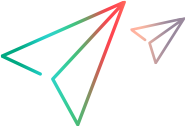SiebViewApplets Object
Description
A view applet in a Siebel test automation environment.
Operations
The sections below list the built-in methods and properties that you can use as operations for the SiebViewApplets object.
Note: You can also view a list and descriptions of the SiebViewApplets description properties, for use in object repository descriptions, programmatic descriptions, checkpoint and output value steps, and as argument values for the GetTOProperty and GetROProperty methods.
Methods
 CaptureBitmap CaptureBitmap | Saves a screen capture of the object as a .png or .bmp image, depending on the specified file extension. |
 Check Check | Checks whether the actual value of an item matches the expected value. |
 CheckProperty CheckProperty | Checks whether the specified object property achieves the specified value within the specified timeout. |
 ChildObjects ChildObjects | Returns the collection of child objects contained within the object. |
 GetAllROProperties GetAllROProperties | Returns the collection of properties and current values from the object in the application. |
 GetRepositoryName GetRepositoryName | Returns the RepositoryName of the object. |
 GetRepositoryNameByIndex GetRepositoryNameByIndex | Returns the RepositoryName of the item with the specified index. |
 GetROProperty GetROProperty | Returns the current value of the specified description property from the object in the application. |
 GetTOProperties GetTOProperties | Returns the collection of properties and values used to identify the object. |
 GetTOProperty GetTOProperty | Returns the value of the specified description property from the test object description. |
 Highlight Highlight | Highlights the object in the application. |
 GetUIName GetUIName | Returns the UIName (display name in the user interface) of the object. |
 IsExists IsExists | Indicates whether the specified object exists. |
 Output Output | Retrieves the current value of an item and stores it in a specified location. |
 RefreshObject RefreshObject | Instructs UFT One to re-identify the object in the application the next time a step refers to this object. |
 Select Select | Selects an applet. |
 SetTOProperty SetTOProperty | Sets the value of the specified description property in the test object description. |
 ToString ToString | Returns a string that represents the current test object. |
 WaitProperty WaitProperty | Waits until the specified object property achieves the specified value or exceeds the specified timeout before continuing to the next step. |
Properties
 ActiveApplet ActiveApplet | The RepositoryName of the active Applet object. |
 ClassName ClassName | The class of the object. |
 Count Count | The number of objects of a given type that are present in the current context. |
 Exist Exist | Checks whether the object currently exists in the open application. |
 RepositoryName RepositoryName | The name of the object as it is stored in the repository. |
 UIName UIName | The name of the object as it appears in the user interface. |
GetRepositoryName Method
Description
Returns the RepositoryName of the object.
Syntax
object.GetRepositoryName (AppletUIName)
Arguments
| Parameter | Description |
|---|---|
| AppletUIName |
Required. A String value. The UIName of the applet object. |
Return Type
A String value.
The repository name of the specified applet object.
Example
'The following example uses the GetRepositoryName method to select an
'applet according to its repository name.
var_AppletRN = SiebApplication("Siebel Call Center").SiebScreen("Accounts").SiebView("My Accounts").SiebViewApplets("ClassName:=SiebViewApplets", "RepositoryName:=SiebViewApplets").GetRepositoryName("Accounts")
If SiebApplication("Siebel Call Center").SiebScreen("Accounts").SiebView("My Accounts").SiebViewApplets("ClassName:=SiebViewApplets", "RepositoryName:=SiebViewApplets").IsExists(var_AppletRN) Then
SiebApplication("Siebel Call Center").SiebScreen("Accounts").SiebView("My Accounts").SiebViewApplets("ClassName:=SiebViewApplets", "RepositoryName:=SiebViewApplets").Select (var_AppletRN)
End If
GetRepositoryNameByIndex Method
Description
Returns the RepositoryName of the item with the specified index.
Syntax
object.GetRepositoryNameByIndex (AppletIndex)
Arguments
| Parameter | Description |
|---|---|
| AppletIndex |
Required. A long integer value. The index in the Count property of the object. |
Return Type
A String value.
Example
'The following example uses the GetRepositoryNameByIndex method to
'enumerate through all applets in a view according to their repository name,
'and then compare the expected applet name with the active applet name.
SiebApplication("Siebel Call Center").CurrentSiebScreen.GotoView "Account List View"
var_count = SiebApplication("Siebel Call Center").SiebScreen("Accounts").SiebView("My Accounts").SiebViewApplets("ClassName:=SiebViewApplets", "RepositoryName:=SiebViewApplets").Count
For i = 0 To var_count - 1
var_AppletRN = SiebApplication("Siebel Call Center").SiebScreen("Accounts").SiebView("My Accounts").SiebViewApplets("ClassName:=SiebViewApplets", "RepositoryName:=SiebViewApplets").GetRepositoryNameByIndex(i)
SiebApplication("Siebel Call Center").SiebScreen("Accounts").SiebView("My Accounts").SiebViewApplets("ClassName:=SiebViewApplets", "RepositoryName:=SiebViewApplets").Select var_AppletRN
var_curAppletRN = SiebApplication("Siebel Call Center").SiebScreen("Accounts").SiebView("My Accounts").SiebViewApplets("ClassName:=SiebViewApplets", "RepositoryName:=SiebViewApplets").ActiveApplet
If var_curAppletRN = var_AppletRN Then
Reporter.ReportEvent 0, "Success ", "The application is opened on View " & SiebApplication("Siebel Call Center").CurrentSiebScreen.CurrentSiebView.UIName & " with active applet " & (i + 1) & " from " & var_count & " applets on the screen"
Else
Reporter.ReportEvent 1, "Fail ", "The application is not opened on View " & SiebApplication("Siebel Call Center").CurrentSiebScreen.CurrentSiebView.UIName & " with active applet " & (i + 1) & " from " & var_count & " applets on the screen"
End If
Next
GetUIName Method
Description
Returns the UIName (display name in the user interface) of the object.
Syntax
object.GetUIName (AppletRepName)
Arguments
| Parameter | Description |
|---|---|
| AppletRepName |
Required. A String value. The RepositoryName of the object. |
Return Type
A String value.
IsExists Method
Description
Indicates whether the specified object exists.
Syntax
object.IsExists (AppletName)
Arguments
| Parameter | Description |
|---|---|
| AppletName |
Required. A String value. The RepositoryName of the object. |
Return Type
A long integer value.
Example
'The following example uses the IsExists method to check whether a
'specific applet exists in a view and if it does, select it.
var_AppletRN = SiebApplication("Siebel Call Center").SiebScreen("Accounts").SiebView("My Accounts").SiebViewApplets("ClassName:=SiebViewApplets", "RepositoryName:=SiebViewApplets").GetRepositoryName("Accounts")
If SiebApplication("Siebel Call Center").SiebScreen("Accounts").SiebView("My Accounts").SiebViewApplets("ClassName:=SiebViewApplets", "RepositoryName:=SiebViewApplets").IsExists(var_AppletRN) Then
SiebApplication("Siebel Call Center").SiebScreen("Accounts").SiebView("My Accounts").SiebViewApplets("ClassName:=SiebViewApplets", "RepositoryName:=SiebViewApplets").Select (var_AppletRN)
End If
Select Method
Description
Selects an applet.
Syntax
object.Select (AppletName)
Arguments
| Parameter | Description |
|---|---|
| AppletName |
Required. A String value. The RepositoryName of the applet to select. |
Return Type
None.
Example
'The following example uses the Select method to select a specific applet
'in a view according to its name.
var_AppletRN = SiebApplication("Siebel Call Center").SiebScreen("Accounts").SiebView("My Accounts").SiebViewApplets("ClassName:=SiebViewApplets", "RepositoryName:=SiebViewApplets").GetRepositoryName("Accounts")
If SiebApplication("Siebel Call Center").SiebScreen("Accounts").SiebView("My Accounts").SiebViewApplets("ClassName:=SiebViewApplets", "RepositoryName:=SiebViewApplets").IsExists(var_AppletRN) Then
SiebApplication("Siebel Call Center").SiebScreen("Accounts").SiebView("My Accounts").SiebViewApplets("ClassName:=SiebViewApplets", "RepositoryName:=SiebViewApplets").Select (var_AppletRN)
End If
ActiveApplet Property
Description
The RepositoryName of the active Applet object.
Syntax
object.ActiveApplet
Value Type
A String value.
Property type
Read-only property
Example
'The following example uses the ActiveApplet property to enumerate through
'all the applets in a view and compare the name of the active applet with
'the expected applet name.
SiebApplication("Siebel Call Center").CurrentSiebScreen.GotoView "Account List View"
var_count = SiebApplication("Siebel Call Center").SiebScreen("Accounts").SiebView("My Accounts").SiebViewApplets("ClassName:=SiebViewApplets", "RepositoryName:=SiebViewApplets").Count
For i = 0 To var_count - 1
var_AppletRN = SiebApplication("Siebel Call Center").SiebScreen("Accounts").SiebView("My Accounts").SiebViewApplets("ClassName:=SiebViewApplets", "RepositoryName:=SiebViewApplets").GetRepositoryNameByIndex(i)
SiebApplication("Siebel Call Center").SiebScreen("Accounts").SiebView("My Accounts").SiebViewApplets("ClassName:=SiebViewApplets", "RepositoryName:=SiebViewApplets").Select var_AppletRN
var_curAppletRN = SiebApplication("Siebel Call Center").SiebScreen("Accounts").SiebView("My Accounts").SiebViewApplets("ClassName:=SiebViewApplets", "RepositoryName:=SiebViewApplets").ActiveApplet
If var_curAppletRN = var_AppletRN Then
Reporter.ReportEvent 0, "Success ", "The application is opened on View " & SiebApplication("Siebel Call Center").CurrentSiebScreen.CurrentSiebView.UIName & " with active applet " & (i + 1) & " from " & var_count & " applets on the screen"
Else
Reporter.ReportEvent 1, "Fail ", "The application is not opened on View " & SiebApplication("Siebel Call Center").CurrentSiebScreen.CurrentSiebView.UIName & " with active applet " & (i + 1) & " from " & var_count & " applets on the screen"
End If
Next
ClassName Property
Description
The class of the object.
Syntax
object.ClassName
Value Type
A String value.
Property type
Read-only property
Example
'The following example uses the UIName and ClassName properties to display this
'information for all child objects of the Siebel Call Center application.
'Retrieve all the children of the siebel application object
Set MyDescription = Description.Create()
Set MyChildren = SiebApplication("Siebel Call Center").ChildObjects(MyDescription)
childCount = MyChildren.Count
'Display the UI names and classes for each object.
For i = 0 To childCount - 1
MsgBox MyChildren(i).UIName + " object of class " + MyChildren(i).ClassName
Next
Count Property
Description
The number of objects of a given type that are present in the current context.
Syntax
object.Count
Value Type
A long integer value.
Property type
Read-only property
Example
'The following example uses the Count property to find the number of applets
'in the view, then enumerates through each applet according to its
'repository name.
SiebApplication("Siebel Call Center").CurrentSiebScreen.GotoView "Account List View"
var_count = SiebApplication("Siebel Call Center").SiebScreen("Accounts").SiebView("My Accounts").SiebViewApplets("ClassName:=SiebViewApplets", "RepositoryName:=SiebViewApplets").Count
For i = 0 To var_count - 1
var_AppletRN = SiebApplication("Siebel Call Center").SiebScreen("Accounts").SiebView("My Accounts").SiebViewApplets("ClassName:=SiebViewApplets", "RepositoryName:=SiebViewApplets").GetRepositoryNameByIndex(i)
SiebApplication("Siebel Call Center").SiebScreen("Accounts").SiebView("My Accounts").SiebViewApplets("ClassName:=SiebViewApplets", "RepositoryName:=SiebViewApplets").Select var_AppletRN
var_curAppletRN = SiebApplication("Siebel Call Center").SiebScreen("Accounts").SiebView("My Accounts").SiebViewApplets("ClassName:=SiebViewApplets", "RepositoryName:=SiebViewApplets").ActiveApplet
If var_curAppletRN = var_AppletRN Then
Reporter.ReportEvent 0, "Success ", "The application is opened on View " & SiebApplication("Siebel Call Center").CurrentSiebScreen.CurrentSiebView.UIName & " with active applet " & (i + 1) & " from " & var_count & " applets on the screen"
Else
Reporter.ReportEvent 1, "Fail ", "The application is not opened on View " & SiebApplication("Siebel Call Center").CurrentSiebScreen.CurrentSiebView.UIName & " with active applet " & (i + 1) & " from " & var_count & " applets on the screen"
End If
Next
RepositoryName Property
Description
The name of the object as it is stored in the repository.
Syntax
object.RepositoryName
Value Type
A String value.
Property type
Read-only property
UIName Property
Description
The name of the object as it appears in the user interface.
Syntax
object.UIName
Value Type
A String value.
Property type
Read-only property
Example
'The following example finds all the objects in the Daily Calendar with the same
'classname as a specified SiebPickList object and then displays the Repository
'name of each of these objects.
Set MyDescription = Description.Create()
MyDescription("classname").Value = SiebApplication("Siebel Call Center").SiebScreen("Home").SiebView("Siebel Web Call Center").SiebApplet("Daily Calendar").SiebPicklist("SiebPicklist").ClassName
Set MyChildren = SiebApplication("Siebel Call Center").SiebScreen("Home").SiebView("Siebel Web Call Center").SiebApplet("Daily Calendar").ChildObjects(MyDescription)
childCount = MyChildren.Count
' now we show test object names
For i = 0 To childCount - 1
MsgBox MyChildren(i).RepositoryName
Next See also:
See also:
- SblAdvancedEdit
- SblButton
- SblCheckBox
- SblEdit
- SblPickList
- SblTable
- SblTabStrip
- SblTreeView
- SiebApplet
- SiebApplication
- SiebButton
- SiebCalculator
- SiebCalendar
- SiebCheckbox
- SiebCommunicationsToolbar
- SiebCurrency
- SiebInkData
- SiebList
- SiebMenu
- SiebPageTabs
- SiebPDQ
- SiebPicklist
- SiebRichText
- SiebScreen
- SiebScreenViews
- SiebTask
- SiebTaskAssistant
- SiebTaskLink
- SiebTaskStep
- SiebTaskUIPane
- SiebText
- SiebTextArea
- SiebThreadbar
- SiebToolbar
- SiebTree
- SiebView
- SiebViewApplets