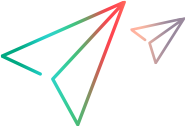SlvMenu Object
Note: Following the discontinuance of the Silverlight development framework, UFT One no longer supports the Silverlight Add-in out of the box.
If you require the Silverlight Add-in, contact OpenText Support.
Description
A menu control in a Silverlight application.
Operations
The sections below list the built-in methods and properties that you can use as operations for the SlvMenu object.
Note: You can also view a list and descriptions of the SlvMenu description properties, for use in object repository descriptions, programmatic descriptions, checkpoint and output value steps, and as argument values for the GetTOProperty and GetROProperty methods.
Methods
 CaptureBitmap CaptureBitmap | Saves a screen capture of the object as a .png or .bmp image using the specified file name. |
 Check Check | Checks whether the actual value of an item matches the expected value. |
 CheckProperty CheckProperty | Checks whether the actual value of the specified object property matches the specified expected value within the specified timeout. |
 ChildObjects ChildObjects | Returns the collection of child objects contained within the object. |
 GetAllROProperties GetAllROProperties | Returns the collection of properties and current values from the object in the application. |
 Click Click | Clicks the object. |
 DblClick DblClick | Double-clicks the object. |
 Drag Drag | Performs the 'drag' part of a drag-and-drop operation. |
 Drop Drop | Performs the 'drop' part of a drag-and-drop operation. |
 GetROProperty GetROProperty | Returns the current value of the description property from the object in the application. |
 GetTOProperties GetTOProperties | Returns the collection of properties and values used to identify the object. |
 GetTOProperty GetTOProperty | Returns the value of the specified description property from the test object description. |
 Highlight Highlight | Highlights the object in the application. |
 GetVisibleText GetVisibleText | Returns the text from the specified area. |
 MakeVisible MakeVisible | Scrolls the object into view if it is not visible in the parent window. |
 MouseMove MouseMove | Moves the mouse pointer to the designated position over the object. |
 Output Output | Retrieves the current value of an item and stores it in a specified location. |
 RefreshObject RefreshObject | Instructs UFT One to re-identify the object in the application the next time a step refers to this object. |
 Select Select | Selects the specified item in the context menu. |
 SetTOProperty SetTOProperty | Sets the value of the specified description property in the test object description. |
 ShowContextMenu ShowContextMenu | Displays the object's context menu. |
 ToString ToString | Returns a string that represents the test object. |
 Type Type | Types the specified string in the object. |
 WaitProperty WaitProperty | Waits until the specified object property achieves the specified value or exceeds the specified timeout before continuing to the next step. |
Properties
 DescriptionValue DescriptionValue | Retrieves the text displayed in the tooltip of the object's associated DescriptionViewer. |
 Exist Exist | Checks whether the object currently exists in the open application. |
 IsValid IsValid | Indicates whether the data in the current object is valid. |
 Object Object | Accesses the native methods and properties of the object. |
Click Method
Description
Clicks the object.
Syntax
object.Click ([X], [Y], [BUTTON])
Arguments
| Parameter | Description |
|---|---|
| X |
Optional. An integer value. Default value = -9999 |
| Y |
Optional. An integer value. Default value = -9999 |
| BUTTON |
Optional. A predefined constant or number. Default value = micLeftBtn |
Return Type
None.
DblClick Method
Description
Double-clicks the object.
Syntax
object.DblClick (X, Y, [BUTTON])
Arguments
| Parameter | Description |
|---|---|
| X |
Required. An integer value. |
| Y |
Required. An integer value. |
| BUTTON |
Optional. A predefined constant or number. Default value = micLeftBtn |
Return Type
None.
Drag Method
Description
Performs the 'drag' part of a drag-and-drop operation.
Syntax
object.Drag ([X], [Y], [BUTTON])
Arguments
| Parameter | Description |
|---|---|
| X |
Optional. An integer value. Default value = -9999 |
| Y |
Optional. An integer value. Default value = -9999 |
| BUTTON |
Optional. A predefined constant or number. Default value = micLeftBtn |
Return Type
None.
Drop Method
Description
Performs the 'drop' part of a drag-and-drop operation.
Syntax
object.Drop ([X], [Y], [BUTTON])
Arguments
| Parameter | Description |
|---|---|
| X |
Optional. An integer value. Default value = -9999 |
| Y |
Optional. An integer value. Default value = -9999 |
| BUTTON |
Optional. A predefined constant or number. Default value = micLeftBtn |
Return Type
None.
GetVisibleText Method
Description
Returns the text from the specified area.
Syntax
object.GetVisibleText ([Left], [Top], [Right], [Bottom])
Arguments
| Parameter | Description |
|---|---|
| Left |
Optional. A long integer value. Default value = -1 |
| Top |
Optional. A long integer value. Default value = -1 |
| Right |
Optional. A long integer value. Default value = -1 |
| Bottom |
Optional. A long integer value. Default value = -1 |
Return Type
A String value.
MakeVisible Method
Description
Scrolls the object into view if it is not visible in the parent window.
Syntax
object.MakeVisible
Return Type
None.
MouseMove Method
Description
Moves the mouse pointer to the designated position over the object.
Syntax
object.MouseMove (X, Y)
Arguments
| Parameter | Description |
|---|---|
| X |
Required. An integer value. |
| Y |
Required. An integer value. |
Return Type
None.
Select Method
Description
Selects the specified item in the context menu.
Syntax
object.Select Item
Arguments
| Parameter | Description |
|---|---|
| Item |
Required. A Variant. The menu item to select from the context menu. You can specify the menu item name (with quotes) or a numeric index (without quotes). Index values begin with 1. |
Return Type
None
Example
'The following example opens the context menu of a button object and selects the 'Show/hide toolbar' menu item. Browser("slv4_ctx_menu").Page("slv4_ctx_menu").SlvWindow("MainPage").SlvButton("Button").ShowContextMenu Browser("slv4_ctx_menu").Page("slv4_ctx_menu").SlvWindow("MainPage").SlvMenu("Menu").Select "Show/hide toolbar"
ShowContextMenu Method
Description
Displays the object's context menu.
Syntax
object.ShowContextMenu
Return Type
None.
Example
'The following example opens the context menu of a button object and selects the 'Show/hide toolbar' menu item. Browser("slv4_ctx_menu").Page("slv4_ctx_menu").SlvWindow("MainPage").SlvButton("Button").ShowContextMenu Browser("slv4_ctx_menu").Page("slv4_ctx_menu").SlvWindow("MainPage").SlvMenu("Menu").Select "Show/hide toolbar"
Type Method
Description
Types the specified string in the object.
Syntax
object.Type (KeyboardInput)
Arguments
| Parameter | Description |
|---|---|
| KeyboardInput |
Required. A String value. |
Return Type
None.
DescriptionValue Property
Description
Retrieves the text displayed in the tooltip of the object's associated DescriptionViewer.
Syntax
object.DescriptionValue
Value Type
A String value.
Property type
Read-only property
IsValid Property
Description
Indicates whether the data in the current object is valid.
Syntax
object.IsValid
Value Type
A Boolean value.
Property type
Read-only property
 See also:
See also: