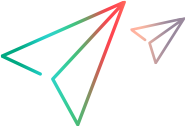SlvTable Object
Note: Following the discontinuance of the Silverlight development framework, UFT One no longer supports the Silverlight Add-in out of the box.
If you require the Silverlight Add-in, contact OpenText Support.
Description
A grid control in a Silverlight application.
Operations
The sections below list the built-in methods and properties that you can use as operations for the SlvTable object.
Note: You can also view a list and descriptions of the SlvTable description properties, for use in object repository descriptions, programmatic descriptions, checkpoint and output value steps, and as argument values for the GetTOProperty and GetROProperty methods.
Methods
 ActivateCell ActivateCell | Double-clicks the specified cell in a grid. |
 ActivateColumn ActivateColumn | Double-clicks the specified column header in a grid. |
 ActivateRow ActivateRow | Double-clicks the specified row header in a grid. |
 CaptureBitmap CaptureBitmap | Saves a screen capture of the object as a .png or .bmp image using the specified file name. |
 Check Check | Checks whether the actual value of an item matches the expected value. |
 CheckProperty CheckProperty | Checks whether the actual value of the specified object property matches the specified expected value within the specified timeout. |
 ChildObjects ChildObjects | Returns the collection of child objects contained within the object. |
 GetAllROProperties GetAllROProperties | Returns the collection of properties and current values from the object in the application. |
 Click Click | Clicks the object. |
 DblClick DblClick | Double-clicks the object. |
 Drag Drag | Performs the 'drag' part of a drag-and-drop operation. |
 Drop Drop | Performs the 'drop' part of a drag-and-drop operation. |
 ExtendSelectRow ExtendSelectRow | Selects an additional row from the grid. |
 GetCellChildObjects GetCellChildObjects | Returns the collection of child objects contained within the specified cell. |
 GetCellData GetCellData | Retrieves the contents of the specified cell in a grid. |
 GetCellProperty GetCellProperty | Retrieves the value of a grid cell property. |
 GetROProperty GetROProperty | Returns the current value of the description property from the object in the application. |
 GetTOProperties GetTOProperties | Returns the collection of properties and values used to identify the object. |
 GetTOProperty GetTOProperty | Returns the value of the specified description property from the test object description. |
 Highlight Highlight | Highlights the object in the application. |
 GetVisibleText GetVisibleText | Returns the text from the specified area. |
 MakeCellVisible MakeCellVisible | Scrolls the specified cell into view if it is not visible in the grid. |
 MakeVisible MakeVisible | Scrolls the object into view if it is not visible in the parent window. |
 MouseMove MouseMove | Moves the mouse pointer to the designated position over the object. |
 Output Output | Retrieves the current value of an item and stores it in a specified location. |
 RefreshObject RefreshObject | Instructs UFT One to re-identify the object in the application the next time a step refers to this object. |
 SelectCell SelectCell | Selects (clicks) the specified cell in a grid. |
 SelectColumn SelectColumn | Selects (clicks) the specified column header in a grid. |
 SelectRow SelectRow | Selects (clicks) the specified row header in a grid. |
 SelectRowsRange SelectRowsRange | Selects the specified range of rows in the grid. |
 SetCellData SetCellData | Sets the contents of a cell with the specified string. |
 SetTOProperty SetTOProperty | Sets the value of the specified description property in the test object description. |
 ShowContextMenu ShowContextMenu | Displays the object's context menu. |
 ToString ToString | Returns a string that represents the test object. |
 Type Type | Types the specified string in the object. |
 WaitProperty WaitProperty | Waits until the specified object property achieves the specified value or exceeds the specified timeout before continuing to the next step. |
Properties
 ColumnCount ColumnCount | The total number of columns in the grid. |
 DescriptionValue DescriptionValue | Retrieves the text displayed in the tooltip of the object's associated DescriptionViewer. |
 Exist Exist | Checks whether the object currently exists in the open application. |
 IsValid IsValid | Indicates whether the data in the current object is valid. |
 Object Object | Accesses the native methods and properties of the object. |
 RowCount RowCount | The total number of rows in the grid. |
ActivateCell Method
Description
Double-clicks the specified cell in a grid.
Syntax
object.ActivateCell Row, Column
Arguments
| Parameter | Description |
|---|---|
| Row |
Required. An integer value. The 0-based index of the row you want to activate. |
| Column |
Required. A Variant. The location of the column within the grid. Use the column header name or the column index (0-based). |
Return Type
None
Example
'The following example uses the ActivateCell method to activate the cell in the second row of the "Age"
'column in the SlvTable.
Browser("SLV Toolkit").Page("SLV Toolkit").SlvWindow("SLV Toolkit DataGrid").SlvTable("SlvTable").ActivateCell 1,"Age"
ActivateColumn Method
Description
Double-clicks the specified column header in a grid.
Syntax
object.ActivateColumn Column
Arguments
| Parameter | Description |
|---|---|
| Column |
Required. A Variant. The location of the column within the grid. Use the column header name or the column index (0-based). |
Return Type
None
ActivateRow Method
Description
Double-clicks the specified row header in a grid.
Syntax
object.ActivateRow Row
Arguments
| Parameter | Description |
|---|---|
| Row |
Required. An integer value. The 0-based index of the row you want to activate. |
Return Type
None
Click Method
Description
Clicks the object.
Syntax
object.Click ([X], [Y], [BUTTON])
Arguments
| Parameter | Description |
|---|---|
| X |
Optional. An integer value. The x-coordinate of the click. Note that the specified coordinates are relative to the upper left corner of the object. The default value is the center of the object. Default value = -9999 |
| Y |
Optional. An integer value. The y-coordinate of the click. Note that the specified coordinates are relative to the upper left corner of the object. The default value is the center of the object. Tip: You can enter micNoCoordinate (-9999) for the x and y argument values if you want to enter a value for the BUTTON argument without specifying x- and y- coordinates for the click. micNoCoordinate indicates the center of the object. Default value = -9999 |
| BUTTON |
Optional. A predefined constant or number. The mouse button used to click the object. Default value = micLeftBtn |
Return Type
None.
DblClick Method
Description
Double-clicks the object.
Syntax
object.DblClick (X, Y, [BUTTON])
Arguments
| Parameter | Description |
|---|---|
| X |
Required. An integer value. The x-coordinate of the double-click. Note that the specified coordinates are relative to the upper left corner of the object. The default value is the center of the object. |
| Y |
Required. An integer value. The y-coordinate of the click. Note that the specified coordinates are relative to the upper left corner of the object. The default value is the center of the object. Tip: You can enter micNoCoordinate (-9999) for the x and y argument values if you want to enter a value for the button argument without specifying x- and y- coordinates for the click. micNoCoordinate indicates the center of the object. |
| BUTTON |
Optional. A predefined constant or number. The mouse button used to double-click the object. Default value = micLeftBtn |
Return Type
None.
Drag Method
Description
Performs the 'drag' part of a drag-and-drop operation.
Syntax
object.Drag ([X], [Y], [BUTTON])
Arguments
| Parameter | Description |
|---|---|
| X |
Optional. An integer value. The x-coordinate within the window from which the object is dragged. Note that the specified coordinates are relative to the upper left corner of the object. Default value = -9999 |
| Y |
Optional. An integer value. The y-coordinate within the window from which the object is dragged. Note that the specified coordinates are relative to the upper left corner of the object. Default value = -9999 |
| BUTTON |
Optional. A predefined constant or number. The mouse button used to drag the object. Default value = micLeftBtn |
Return Type
None.
Drop Method
Description
Performs the 'drop' part of a drag-and-drop operation.
Syntax
object.Drop ([X], [Y], [BUTTON])
Arguments
| Parameter | Description |
|---|---|
| X |
Optional. An integer value. The x-coordinate of the object onto which the object is dropped. Note that the specified coordinates are relative to the upper left corner of the object. Default value = -9999 |
| Y |
Optional. An integer value. The y-coordinate of the object onto which the object is dropped. Note that the specified coordinates are relative to the upper left corner of the object. Default value = -9999 |
| BUTTON |
Optional. A predefined constant or number. The mouse button that is released to drop the object. Default value = micLeftBtn |
Return Type
None.
ExtendSelectRow Method
Description
Selects an additional row from the grid.
Syntax
object.ExtendSelectRow Row
Arguments
| Parameter | Description |
|---|---|
| Row |
Required. An integer value. The 0-based index of the row you want to add to the selection. |
Return Type
None
Example
'The following example uses the ExtendSelectRow method to add the first and second rows of the SlvTable
'to the list of selected items in a multiple-selection grid.
Browser("SLV Toolkit").Page("SLV Toolkit").SlvWindow("SLV Toolkit DataGrid").SlvTable("SlvTable").ExtendSelectRow 0
Browser("SLV Toolkit").Page("SLV Toolkit").SlvWindow("SLV Toolkit DataGrid").SlvTable("SlvTable").ExtendSelectRow 1
GetCellChildObjects Method
Description
Returns the collection of child objects contained within the specified cell.
Syntax
object.GetCellChildObjects (Row, Column, [Description])
Arguments
| Parameter | Description |
|---|---|
| Row |
Required. An integer value. The 0-based index of the row. |
| Column |
Required. A Variant. The location of the column within the grid. Use the column header name or the column index (0-based). |
| Description |
Optional. An Object. A Properties (collection) object containing the description of the objects contained within the specified item. Tip: You can can retrieve a Properties collection using the GetTOProperties method or you can build a Properties collection object using the Description object. For more information on the Description object, see the Utility section of the UFT One Object Model Reference. |
Return Type
An Object.
GetCellData Method
Description
Retrieves the contents of the specified cell in a grid.
Syntax
object.GetCellData (Row, Column)
Arguments
| Parameter | Description |
|---|---|
| Row |
Required. An integer value. The 0-based index of the row containing the cell whose data you want to retrieve. |
| Column |
Required. A Variant. The location of the column within the grid. Use the column header name or the column index (0-based). |
Return Type
A String value.
Example
'The following example uses the GetCellData method to return the data contained in the second row of the "Age"
'column in the SlvTable.
MyData = Browser("SLV Toolkit").Page("SLV Toolkit").SlvWindow("SLV Toolkit DataGrid").SlvTable("SlvTable").GetCellData(1, "Age")
MsgBox(MyData)
GetCellProperty Method
Description
Retrieves the value of a grid cell property.
Syntax
object.GetCellProperty (Row, Column, Property)
Arguments
| Parameter | Description | |||||||||||||||
|---|---|---|---|---|---|---|---|---|---|---|---|---|---|---|---|---|
| Row |
Required. An integer value. The location of the row within the grid. Use the row index (0-based). | |||||||||||||||
| Column |
Required. A Variant. The location of the column within the grid. Use the column header name or the column index (0-based). | |||||||||||||||
| Property |
Required. A String value. The name of the property, specified as a string. Possible values:
The property name can also be one of System.Windows.Controls.DataGridCell's properties. See https://learn.microsoft.com/en-us/dotnet/api/system.windows.controls.datagridcell |
Return Type
A Variant.
Returns the value of the specified property.
If the specified PropertyName is not one of the supported properties, a NOT_IMPLEMENTED error occurs.
Example
'The following example uses the GetCellProperty method to retrieve the title of the selected
'author's book, and then send the title to the server to get detailed information about the book.
'Select an author in the SlvList.
Browser("SLV Toolkit").Page("SLV Toolkit").SlvWindow("Main").SlvList("authorListBox").Select "Bob"
'Get the title of the author's first book, which is stored in the first column.
booktitle = Browser("SLV Toolkit").Page("SLV Toolkit").SlvWindow("Main").SlvTable("booksdataGrid").GetCellProperty(0, 0, "value")
'Enter the book title in the text box.
Browser("SLV Toolkit").Page("SLV Toolkit").SlvWindow("Main").SlvEdit("searchtextBox").Set booktitle
'Send a request to the server to get detailed information about this book.
Browser("SLV Toolkit").Page("SLV Toolkit").SlvWindow("Main").SlvButton("Send").Click()
GetVisibleText Method
Description
Returns the text from the specified area.
Syntax
object.GetVisibleText ([Left], [Top], [Right], [Bottom])
Arguments
| Parameter | Description |
|---|---|
| Left |
Optional. A long integer value. The left coordinate of the search area within the object's window. Default value = -1 |
| Top |
Optional. A long integer value. The top coordinate of the search area the object's window. Default value = -1 |
| Right |
Optional. A long integer value. The right coordinate of the search area within the object's window. Default value = -1 |
| Bottom |
Optional. A long integer value. The bottom coordinate of the search area a within the object's window. Note: If the Left, Top, Right, and Bottom arguments are not specified, the method returns all of the text within the visible part of the specified object. Default value = -1 |
Return Type
A String value.
IMPORTANT
- The text to capture must be visible in the application window when the step runs.
- The area is defined by pairs of coordinates that designate two diagonally opposite corners of a rectangle.
- The GetVisibleText method may behave differently in different run sessions depending on the operating system version you are using, service packs you have installed, other installed toolkits, or the APIs used in your application. Therefore, when possible, it is highly recommended to use the GetROProperty Method or the Object property to retrieve the value of the text (or equivalent) property from an object in your application instead of using the GetVisibleText method.
- By default, when UFT One captures text for a text/text area checkpoint or output value step using the GetText, GetTextLocation, or GetVisibleText methods, it tries to retrieve the text directly from the object using a Windows API-based mechanism. If UFT One cannot capture the text this way (for example, because the text is part of a picture), it tries to capture the text using an OCR (optical character recognition) mechanism. For details about changing this behavior, see the Can QuickTest Professional Text Recognition behavior be modified Knowledgebase article (number KM202721).
MakeCellVisible Method
Description
Scrolls the specified cell into view if it is not visible in the grid.
Syntax
object.MakeCellVisible Row, Column
Arguments
| Parameter | Description |
|---|---|
| Row |
Required. An integer value. The 0-based index of the row containing the cell you want to make visible. |
| Column |
Required. A Variant. The location of the column within the grid. Use the column header name or the column index (0-based). |
Return Type
None
MakeVisible Method
Description
Scrolls the object into view if it is not visible in the parent window.
Syntax
object.MakeVisible
Return Type
None.
MouseMove Method
Description
Moves the mouse pointer to the designated position over the object.
Syntax
object.MouseMove (X, Y)
Arguments
| Parameter | Description |
|---|---|
| X |
Required. An integer value. The x-coordinate of the mouse pointer, relative to the upper left corner of the object. |
| Y |
Required. An integer value. The y-coordinate of the mouse pointer, relative to the upper left corner of the object. |
Return Type
None.
SelectCell Method
Description
Selects (clicks) the specified cell in a grid.
Syntax
object.SelectCell Row, Column
Arguments
| Parameter | Description |
|---|---|
| Row |
Required. An integer value. The 0-based index of the row containing the cell you want to select. |
| Column |
Required. A Variant. The location of the column within the grid. Use the column header name or the column index (0-based). |
Return Type
None
Example
'The following example uses the SelectCell method to select the cell in the second row of the "Age"
'column in the SlvTable.
Browser("SLV Toolkit").Page("SLV Toolkit").SlvWindow("SLV Toolkit DataGrid").SlvTable("SlvTable").SelectCell 1, "Age"
SelectColumn Method
Description
Selects (clicks) the specified column header in a grid.
Syntax
object.SelectColumn Column
Arguments
| Parameter | Description |
|---|---|
| Column |
Required. A Variant. The location of the column within the grid. Use the column header name or the column index (0-based). |
Return Type
None
Example
'The following example uses the SelectColumn method to select the "Deviation" column in the
' SlvTable.
Browser("SLV Toolkit").Page("SLV Toolkit").SlvWindow("SLV Toolkit DataGrid").SlvTable("SlvTable").SelectColumn "Deviation"
SelectRow Method
Description
Selects (clicks) the specified row header in a grid.
Syntax
object.SelectRow Row
Arguments
| Parameter | Description |
|---|---|
| Row |
Required. An integer value. The 0-based index of the row you want to select. |
Return Type
None
Example
' The following example uses the SelectRow method to select the third row of the SlvTable.
Browser("SLV Toolkit").Page("SLV Toolkit").SlvWindow("SLV Toolkit DataGrid").SlvTable("SlvTable").SelectRow 2
SelectRowsRange Method
Description
Selects the specified range of rows in the grid.
Syntax
object.SelectRowsRange StartRow, EndRow
Arguments
| Parameter | Description |
|---|---|
| StartRow |
Required. An integer value. The number of the first row to select. Row numbers begin with 0. |
| EndRow |
Required. An integer value. The number of the last row to select. Row numbers begin with 0. |
Return Type
None
SetCellData Method
Description
Sets the contents of a cell with the specified string.
Syntax
object.SetCellData Row, Column, data
Arguments
| Parameter | Description |
|---|---|
| Row |
Required. An integer value. The 0-based index of the row containing the cell data you want to set. |
| Column |
Required. A Variant. The location of the column within the grid. Use the column header name or the column index (0-based). |
| data |
Required. A String value. The contents to be entered into the specified cell. |
Return Type
None
Example
'The following example uses the SetCellData method to modify value of the cell in the second row
'of the "Enabled" column if the value of the cell is set to "False".
Browser("SLV Toolkit").Page("SLV Toolkit").SlvWindow("SLV DataGrid").SlvTable("SlvTable").SetCellData 2, "Enabled", False
ShowContextMenu Method
Description
Displays the object's context menu.
Syntax
object.ShowContextMenu
Return Type
None.
Type Method
Description
Types the specified string in the object.
Syntax
object.Type (KeyboardInput)
Arguments
| Parameter | Description | ||||||||||||||||||||||||||||||||||||||||||||||||||||||||||||||||||||||||||||||||||||||||||||||||||||||||||||||||||||||||||
|---|---|---|---|---|---|---|---|---|---|---|---|---|---|---|---|---|---|---|---|---|---|---|---|---|---|---|---|---|---|---|---|---|---|---|---|---|---|---|---|---|---|---|---|---|---|---|---|---|---|---|---|---|---|---|---|---|---|---|---|---|---|---|---|---|---|---|---|---|---|---|---|---|---|---|---|---|---|---|---|---|---|---|---|---|---|---|---|---|---|---|---|---|---|---|---|---|---|---|---|---|---|---|---|---|---|---|---|---|---|---|---|---|---|---|---|---|---|---|---|---|---|---|---|
| KeyboardInput |
Required. A String value. The text string and/or constants representing non-alphanumeric keys. The following constants are available:
|
Return Type
None.
IMPORTANT
Although the Type method is supported for most objects, if you enter a Type statement for an object in which a user cannot enter text, the method has no visual effect.
ColumnCount Property
Description
The total number of columns in the grid.
Syntax
object.ColumnCount
Value Type
A long integer value.
Property type
Read-only property
DescriptionValue Property
Description
Retrieves the text displayed in the tooltip of the object's associated DescriptionViewer.
Syntax
object.DescriptionValue
Value Type
A String value.
Property type
Read-only property
IsValid Property
Description
Indicates whether the data in the current object is valid.
Syntax
object.IsValid
Value Type
A Boolean value.
Property type
Read-only property
IMPORTANT
UFT One retrieves the value of the IsValid property of the DescriptionViewer control associated with the Silverlight control represented by this test object.
RowCount Property
Description
The total number of rows in the grid.
Syntax
object.RowCount
Value Type
A long integer value.
Property type
Read-only property
 See also:
See also: