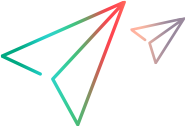SAPGuiSession description properties
Object description properties can be used in the object repository description, in programmatic descriptions, in checkpoint and output value steps, and as argument values for the GetTOProperty and GetROProperty methods.
Note: Many of the property values of an SAPGuiSession object are relevant only for the current state of the application at the time that the values are retrieved.
The SAPGuiSession test object supports the description properties listed in the table below.
Property Name | Description |
|---|---|
ActiveWindow | The name of the window currently in focus. |
ApplicationServer | The name of the application server. Applies only when the connection specifies an application server and is not using load balancing. |
Client | The client selected on the login screen. |
CodePage | The code page currently used for this session. |
Flushes | The number of flushes or passes of data during server communication to the client. |
Group | Login group information. Applies only when connection is using load balancing. |
GUIComponentType | The number identification of the GUI component type. |
Id | The object's unique identifier in text format. |
InterpretationTime | The time, in milliseconds, it takes for the client to interpret the information received from the server. |
Language | The language in which the user is working. |
MessageServer | The name of the message server. Applies only when connection is using load balancing. |
Name | The name of the object. |
Program | The name of the SAP source program that is currently executing. |
ResponseTime | The server response time in milliseconds. |
RoundTrips | The number of communications between client and server while the client is locked and waiting for data from the server. |
ScreenNumber | The number of the currently displayed screen. |
SystemName | The name of the SAP system. |
SystemNumber | The system number. Applies only when connection specifies an application server and is not using load balancing. |
Transaction | The transaction the user is currently executing. |
Type | The text string identification of the component type. |
User | The user name for the current session. |
visual relations | Represents the test object's visual relations identifier. Use this property in GetTOProperty and SetTOProperty steps to return or apply a VisualRelationsCollection object for a test object. The VisualRelationsCollection object enables you to retrieve or replace the visual relation identifier settings of a test object during a run session. Syntax: SetVRIColl = TestObject.GetTOProperty("visual relations") TestObject.SetTOProperty "visual relations", VRIColl For details, see VisualRelationsCollection Object in the Utility section of the UFT One Object Model Reference for GUI Testing. This property is not listed in the Object Spy. It is not retrieved when you use the GetTOProperties method. It cannot be used in the Object Identification dialog box, the description area of the object repository, checkpoint or output value steps, and so on. |
 See also:
See also: