MobileApps Collection
A collection of mobile apps used during a record or run session.
Before using this collection, you must have:
A connection set up to Mobile Center / UFT Mobile / Digital Lab / OpenText Functional Testing Lab.
The following Record and Run Settings defined:
On the Mobile tab, select Use Mobile Center, Use UFT Mobile, or Use mobile device depending on your OpenText Functional Testing version.
On the Web tab, select Use settings on the Mobile tab.
Object Model
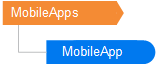
Properties
The number of mobile apps in the collection. | |
Returns the specified MobileApp object. For details, see MobileApp Object. |
Example
Define the mobile app used in your test
'Create a QTP object
Set QTP = CreateObject("QuickTest.Application")
QTP.Launch
QTP.Visible = True
'Open a Test
QTP.Open "C:\Users\Administrator\Desktop\scripts\Android\UFT_Replay_Android_Native_OOA_Script", TRUE
'Set the test path
Set qtMobileLauncher = QTP.Test.Settings.Launchers("Mobile")
qtMobileLauncher.Lab = "DigitalLab" 'UFT One 2023 or earlier: "MobileCenter"
qtMobileLauncher.Device.OS = "Android"
qtMobileLauncher.Device.OSVersionCriteria = ">=6.0"
set MyExtraApps = qtMobileLauncher.ExtraApps
MyExtraApps.Item(1).Counter = 1
MyExtraApps.Item(1).IsPackaged = "false"
msgbox "App 1 identifier: " & MyExtraApps.Item(1).Identifier
msgbox "App 1 name: " & MyExtraApps.Item(1).Name
msgbox "Before change counter App 3 counter: " & MyExtraApps.Item(1).Counter
'Set the result location
Set qtpResultsOpt = CreateObject("QuickTest.RunResultsOptions")
qtpResultsOpt.ResultsLocation = "C:\Users\Administrator\Desktop\scripts\Android\UFT_Replay_Android_Native_OOA_Script" + "\Results" 'Set the results location
'Run the test
QTP.Test.Run qtpResultsOpt
'Close the testing application
QTP.Test.Close
QTP.Quit










