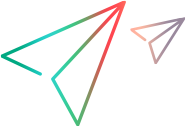Toolkit Configuration XML file structure
In the toolkit configuration XML file, you must define two types of mapping, as described in Designing Your Toolkit Configuration XML File:
Mapping application controls to test object classes
Mapping custom test object classes to inner objects
The root element of the toolkit configuration XML file is a MicTest element, which must contain two Key elements, each with different Name attributes (Packages and Test Objects):
<?xml version="1.0"?> <MicTest> <Key Name="Packages"> ... </Key> <Key Name="Test Objects"> ... </Key> </MicTest>
The two Key elements within the MicTest element divide the XML file into two sections, each used for a different type of mapping:
Within the Key element where Name=
"Packages", you map application controls to test objects.This is also the section in which you can map a custom grid control (or a custom grid test object class) to Mercury.DelphiTableSrv, if you want to use the built-in grid test object extension. This built-in extension implements much of the design required to support grid controls. For more information, see Creating Support for Custom Grid Controls.
Within the Key element where Name=
"Test Objects", you map custom test object classes to inner objects.This is also the section in which you set additional settings for custom test object classes, such as indicating that they should be displayed in certain dialog boxes or treated as tables when creating checkpoints.
For information on the structure and syntax of each of these sections, see: