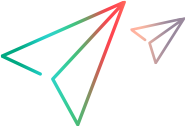Modifying Project Properties
In the Eclipse menu bar, select Project > Properties. The Properties dialog box opens. In the left pane, select UFT Support from the list of property types. (The items in this list may vary, depending on the version of Eclipse that you are using.) The UFT Support properties are displayed in the right pane.
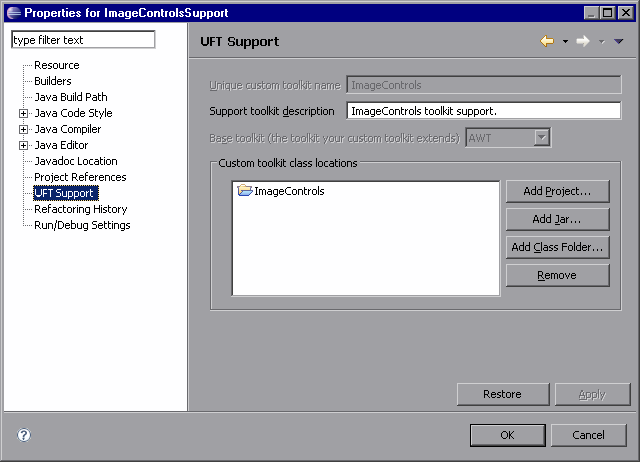
For information on the options in this dialog box, see Custom Toolkit Details Screen.
After the Java Add-in Extensibility project is created, you cannot change the Unique custom toolkit name or the Base toolkit.
You can change the Support toolkit description. You can also add or remove locations in the Custom toolkit class locations list. When you modify this list, you must modify the project's build path accordingly.
You can click the Restore button to restore the settings in this dialog box to the most recently saved values.