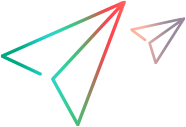Using a .NET DLL to Extend Support for a Custom Control
You can support a .NET Windows Forms control by creating a Custom Server implemented as a .NET DLL. Set up a .NET project in Microsoft Visual Studio as a .NET DLL class library that implements the interfaces for a combination of:
Test Record (IRecord interface)
Test Run (Replay interface)
Table verification (supports checkpoints and output values)
Note: The IRecord interface is provided in the OpenText Functional Testing .NET Add-in Extensibility SDK. When running the OpenText Functional Testing Custom Server Settings wizard to create a .NET DLL Custom Server, the wizard provides code that implements the IRecord interface to get you started.
The SDK does not provide interfaces for replay and table verification. You must implement these.
For details, see Implementing the IRecord Interface and the API Reference.
To create a .NET DLL Custom Server you need to know how to program a .NET Assembly. The illustrations and instructions in this section assume that you are using Microsoft Visual Studio as your development environment and that the Custom Server Project Templates are installed. For more information, see Installing the OpenText Functional Testing .NET Add-in Extensibility SDK.
Considerations for Working with Custom Server DLLs
The Custom Server DLL that you design is loaded into the 32-bit OpenText Functional Testing application, and into the application you are testing. Therefore, to enable your support to work with 64-bit applications, you must build your custom server DLLs with the Platform target option set to Any CPU.
OpenText Functional Testing loads the Custom Server when you open a test. Therefore, if you implement your Custom Server as a .NET DLL, any changes you make to the DLL after the Custom Server is loaded take effect only the next time you open a test.
Designing the Custom Server DLL
Implementing your Custom Server as a .NET DLL involves the following tasks: