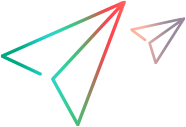Deciding When to Use .NET Add-in Extensibility
The OpenText Functional Testing .NET Add-in provides a certain level of support for most .NET Windows Forms controls. Before you extend support for a custom .NET Windows Forms control, analyze it from an OpenText Functional Testing perspective to view the extent of this support and to decide which elements of support you need to modify.
When you analyze the custom .NET Windows Forms control, use the .NET Windows Forms Spy, Keyword View, Editor, and the Record option. Make sure you examine each of the elements described in Recognizing Which Elements of OpenText Functional Testing Support Can Be Customized.
If you are not satisfied with the existing object identification or behavior, your .NET Windows Forms control is a candidate for .NET Add-in Extensibility, as illustrated in the following situations:
OpenText Functional Testing recognizes your control as a generic SwfObject, but a different test object class exists with more appropriate behavior for your control. You can use .NET Add-in Extensibility to map the control to this test object class.
OpenText Functional Testing might recognize the control using a test object that does not fit your needs. You can use .NET Add-in Extensibility to instruct OpenText Functional Testing to change the functionality of the test object by modifying its methods.
OpenText Functional Testing might identify individual sub-controls within your custom control, but not properly identify your main control. For example, if your main custom control is a digital clock with edit boxes containing the hour and minute digits, you might want changes in the time to be recognized as SetTime operations on the clock control and not as Set operations on the edit boxes. You can use .NET Add-in Extensibility to set a message filter to process messages from child controls, and record operations on the main control in response to events that occur on the controls it contains.