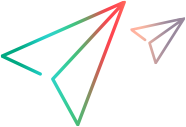TypeInformation Element
| Name | Type | Use | Default | Description |
|---|---|---|---|---|
| AddinName | AddinName_Type | required | The name of the add-in to which this file applies. UFT One loads this file only if the relevant add-in is loaded.
For the list of supported add-in names, see the AddinName_Type simple type. | |
| DevelopmentMode | boolean | optional | false | Specifies whether the user is in development mode.
Possible values: False - If the XML file has not been modified since the last time it was loaded, UFT One does not read the following attributes of the Identification Property element from the file: AssistivePropertyValue, ForAssistive, ForBaseSmartID, ForOptionalSmartID, ForDescription, OptionalSmartIDPropertyValue. These attributes determine the lists of identification properties used for different purposes in UFT One. If the file was modified, UFT One reads the attributes from the XML. UFT One adds identification properties to the relevant lists (and adjusts their order if necessary) according to the values of these attributes, but does not remove any existing identification properties from the lists. For more information, see the IdentificationProperty Element. True - Every time UFT One opens, it reads all properties and attributes from the XML (overwriting changes made in UFT One using the Object Identification dialog box). Note: When providing the XML to customers, this attribute should be set to false. |
| Load | boolean | optional | true | Specifies whether this file should be loaded. You can use this attribute to control which information is used by UFT One. Instead of removing the file from the folder read by UFT One, you can set this attribute value to False to temporarily stop UFT One from using this file.
Possible values: True - Instructs UFT One to use the definitions in this file. False - Instructs UFT One to ignore the definitions in this file. |
| PackageName | string | required | The name of the environment or toolkit to which this file applies.
This name must match the name of the custom toolkit as it appears in the Add-in Manager dialog box. This enables UFT One to load the information in the XML only if the UFT One user loads the support for the custom toolkit to which it applies. The name that appears in the Add-in Manager dialog box is determined by the name of the toolkit configuration file. | |
| Priority | integer | optional | 0 | The priority of the test object classes defined in this file. The priority is used if there are conflicts with other XML files (multiple test object classes defined with the same name).
Possible values: 0 - default priority. (This value enables you only to append information to a test object class. You cannot override or modify existing built-in test object information.) any integer greater than 0 - gives the test object classes a higher priority. (This value overrides any existing definitions in a test object class, including built-in UFT One information. For this reason, be aware of the built-in UFT One functionality that will be overridden before you change the priority to this value.) |
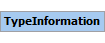                                                                                                            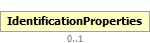                 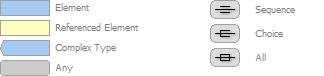 |
|