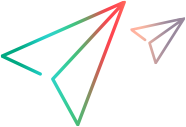AddHandler(UIElement,String,Delegate) Method
Adds an event handler for a non-routed event.
To add a handler for a routed event, use AddHandler(UIElement,RoutedEvent,Delegate). To add a handler for a non-routed event, use AddHandler(UIElement,String,Delegate). Check the event documentation in MSDN to determine whether it is routed or not.
Handlers added with this method are released by the OpenText Functional Testing infrastructure.
| Visual Basic (Declaration) | |
|---|---|
Overloads Overridable Function AddHandler( _ ByVal src As UIElement, _ ByVal name As String, _ ByVal h As Delegate _ ) As Boolean | |
Parameters
- src
- The control on which to add the event handler. This is generally the IUtilityObject.ApplicationObject but may be a child control or any other control.
- name
The name of the event to handle, for example "SelectedDatesChanged" for the SelectedDatesChanged event on a calendar.
- h
- The event handler.
| C# | Copy Code |
|---|---|
private EventHandler<SelectionChangedEventArgs> _hSelectedDatesChanged; | |