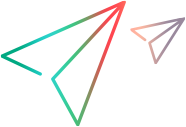| Windows Script Host |
| XML Elements |
 |
The following sections include information about the Windows Script Host XML elements.
In This Section
- <?job?> Element
XML processing instruction that specifies attributes for error handling.
- <?XML?> Element
Indicates that a file should be parsed as XML.
- <description> Element
Marks the descriptive text that appears when the user runs ShowUsage() or runs the script with the /? command line switch.
- <example> Element
Makes your script self documenting.
- <job> Element
Marks the beginning and the end of a job within a Windows Script file (*.wsf).
- <named> Element
Marks a particular named argument to the script.
- <object> Element
XML element that is used in Windows Script component files and that defines objects that can be referenced by script.
- <package> Element
Encloses multiple job definitions in a Windows Script Host control (.wsf) file.
- <reference> Element
XML element that includes a reference to an external type library.
- <resource> Element
XML element that isolates textual or numeric data that should not be hard-coded into a script.
- <runtime> Element
Groups together the set of run-time arguments for a script.
- <script> Element
XML element that contains script to define the behavior of a Windows Script component.
- <unnamed> Element
Describes an unnamed argument for the script.
- <usage> Element
Allows user to override default usage display.
Related Sections