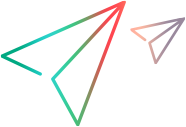The following sections include information about the methods of Windows Script Host.
In This Section
- AddPrinterConnection Method
Adds a DOS-style printer connection to your computer.
- AddWindowsPrinterConnection Method
Adds a Windows-style printer connection to your computer.
- AppActivate Method
Activates an application window.
- Close Method
Closes an open stream.
- ConnectObject Method
Connects an object's event sources to functions with a given prefix.
- Count Method
Returns the number of switches in the WshNamed or WshUnnamed objects.
- CreateObject Method
Creates an object specified by the strProgID parameter.
- CreateScript Method
Creates a WshRemote object (an object that represents an instance of a script running in a remote process).
- CreateShortcut Method
Creates an object reference to a shortcut or URLshortcut.
- DisconnectObject Method
Disconnects a previously connected object from Windows Script Host.
- Echo Method
Sends output to a dialog box or the console.
- EnumNetworkDrives Method
Returns the current network drive mappings.
- EnumPrinterConnections Method
Returns the current network printer mappings.
- Exec Method
Runs an application in a child command-shell, providing access to the stdin/stdout/stderr channels, and the sharing of environment variables.
- Execute Method
Starts execution of a remote script object.
- Exists Method
Indicates whether a specific key value exists in the WshNamed object.
- ExpandEnvironmentStrings Method
Expands the requested environment variable from the running process and returns the result string.
- GetObject Method
Retrieves an Automation object from a file or an object specified by the strProgID parameter.
- getResource Method
Returns the value of a resource defined with the resource element.
- LogEvent Method
Logs an event in the Windows NT event log or WSH.log file.
- MapNetworkDrive Method
Maps the share point specified by strRemoteName to the local resource name strLocalName.
- Popup Method
Displays a pop-up message box window that contains the message contained in strText.
- Quit Method
Quits execution with a specified error code.
- Read Method
Reads a specified number of characters from an input stream and returns the resulting string.
- ReadAll Method
Reads an entire input stream and returns the resulting string.
- ReadLine Method
Reads an entire line (up to, but not including, the newline character) from an input stream and returns the resulting string.
- RegDelete Method
Deletes from the registry the key or value named by strName.
- RegRead Method
Returns the registry key or value named by strName.
- RegWrite Method
Sets the registry key or value named by strName.
- Remove Method
Deletes the environment variable specified by strName.
- RemoveNetworkDrive Method
Removes the current resource connection denoted by strName.
- RemovePrinterConnection Method
Removes the current resource connection denoted by strName.
- Run Method
Creates a new process that executes strCommand.
- Save Method
Saves a shortcut to the specified location.
- SendKeys Method
Sends one or more keystrokes to the active window (as if typed on the keyboard).
- SetDefaultPrinter Method
Sets the default printer to the remote printer specified.
- ShowUsage Method
Displays information about how a script should be used.
- Sign Method
Signs a script stored in a string.
- SignFile Method
Signs a script using a digital signature.
- Skip Method
Skips a specified number of characters when reading an input stream.
- SkipLine Method
Skips the next line when reading an input stream.
- Sleep Method
Places the script process into an inactive state for the number of milliseconds specified and then continues execution.
- Terminate Method (WshScriptExec)
Instructs the script engine to end the process started by the Exec method.
- Verify Method
Verifies a digital signature retrieved as a string.
- VerifyFile Method
Verifies the digital signature encapsulated in a script.
- Write Method
Writes a specified string to an output stream.
- WriteBlankLines Method
Writes a specified number of newline characters to an output stream.
- WriteLine Method
Writes a specified string and newline character to an output stream.
Related Sections