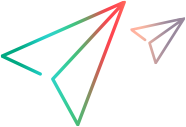Admin Tasks
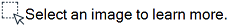

Users with a shared space admin role have access to Administration menu  in the Lab console
in the Lab console
Administration tabs
To view the tabs, click Administration  in the right of the masthead. The Administration tabs are only visible to users with a shared space admin role.
in the right of the masthead. The Administration tabs are only visible to users with a shared space admin role.

The menu gives the shared space admin access to the following pages:
| Page | Lets the administrator... |
|---|---|
| Management | Assign or move devices, apps, or users to a workspace. Add users, reset passwords, change roles, or delete users. |
| Settings | Configure UFT Mobile by enabling features and setting their properties. |
| Licenses | View and manage the UFT Mobile licenses. |
| Access Keys | View and manage the UFT Mobile access keys. |
Note: Starting with UFT Mobile version 2.70, Device Groups have been replaced with workspaces. Manage the access of users to available devices by creating workspaces, and by moving devices and users to these workspaces. In addition, if your license includes full multi-workspace functionality, you can also upload apps to your workspaces, thereby creating complete separation of your lab assets. For more details, see Lab and workspace management.
Additional administrator tasks
In addition to the tasks described in the section above, the shared space admin may be required to perform other administrator tasks including:
- App packaging and signing services
- Reconfigure the UFT Mobile server (on-premises)
- Migrate the UFT Mobile server (on-premises)
 See also:
See also:
- Admin best practices
- Lab and workspace management
- Administration settings
- License installation and management