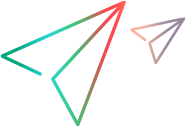Error codes
This table lists the common errors and their suggested solutions.
| Error Code | Problem | Suggested Solution |
|---|---|---|
| 1003 | Your test attempted to perform an unsupported action. For example, you might get this error if you try to perform a set() on a control that does not support set(). | Use only recorded actions or actions whose support you have verified in other tests. |
| 1009 | Digital Lab is unable to communicate with the app under test. The app most likely crashed during the test run. | Check the app and make sure it runs properly by itself. |
| 1103 | Digital Lab is unable to open the specified app. |
|
| 1106 | The JavaScript engine ID was not found. | There is a problem with the packaging of your app. You may be using an app that was packaged with an older version of instrumentation. Delete the app from your device and reinstall it from the Digital Lab console. For details, see Upload an app. |
| 2007 | Digital Lab was unable to create a test because the device is not valid. |
|
| 2114 | Failed to restart the device | When a device is not connected or not trusted it cannot be restarted or reconnected. If the device is disconnected, check the connection info message  . . |
| 2023 | Digital Lab was unable to create a test because the app is not valid. |
|
| 2024 | Replay error in executeStep command |
|
| 2026 | Digital Lab failed to install the specified app. |
|
| 2033 | A request to Network Virtualization to start a new test failed, due to a general server error. |
|
| 2036 | The device has disconnected. |
|
| 2037 | Digital Lab is unable to stop an app on an Android device. Before starting replay, Digital Lab tries to stop the application under test or additional apps, if the restart flag is enabled. |
|
| 20443 | You are trying to launch the packaged version of the app, when the app that is installed on the device is the non-packaged version. | Launch the non-packaged version of the app, or alternatively install the packaged version of the app on the device. |
| 20444 | The app is installed but could not be launched. This error occurs when the Enterprise developer profile of the application under test is not trusted, or when there is some other popup on the device that needs to be trusted. | Trust the Enterprise-signed app. Once an Enterprise developer profile has been trusted on a device, additional apps with the same profile do not need to be trusted again, provided that the devices on which they are opened are connected to the internet. |
| 20445 | You are trying to launch the non-packaged version of the app, when the app that is installed on the device is the packaged version. | Launch the packaged version of the app, or alternatively install the non-packaged version of the app on the device. |
| 2047 | The app OS and the device OS do not match. |
You may have attempted to run an iOS app on an Android device. This might happen if the iOS app and the Android app have the same IDs. Try specifying the app OS type when you select the app. In UFT, go to the Object Repository and add the property “type” to the app identification properties. |
| 2049 | Digital Lab was unable to create an Appium session for the device, and a test could not be created. |
Check the validity of the device capabilities that you provided. |
| 2055 | For tests using Network Virtualization, the test failed to connect with the NV Test Manager server. | Contact the Digital Lab administrator to modify the NV Test Manager machine details in the NV Integration section of the Administration > Settings page. |
| 2117 | There was a failure in connecting a physical device |
If none of these suggestions were effective in solving the problem, locate the Digital Lab installation's log folder, and check for additional error messages in the log files. Windows: Server: \Program FilesDigital Lab Server\server\log Connector :\Program Files\Digital Lab Connector\connector\log Linux: Server : opt/UFTDigitalLab/server/log Connector: opt/UFTDigitalLab/connector/log |
| 2142 |
The device's remote view has expired, or another session was opened. | Refresh or reload the remote view window. Note that you can only open one remote view session at a time, for a specific device. |
| 2146 | The action failed. You may have requested to start an action that is already running or stop an action that is not currently running. | If you specified Start, make sure that the action is not already in progress. If you specified Stop, make sure that the action is in progress. |
| 2162 | An Appium error occurred during the processing of the test. |
Make sure that your command parameters and Appium capabilities are correct. For details, see the Appium examples and the following sections: |
| 2603 | Failed to update the re-signed applications on the connectors. |
For details, see the Connectors table. |
| 2605 | Unable to find one of the Agent apps. |
Check for the Agent apps in the Agent directory on the Digital Lab server machine. |
| 2803 | An application can't be uploaded because it was packaged using an incorrect version of the iOS Enabler. |
Have the administrator download and install a recent version of the Enabler from Digital Lab on ADM Marketplace, or copy it from the Agent directory on the Digital Lab server machine. For details, see Package an iOS app manually with the packager service. |
| 2810 | One of the properties of the app packager Protocol, IP, or Port, is missing or incorrect. | Contact the Digital Lab administrator to modify these values in the Administration > Settings page in the Android/iOS Packaging Service sections. |
|
2907 |
The log in to Digital Lab failed. You may have entered an incorrect login several times, resulting in your account being disabled. |
Wait for the lockout time interval (by default 15 minutes) to end, and re-enter the correct password. If you do not remember your password, ask your administrator to generate a new one using the user_management.bat (Windows) or user_management.sh script (Linux) located in the Digital Lab server installation's server > bin directory. For details, see Manage user accounts with scripts . |
| 2961 |
The license is missing or has expired. |
Obtain a new license. For details, see License installation and management. |
| 3104 |
Photo simulation failed. The files cannot exceed 50% of the free storage on the device. |
Choose a smaller image or clear the device's memory so that the image or video file does not exceed 50% of the free memory. The free memory is calculated when the Agent launches. |
| 3201 |
Photo simulation failed. Photo simulation is only supported for packaged apps. The target app is not packaged. |
Package the target app and then perform photo simulation. For details, see App packaging and signing services. |
For other errors related to app packaging, see Troubleshooting the app packager.
 See also:
See also: