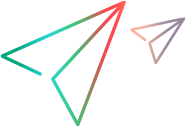Installation FAQs
This topic contains a selection of questions that are frequently asked about installing UFT Digital Lab.
Why should I upgrade my version of Digital Lab?
The latest version provides additional functionality. For details, see the What's new in Digital Lab.
When I upgrade, are the Administration settings saved?
Yes, the upgrade maintains the settings.
When I upgrade, are the apps I uploaded to the server saved?
Apps that were previously uploaded to Digital Lab need to be upgraded to be available for users during testing. During the server upgrade, the installer recognizes that you may have apps on the server that require repackaging, and prompts you to run the app packager upgrader.
Where can I find help on installing the Digital Lab server?
Refer to the Digital Lab - Windows Installation or Digital Lab- Linux Installation .
Where can I find help on installing a Digital Lab connector?
Refer to the relevant topic:
- Install the connector on a Windows machine
- Install the connector on a Linux machine
- Install the connector on a Mac machine
Can I install the server and connector on the same machine?
The server installation also includes an option to install the embedded connector. For details, see Install Digital Lab.
If I upgrade to the latest version of Digital Lab, does this affect my testing tools, such as UFT, Sprinter, or TruClient?
To gain the full capabilities of the testing tool and ensure its proper integration, make sure you are using a supported version of the testing tool. For details, see Support matrix.
If the Digital Lab server was upgraded to the latest version, do I also need to upgrade my connector to the latest version?
Yes. This ensures proper compatibility and allow you to take advantage of the new features added for the latest version
Can I install Digital Lab on a stick or flash drive?
A server installation on a USB stick or flash drive is not supported.