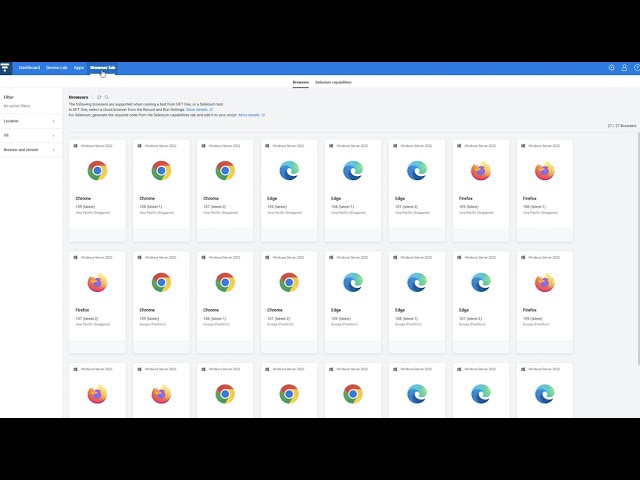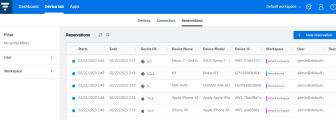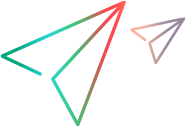What's new in Digital Lab
The new features and enhancements introduced in the Digital Lab version 2023 release are described below.
What's new video
Watch the What's New video to learn about the new features included in UFT Digital Lab 2023.
New product name
The product name was updated to Digital Lab. The new name reflects the extended lab capabilities that now include cloud desktop browsers, as well as mobile support, so that you can test your apps and websites on any platform, from anywhere in the world.
Cloud browsers
You can now also run your UFT One and Selenium tests on Digital Lab cloud desktop browsers. Cloud browsers enable you to increase test coverage and test on a variety of browsers and versions concurrently, without having to maintain machines with browsers. For more details, see Browser lab.
Accessibility VoiceOver & TalkBack testing mode
This new mode enables you to test your apps for accessibility by remotely controlling VoiceOver and TalkBack, without requiring additional hardware. When enabled, VoiceOver/TalkBack is automatically started on the device. You hear the announcements from your computer and can control VoiceOver/TalkBack using keyboard shortcuts. For more details, see Accessibility testing.
Device auto-cleanup option
When the auto-cleanup option is enabled, devices are automatically cleaned after every session. This minimizes maintenance efforts and helps ensure that a device is ready for the next test. Administrators can also take an apps snapshot of an Android device. This makes it easier to quickly restore a device to its previous state. Apps not in the snapshot are uninstalled during cleanup. For more details, see Administration settings.
Complex gesture support
Support for complex gestures such as curves or patterns was added for manual testing on iOS. You can now manually test iOS apps that use a pattern to unlock the app or require drawing curves. This functionality is already supported for Android. For more details, see Device access window.
Configurable default/max device image quality
When network conditions are bad, administrators can reduce bandwidth utilization and improve performance by reducing the default and maximum image quality of the remote device display. For more details, see Administration settings.
Appium v2 upgrade
The Digital Lab embedded Appium v2 server was upgraded to v2 Beta 55. For details on Appium capabilities, see Digital Lab Appium Capabilities.
Device reservation display
More details are now displayed in the Reservation tab for each device. For example, operating system and name. This makes it easier to see at a glance which devices are reserved.
Device audio streaming (Tech preview)
You can now hear audio on your local machine from media apps on a remote Android Pixel device. For details, see Device actions & simulations. Device audio streaming is already supported for iOS.
ValueEdge Platform
Digital Lab has joined the ValueEdge platform as part of ValueEdge Functional Test, enabling you to create, execute, and manage your tests, test resources, and platforms in one centralized place. For more details on ValueEdge, see The ValueEdge platform.
 See also:
See also: