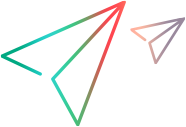What's New
The following new features and enhancements are now available in ValueEdge.
DevOps Aviator
The following DevOps Aviator innovations are available in ValueEdge:
| Area | What's new |
|---|---|
| Aviator Smart Assistant | The Aviator Smart Assistant is an AI-powered virtual assistant that can analyze features, suggest improvements, and more. For details, see Aviator Smart Assistant. |
What's New in Quality
The following Quality enhancements are available:
| Area | What's new |
|---|---|
| New defect fields and values |
New defect fields and values are available:
For details, see Additional defect details. |
What's New in Release
The following Release enhancements are available:
| Area | What's new |
|---|---|
| Schedule release process items | You can now schedule release process items by setting a Start Time rule. For details, see Schedule release process items. |
What's New in Strategy
For details on the latest features in Strategy, see What's New in the ValueEdge Strategy Help Center.
What's New in Functional Test
The following Functional Test enhancements are available:
| Area | What's new |
|---|---|
| Functional Test Execution |
You can now execute UFT One automated tests on mobile devices. For details, see Execution overview. |
| Digital Lab | What's new in Digital Lab |
| Functional Test Design | What's new in Functional Test Design |
What's New in Performance
For details on the latest features in Performance, see the following what's new topics:
| Area | What's new |
|---|---|
| LoadRunner Cloud | What's new in LoadRunner Cloud |
| LoadRunner Enterprise | What's new in LoadRunner Enterprise |
What's New in common functionality
The following common functionality enhancements are available:
| Area | What's new |
|---|---|
| Advanced filters |
The new advanced filters, with nested filters and other capabilities, are now available in the Pipelines module. For details, see Filters. Tip: Watch a video introducing the new advanced filters. See ValueEdge video gallery. |
What's New in Administration
The following administration enhancements are available:
| Area | What's new |
|---|---|
| Custom icons for entities |
You can now set a new label and color for entities, based on a condition that you define. For details, see Dynamic labels. |
| Cross-workspace copy permission |
You can now set permissions allowing or disallowing users from copying work items from one workspace to another. For details, see Permissions. |
 See also:
See also: