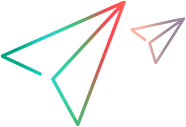What's New
This topic includes descriptions of new features available in recent Portfolio & Strategy updates.
Portfolio & Strategy 25.2
The following new features are available in the build.
| Area | Enhancements |
|---|---|
| View and manually sync portfolio changes for scenarios |
In a scenario, you can now do the following about the portfolio changes:
For details, see Sync portfolio updates to scenarios. |
| Add temporary portfolio content in what-if analysis |
When performing what-if analysis, you can now add temporary portfolio content as placeholders for what-if simulations, without creating them. For details, see Add temporary content for simulation. |
| What-if template enhancements |
The following updates are introduced for what-if templates:
For details, see Configure Number (formula) field and Value Calculation Mode. |
| Filter backlog items by name |
You can now filter portfolio backlog items by item names. For details, see Filter portfolio contents. |
Portfolio & Strategy 25.1
The following new features are available in the build.
| Area | Enhancements |
|---|---|
| What-if templates |
The following updates are introduced for what-if templates.
For details, see Configure widgets. |
| Copy what-if scenarios |
You can now copy a what-if scenario, enabling you to replicate and modify existing scenarios for different use cases. For details, see Copy a What-if scenario. |
| Assign a status to scenarios |
You can now assign a status to scenarios. This helps you track their progress and identify key scenarios, such as those ready for implementation. For details, see Set a status for a scenario. |
| Lock scenarios |
After finding an optimal scenario, you can now lock it to prevent unintended changes before implementation. For details, see Lock a scenario. |
| Propagate changes to existing portfolios |
You can now configure a portfolio type to propagate some Overview Layout changes to all existing portfolios of the type. The changes include:
For details, see Reset Overview Layout for Existing Portfolios and Add Portlets to Existing Portfolios. |
|
New option for KPI impact effective date |
When forecasting project and proposal impacts on KPIs, you can now select a specific effective date using the new Specific Date option. For details, see Add KPI impacts. |
Portfolio & Strategy 24.4
The following new feature is available in the build.
| Area | Enhancement |
|---|---|
|
Updated help center design |
The new design includes a new side menu structure, providing more topic visibility and easier navigation. To resolve any layout issues in the online help, press Ctrl + F5 to hard refresh your browser. |
Portfolio & Strategy 24.3
The following new features are available in the build.
| Area | Enhancement |
|---|---|
| Add predecessors and successors to a portfolio epic |
The portfolio epic page now has two new tabs for managing dependencies:
For details, see Add dependencies to portfolio epics. |
|
Japanese language support |
The Portfolio & Strategy user interface can now be displayed in the Japanese language. Note: To display the user interface in Japanese, make sure you set your browser's default language to Japanese. |
Portfolio & Strategy 24.2
The following new feature is available in the build.
| Area | Enhancement |
|---|---|
|
Dependency management in portfolio planning |
The portfolio dependency management includes the following enhancements to help portfolio managers identify dependencies and solve constraints.
For details, see View dependencies and View portfolio dependencies. |
Portfolio & Strategy 24.1
The following new features are available in the build.
| Area | Enhancement |
|---|---|
|
Backlog Board view enhancements |
The Backlog tab's Board view is enhanced:
For details, see Board view. |
|
Backlog Roadmap view enhancements |
The Backlog tab's Roadmap view now enables you to:
For details, see Set Backlog Roadmap View Default Layout and Export Roadmap view as an image. |
|
Share portfolio layout settings |
You can now share your personal layout settings on the Backlog and Financials tabs, making sure all stakeholders view the same portfolio with a consistent set of layout preferences. For details, see Share portfolio layout settings. |
|
Export portfolio portlets to PowerPoint |
You can now export the portfolio portlets to PowerPoint for data sharing and analysis. For details, see Export portfolio portlets. |
|
What-if template enhancements |
What-if templates now provide enhanced flexibility for what-if analysis:
For details, see Define what-if layout templates. |
|
Share a scenario |
You can now share your what-if scenario with others for collaboration. For details, see Create a what-if scenario. |
|
Sync features from Agile to Portfolio & Strategy |
Features added to a portfolio epic in Agile Delivery are now synced to Portfolio & Strategy, and are listed on the Features tab of the portfolio epic. For details, see Portfolio epics. |
Portfolio & Strategy 23.4
The following new features are available in the build.
| Area | Enhancement |
|---|---|
|
Compare scenarios |
You can compare two or three scenarios to assess the impact of different investment plans and determine an optimal scenario. For details, see Compare scenarios. |
| Save a scenario copy |
You can save a copy of a scenario, including its contents, scheduling, and capacity planning, by either taking a snapshot or exporting the scenario. For details, see Create a what-if scenario. |
| View portfolio and scenario content dependencies |
For efficient portfolio content prioritization and scheduling, you can now:
For details, see View portfolio dependencies and View dependencies. |
Portfolio & Strategy 23.3
The following new features are available in the build.
| Area | Enhancement |
|---|---|
|
Portfolio and value stream financial management |
This build introduces portfolio and value stream financial management. This feature equips you with the tools to manage your portfolio's financials, and provides insights into costs, benefits, and budgets, allowing for in-depth analysis and informed decision-making. For details, see Portfolio and epic financials. |
| What-if Analysis |
What-if Analysis is a simulation tool to explore various investment plans and schedule alternatives based on changing conditions. It helps portfolio mangers better decide what to invest for the coming fiscal period so as to maximize the organization's business value. For details, see What-if Analysis. |
| View Strategy license usage |
As a member of the SPM Admin user group, you can now view Strategy license usage from the License tab in the Portfolio & Strategy Settings. For details, see View license usage. |
| View global menu configuration report |
As a member of the SPM Admin group, you can now use the Update global menu configuration report to troubleshoot OpenText Core Software Delivery modules navigating issues. For details, see View global menu configuration report. |
Portfolio & Strategy 2023
The following new features are available in the build.
| Area | Enhancement |
|---|---|
| Revamped portfolio Strategy tab |
The following two subtabs are added to the portfolio Strategy tab:
For details, see From Strategy Map. |
|
Strategic alignment information available in strategic theme and business goal details |
You can now view strategic alignment information from strategic theme and business goal details pages:
For details, see View strategic themes and Track business goal performance. |
|
New field value sync between Portfolio & Strategy and Agile |
The Portfolio field is now available in portfolio epics. Its value is synced to the Product field in the mapped Agile epic. For details, see Portfolio epics. |
| View portfolio epic details in tabs |
Portfolio epic details are now displayed in tabs, instead of sections within a page. This avoids scrolling up and down a long page. For details, see Portfolio epics. |
Portfolio & Strategy 2022.09
The following new features are available in the build.
| Area | Enhancement |
|---|---|
| Corporate Strategy |
Define sets of strategic themes to support your corporate strategy. Strategic themes connect the corporate strategy to the portfolio vision which is then inherited by the portfolio initiatives. For details, see Corporate strategy. |
| Portfolio Management |
Create portfolios to include Agile initiatives, align the initiatives with strategic themes, and review the initiatives periodically to decide what to invest. For details, see Portfolio management. |
 See also:
See also: