Known issues for TruClient - Native Mobile protocol
This section lists some common issues that you may experience when working with TruClient - Native Mobile protocol, and tips for troubleshooting.
Connection to Digital Lab is lost
From the menu in the TruClient toolbar, click the Execute Configuration Flow button  .
.
Error message: Object in step not found
If a step fails with the error message "Object in step not found," try the following:
-
Check the previous step. If the previous step used a different app, make sure that the failed step is preceded by a Using application step.
|
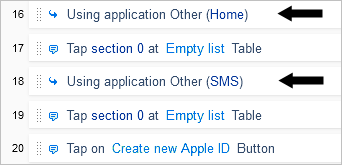
- Check that an Activate WebView step is not missing.
- Try to highlight the object.
- Make sure the Object's timeout was not reached for that step.
- For manually generated steps or recorded steps that were modified, make sure all the Object Identification arguments are valid.
- Try replacing the step object with another one.
- Check that the application is still valid and has not been changed by another user.
Apps or devices missing from Digital Lab window
If some apps or devices do not appear in the Digital Lab window, check the Filter pane to see what options are selected. The Digital Lab window displays only the items that fit the filter conditions. To display all items, select all the filter options and clear the search field of any text that you have entered.
Application fails to launch
If your application fails to launch, try the following:
-
Check the app settings in the step's arguments, and see that the app was installed. The TruClient step list should indicate "Using application…"
- See that the operating system supports your app and that the package name is correct. Try to manually install a non-packaged version of the app to make sure it is not corrupt.
- On iOS devices, make sure that your app is trusted. To trust an app on iOS, open Settings > Device Management. Select the app vendor and then choose the app that you want to trust. Click Trust.
Some gestures are not recorded
Certain gestures require a high precision action by the user in order for them to be recognized. This applies primarily to Pinch, Enlarge, or Rotate and Pinch.
If the step wasn’t recorded correctly, repeat the action with precision.
Tip: For a list of known issues and limitations for this version of the TruClient integration, see Known issues for TruClient protocols.
Vertical scrollbar is missing
A vertical scrollbar is not displayed in the Digital Lab wizard.
Workaround: Use the arrow keys or mouse wheel to scroll.
Transactions in TruClient - Native Mobile scripts
The following known issues apply to transactions in TruClient - Native Mobile scripts:
-
Transactions are not supported for Digital Lab configuration steps. Transactions are supported for all standard TruClient actions.
-
To generate transaction response time information for your test, you must specify a packaged version of your native app and define Object Exists end events in your TruClient script steps.
Other issues
In certain WebView steps, the " _blank" attribute is not supported. This applies to the rare case where the link is set to target="_blank", or when using the API AUT.window.open with target="_blank".
 See also:
See also:
- Known issues for TruClient protocols
- Known issues for browsers in TruClient
- Recover TruClient scripts












