This section describes troubleshooting and limitations for Oracle NCA and Oracle - Web protocol scripts.
Tip: For general VuGen troubleshooting and limitations, see Known issues for VuGen.
General limitations
-
The Remote Application via LoadRunner Proxy > Display recording toolbar on client machine option, is not supported for the Oracle NCA or Oracle - Web protocols. For details, see Start Recording dialog box.
-
Recording by proxy (local or remote) works only for servers which use HTTP/S communication. It does not work for servers that use only Socket communication.
Testing secure Oracle NCA applications
-
In the Mapping and Filtering node of the Recording Options dialog box, delete any existing Port mapping entries for port 443 and create a new Port mapping entry for the Oracle server name:
Service ID: HTTP
Target Server: Oracle Forms Server IP address or long host name
Target Port: 443
Connection Type: SSL
SSL Version: Active SSL version. If in doubt, select SSL 2/3.Note that the Service ID is HTTP and not NCA.
For more information, see Network > Mapping and filtering recording options.
-
If you encounter problems when replaying an NCA HTTPS script during the nca_connect_server command, insert the following function at the beginning of the script.
web_set_sockets_option("SSL_VERSION","3");
IE crashes when recording Oracle NCA or Oracle - Web scripts
This can occur due to an incompatible dll file.
Replace the incompatible dll
-
Open the C:\program files\oracle\JInitiator_1.3.1.18\bin\hotspot folder.
-
Back up the jvm.dll file.
-
Delete the jvm.dll file and replace it with a different version of the file.
Testing servlets and other Oracle NCA applications
Certain NCA sessions use servlets:
-
the Forms Listener servlet
-
applications or modules that use both NCA and HTTP communications, such as the Oracle Configurator
-
the initializing of the NCA application (downloading the applet, jar, and gif files)
When recording servlets, you must record both Oracle NCA and web functions. You can do this by using the Oracle - Web protocol or creating an Oracle NCA multi-protocol script. Alternatively, if you created a single protocol script for Oracle NCA, open the General > Protocols node in the Recording Options, and enable the Web protocol. Then you can begin recording.
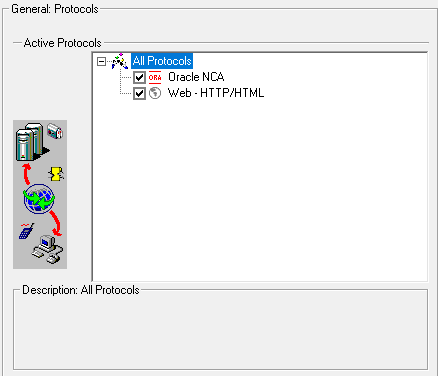
If you are unsure whether your application uses servlets, you can check the default.cfg file in the script folder after recording a script. Locate the entry "UseServletMode="
If the value is 1 or 2, then servlets are being used and you must enable HTTP recording in addition to Oracle NCA.
If you already recorded a script, you can regenerate the code automatically to include the web functions without having to re-record. Select Record > Regenerate Script, and select the Web protocol in the Protocols section.
Determining the recording mode
When recording Oracle NCA scripts: VuGen automatically determines the correct connection mode: HTTP or Socket mode. Generally, you are not required to modify any of the recording settings as VuGen auto-detects the system configuration. In systems where the standard port mapping are reserved by other applications, you may need to modify the Port Mapping settings, depending on the recording mode.
You can determine the recording mode in one of the following ways:
-
When using the NCA application, open the Java Console.
proxyHost=null proxyPort=0 connectMode=HTTP Forms Applet version is: 60812
The connectMode entry indicates HTTP, HTTPS, or socket.
-
After recording an NCA session, open the default.cfg file in the Vuser folder and check the value of the UseHttpConnectMode entry.
[HttpConnectMode] UseHttpConnectMode= 2 // 0 = socket 1 = http 2 = https
When defining a new port mapping in the Server Entry dialog box, use a Service ID of HTTP for HTTP or HTTPS modes. For Socket mode, use a Service ID of NCA.
For more information about Port Mapping settings, see Network > Mapping and filtering recording options.
Recording trace information for Oracle DB
To debug your script, you can use the Oracle DB breakdown graphs. To gather data for this graph, you turn on the trace mechanism before running the script.
To manually turn on the tracing mechanism, use the nca_set_custom_dbtrace function. For more information, see the Function Reference (select the relevant version).












