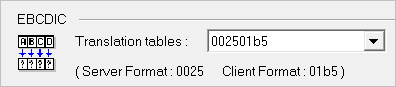Translation tables
You can display Windows Sockets data in EBCDIC format through a translation table, through the Sockets > WinSock recording options.
A translation table allows you to specify the format for recording when using the Winsock single protocol, and for code generation when using a Winsock multi protocol. This applies to users running on mainframe machines or AS/400 servers. Both the server and client machines determine the format of the data from translation tables installed on your system. If your data is in ASCII format, it does not require translation.
The first four digits of the listbox item represent the server format. The last four digits represent the client format. In the above example, the selected translation table is 002501b5. The server format is 0025 and the client format is 01b5 indicating a transfer from the server to the client. In a transmission from the client to the server, you would select the item that reverses the formats—01b50025 indicating that the client's 01b5 format needs to be translated to the server's 0025 format.
The translation tables are located in the ebcdic folder under the VuGen's installation folder. If your system uses different translation tables, copy them to the ebcdic folder.
For details on selecting a translation table in the recording options, see WinSock recording options.