Manage component integrators
This section introduces component integrators and explains how to configure and manage them from the Deployment Automation user interface.
For details about installing component integrators, see Install component integrators.
In this topic:
- About component integrators
- Component integrator workflow
- Guidelines and limitations
- Component integrators page
About component integrators
Component integrators are web servers designed to offload version import and artifact download from the Deployment Automation server.
By adding component integrators to your system, you can import versions from external sources through component integrator machines instead of the server's repository, CodeStation.
After a component is imported, Deployment Automation can orchestrate deployments based on the metadata provided by the component integrator. Rather than using CodeStation or its own local storage, the server relies on the component integrator to download and cache artifacts. This prevents any performance issues that may have resulted from taking up server space or loading the server with import requests.
Consider using component integrators in the following cases:
-
If you have a large number of components that are imported automatically.
-
If you run a large number of deployments daily.
-
If imported artifacts are large.
-
If your server and agents are located far from each other.
Component integrator pools
Component integrators provide a way of scaling Deployment Automation. You can create a network of component integrators installed across different locations, which enables you to control access to artifacts based on a geographical area.
When a component integrator connects to the server, Deployment Automation automatically includes it in the default component integrator pool. You can create your own pools and add selected component integrators to multiple pools.
For each component you plan to download, you assign a pool to take on the import tasks. By having more component integrators and more pools, you can distribute the import load more efficiently.
Component integrator workflow
To download artifacts and import component versions, component integrators closely interact with the Deployment Automation server and agents.
Version import workflow:
-
You assign a pool of component integrators to a component.
-
When version import is initiated, Deployment Automation delegates the import request to one of the component integrators in the assigned pool. This integrator is now mapped to the component whose version is being requested, and will handle all future imports for the component.
Note: By default, the server assigns the component integrator that is used by fewest components. If the integrator is offline when import is requested, the server randomly selects another integrator from the assigned pool. To clear the component mapping, stop or restart the server.
For details on how to import versions, see Import component versions.
-
The component integrator downloads the version, generates metadata for the version, and sends the metadata to the server. After transferring the metadata, the component integrator removes the version files.
The following diagram demonstrates how the server imports a version using a component integrator:
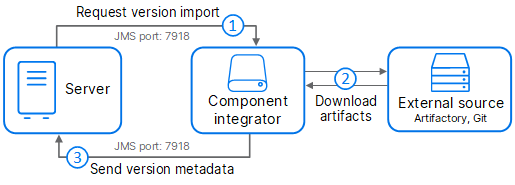
After the component's version has been imported, Deployment Automation can use component integrators to download artifacts in processes.
Artifact download workflow:
-
When a component process that deploys artifacts is initiated, the Deployment Automation server delegates the deployment task to a specified agent.
-
The agent communicates with the server, requesting the source URL from which to download the artifacts.
-
Based on the metadata received from the component integrator earlier, the server sends the HTTP(S) URL to the agent.
-
The agent requests the artifacts from the component integrator via the HTTP(S) URL.
-
The component integrator checks its cache for the artifacts. By default, if the artifacts have been downloaded within the last 24 hours, they are stored in cache. Otherwise, the component integrator downloads them from the specified external source and puts them in cache.
-
The artifacts are transferred from the component integrator's cache to the agent.
The following diagram demonstrates how the artifacts are deployed using a component integrator:
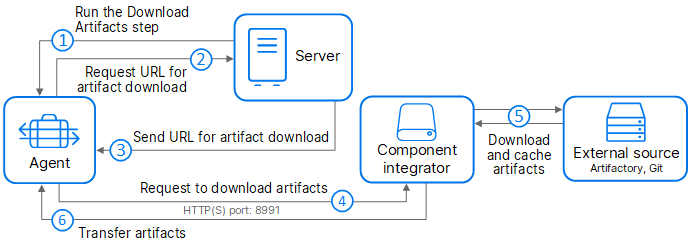
Guidelines and limitations
Component integrators can download artifacts from some but not all integrated source configuration tools.
Supported source configuration types (SCTs):
-
Artifactory (Folder based and Maven / NuGet)
-
Dimensions CM
-
Git
-
Nexus Sonatype
-
PulseUno
-
Subversion
-
TFS vNext
Guidelines for using component integrators:
-
Component integrators do not require licenses, and you can install as many of them as you need.
-
All component integrators that connect to the server are automatically added to the default component integrator pool. You cannot delete the default pool, but you can remove component integrators from it.
You can create your own pools and add component integrators to multiple pools. For details, see Create component integrator pools.
-
To manage component integrators, you need a Web UI role with the Component Integrators permission. Administrators and Configuration Engineers have this permission by default. For details, see Web UI roles and UI security.
-
A component can use only one component integrator from the assigned pool at one time. Multiple components can use the same component integrator. For details on how to assign a pool to components, see Create components.
-
By default, a component integrator keeps downloaded files for 24 hours and then deletes them. You can change the default cache settings. For details, see Configure component integrator cache.
-
To secure connections between the server and component integrators, configure SSL mutual authentication. For details, see Set up mutual authentication for server and component integrator.
Component integrators page
After you install and connect a component integrator, you can manage it in the Deployment Automation user interface.
To work with component integrators, go to Management > Component Integrators and use options in the tabs:
| Tab | Description |
|---|---|
| Component Integrators |
Displays a list of component integrators available to the server. In the Component Integrators tab, you can:
For details, see Edit and test component integrators. |
| Pools |
Displays a list of component integrator pools. In the Pools tab, you can:
For details, see Create component integrator pools. |
 See also:
See also:










