Role delegation
To have the option of assigning or reassigning a role for an item, baseline, or Dimensions CM request, you can assign delegation candidates for the role.
About delegate roles
When delegation candidates are assigned, you can then choose one or more candidates for an item, baseline, or Dimensions CM request at the time that the object needs to be worked on.
For example, when allocating a request, you may need to decide to whom to forward it. You may have a large team but want to forward the request to only one of the developers. To achieve this, Dimensions CM enables you to create delegate roles and assign delegate candidates to such roles.
Suppose a delegation role called IMPLEMENTOR is created, and several developers are assigned to it. When the Team Lead actions the request to the Work state, the action wizard requires them to decide to whom to assign the request. The Team Lead cannot action the request unless they have delegated a user.
The following diagram displays the lifecycle for CR request type:
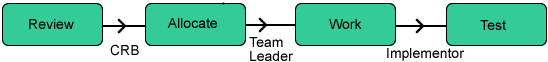
The transition from Allocate to Work is assigned the role TEAM LEADER, which for the QUOTATION design part is assigned to Ted. The transition from Work to Test is assigned the role IMPLEMENTOR . For the QUOTATION design part, this role is assigned to Dawn, Will, and Dinesh as delegation candidates.
| User | Role | Delegation role on CR Work state |
|---|---|---|
| Ted | TEAM LEADER | |
| Dawn | DEVELOPER | IMPLEMENTOR |
| Will | DEVELOPER | IMPLEMENTOR |
| Dinesh | DOC WRITER | IMPLEMENTOR |
-
The Change Review Board (CRB) raise a Dimensions CM change request against the QUOTATION design part. They action this request to the Allocate state.
-
Ted receives this request in his inbox because he has the Team Leader role on this design part.
-
On evaluating its impact, Ted decides that a change is required to the item autoquote.java.
-
Ted decides to allocate this work to Dawn. In the desktop client, he actions the request. In the Action wizard, he specifies Work as the next state.
-
To delegate the request to Dawn, Ted selects the IMPLEMENTOR role and the role capability in the Action wizard. He picks Dawn from the list of available users and adds her to assigned users.
-
The request is actioned to the Work state. Dawn, as the delegated user, gets the request in her inbox.
Assign delegation candidates
You assign delegate roles to the required design part in Administration Console > Users and Roles > Role Assignments.
You need to select an Assignment Type of Delegation Candidate when creating role assignments. For details, see Assign roles.
You then assign the role to the required lifecycle transition in Administration Console > Configuration Object Management > Lifecycles. This means that the object cannot be actioned through this transition unless a user is delegated. For details, see Manage transitions.
 See also:
See also:












