About changesets
A changeset is a logical grouping of changes that is created automatically every time you deliver changes to a stream or project in a repository.
For details about merging changes in Dimensions CM, see Merge changes.
Changesets overview
Changesets give insight into the development activity in your streams and enable you to easily identify changes. They reduce the complexity of parallel development by making it easier to manage sets of changes.
Each changeset creates a new version of a stream or project.
Note: Use PulseUno to create chains of plugins and configure changesets to automatically create reviews and run chains. For details, see PulseUno. You can use PulseUno functionality only if it is enabled in your database.
The following diagram illustrates multiple streams where each circle represents a new stream version when a delivery has been made. Changeset version #0 (zero) is empty and represents the initial state of a stream or project.
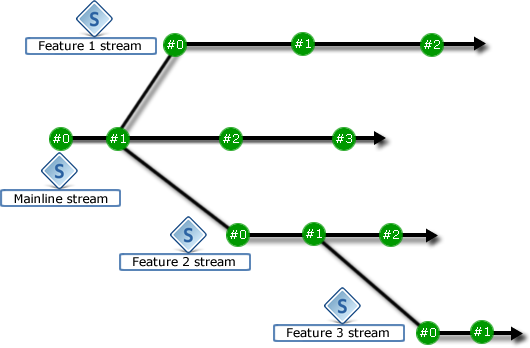
You can view all the changes made to a stream or project, including the following details:
- The stream version created by the new changeset.
- The date and time the stream version was created.
- The name of the user who made the delivery, the type of delivery, and any comment entered by the user at the time of delivery.
Each item in a changeset includes the following details:
- The type of change, for example, Modification.
- The repository path of the file or folder.
- The item revision.
- Any related change requests.
Changeset health
Changeset health is displayed visually as a combination of the plugin opinions on the changes and the review state.
For example:
| Label | Description |
|---|---|

|
The changeset is healthy, and the review was successful. |

|
The changeset is healthy, and the review is in progress. |

|
The changeset is not healthy, but the review was successful. |

|
The changeset is not healthy, and the review is in progress or is abandoned. |

|
The changeset is unstable, but the review was successful. |
|
|
No plugins ran on the changeset, and no review is available. |
|
|
The changeset analysis was stopped. |

|
The changeset analysis was stopped, but the review was successful. |
Tip: When viewing changesets, hover over the state icon to display the tooltip with the state's description.
 See also:
See also:
- Web client: Work with changesets
- Desktop client: Work with changesets
- Work with changesets in Visual Studio
- Work with changesets in Eclipse












