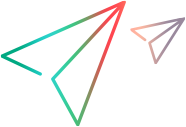What's New in LoadRunner Cloud 24.2
This topic introduces the new features and improvements in LoadRunner Cloud.
User experience
This release includes the following enhancements to the user experience:
| Area | Enhancement |
|---|---|
| Enhanced test initialization process |
The test initialization window was improved to include more details about the status of all planned Vusers in real time. You can now more easily learn the number of Vusers ready to run, failed Vusers, Vusers pending provisioning, and how long ago the last Vuser was provisioned. For details, see Run a load test. |
| New language support for Japanese |
Japanese is now supported. You can use the navigation menu to select your preferred language for the user interface. For details, see LoadRunner Cloud banner. |
Data and analytics
This release includes the following data and analytics updates:
| Area | Enhancement |
|---|---|
| Extended error analysis capability |
Error messages for JMeter scripts now have unique error IDs. This lets you view multiple errors for each script in the LoadRunner Cloud dashboard. In addition, the messages now include an HTTP response code and a JMeter sampler when it's available. |
| Exported test run information |
Additional load generator details were added to the error and IPs CSV log files. For details, see Run results actions. |
Load testing and modeling
This release includes the following load testing and modeling updates:
| Area | Enhancement |
|---|---|
| Enhanced stopping mechanism (beta) |
Added the option to gradually stop a test. This lets Vusers finish the current iteration and the tear down before exiting. For details, see Run the test. |
| Track runtime setting changes |
You can now track runtime setting changes for Web HTTP scripts in the user interface.
|
| Test settings |
For Tenants configured to use the dedicated VPC capability, the test setting to enable the dedicated VPC option is set to off by default for newly created tests. This settings remains unchanged for existing tests For details, see Load test with a dedicated VPC. |
Cloud and SaaS
This release includes the following cloud updates:
| Area | Enhancement |
|---|---|
| New location for cloud load generators |
The Netherlands in Google Cloud Platform (GCP) was added as a new location for cloud load generators. For a complete list of the distribution locations, see Vuser distribution locations. |
| Extended dedicated VPC support |
The Dedicated VPC add-on now supports AWS VPC PrivateLink. This is in addition to AWS VPC Peering and AWS Direct Connect. For details, see Connect using AWS PrivateLink. |
Integrations and ecosystem
This release includes the following integrations and ecosystem updates:
| Area | Enhancement |
|---|---|
| Docker image |
The OneLG Docker image was renamed opentext_onelg_ubuntu. For details, see Deploy and configure the Docker container from Docker Hub |
| Public API |
New capabilities have been added to the public API that enable you to:
For details, see Public API. |
Modernization
This release includes the following modernization updates:
| Area | Enhancement |
|---|---|
| User interface modernization |
Several areas of the user interface were redesigned with a modern look and feel. This includes the Single user performance page and the Scripts test asset page. The existing functionality has been preserved. For details, see Generate single user performance data and View script details. |
VuGen, protocols, and LoadRunner Developer
Virtual User Generator (VuGen) includes the following enhancements. For details, see the VuGen What's New.
| Area | Enhancement |
|---|---|
| LoadRunner version 24.1 |
LoadRunner Cloud supports VuGen and OneLG version 24.1. For details, see Support Matrix. |
The VuGen and third-party protocols include the following enhancements. For details, see the VuGen What's New.
| Area | Enhancement |
|---|---|
| Java protocols |
An enhanced Runtime Settings user interface is in use for the Java protocols. |
| Web Services protocol |
An enhanced Runtime Settings user interface is in use for the Web Services protocol. |
Deprecation notices
This release includes the following deprecation notices:
| Area | Enhancement |
|---|---|
|
CLI tools |
Support for the NodeJS and Java CLI tools is planned for removal in the next version of LoadRunner Cloud. |






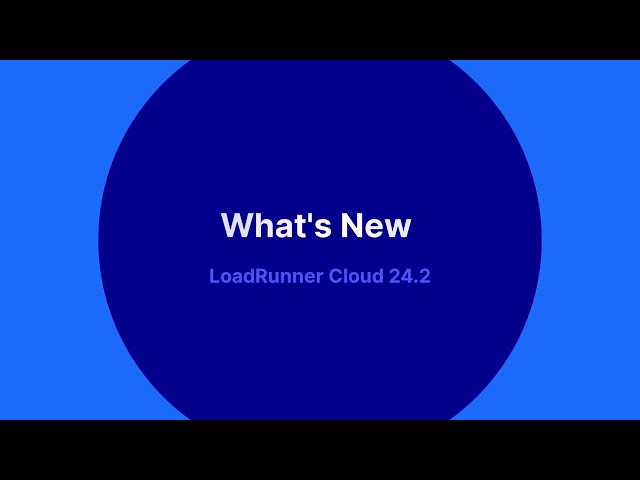

 See also:
See also: